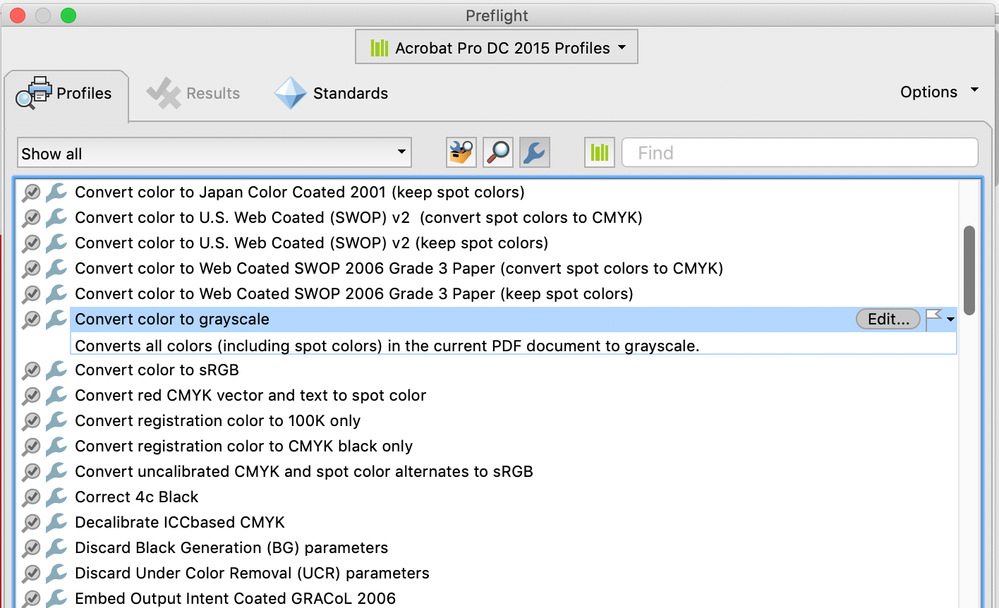Adobe Community
Adobe Community
Copy link to clipboard
Copied
I'm an illustrator self-publishing a coloring book to print via Amazon. The interior art is line art with a black line. I want the black to show very black I created it using iPad with a vector app that only had RGB. Then I made a PDF out of the images. I did not convert the art to CMYK before creating the PDF. Amazon says to use CMYK when you upload .
When converting the PDF to CMYK in Acrobat, should I put Any CMYK (Amazon told me to do that, but I don't completely trust them) or Grayscale? When I do the Acrobat "Create Inventory" analysis, I'm seeing that whether I choose Grayscale or Any CMYK, it says four plates, Cyan, Magenta, Yellow, and Black. I don't quite get how the art got converted to CMYK. Am I safer using Grayscale to get the best black line?
(just a note, I left it in RGB the first proof and it came out gray, not black--I'm only mentioning this because it tells me the line has the potential to come out gray, and I want to avoid this).
Another question, in the Acrobat Convert Color Tools where all this fun stuff resides, do I check all options of these three: (1) Preserve Black (2) Promote Gray to CMYK Black (does that get rid of any gray and make it all black? Sounds like it) and (3) Preserve CMYK Primaries--I'm thinking of not checking that one because it's not color art.
I got one proof where I had chosen Grayscale and it was black (could have been a bit more so but it wasn't bad--I had checked Preserve Black and Promote Gray to CMYK Black) but I wonder if choosing Any CMYK is a better way to go or would that make it worse.
Thanks!
 1 Correct answer
1 Correct answer
I would send a grayscale PDF with the black lines at 100%, although a cmyk PDF with the blacks at 0,0,0,100 should work just as well. I would open the original vector art in Illustrator, convert it to a cmyk file (File> Document color mode), then select the black lines and change it to 100K, save as a PDF using the Illustrator defaults. Open the PDF in Acrobat and use the Output Preview tool to confirm the black lines are black only. Alternately, you can use an Acrobat preflight profile to conve
...Copy link to clipboard
Copied
I would send a grayscale PDF with the black lines at 100%, although a cmyk PDF with the blacks at 0,0,0,100 should work just as well. I would open the original vector art in Illustrator, convert it to a cmyk file (File> Document color mode), then select the black lines and change it to 100K, save as a PDF using the Illustrator defaults. Open the PDF in Acrobat and use the Output Preview tool to confirm the black lines are black only. Alternately, you can use an Acrobat preflight profile to convert your PDF to grayscale (Tools> Print production>Preflight), however, there seems to be a bug where Acrobat will continue to show RGB in the converted PDF, but if you place the PDF into InDesign and show separations, it will be black only. There is also a preflight profile where you can map one color to another, e.g. 90% black to 100%.
Copy link to clipboard
Copied
Thanks very much. I don't have Illustrator or InDesign. I did not know about the Output Preview tool, that is very useful and the lines do look black. The Create Inventory report shows CMYK. I don't see any options anywhere about percentages of black. I had selected Grayscale in the Convert Colors. Not sure I need to also convert to Grayscale in the Preflight Options?
Thanks for your helpful answer!
Copy link to clipboard
Copied
Using the preflight profile is just another way to do the same thing, you don't need to do it twice.
The Output preview tool will show you the color of an object when you hover over the object with your mouse.