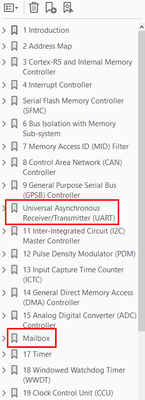Adobe Community
Adobe Community
Copy link to clipboard
Copied
I normally convert 10~30MB word file into PDF with Adobe acrobat 2017, sometimes it takes 4~5 hours for 25MB word file. I don't think it's reasonable at all. MS word is 2010, Windows 10, is it bad combination?
What settings should I see?
 1 Correct answer
1 Correct answer
Are you adding accessibility tags to the PDF? If so, the conversion macro is doing a lot of work to make the PDF ready for assistive technology. If advanced tagging is also specified, several hours to process is not unheard of and perfectly reasonable given the task.
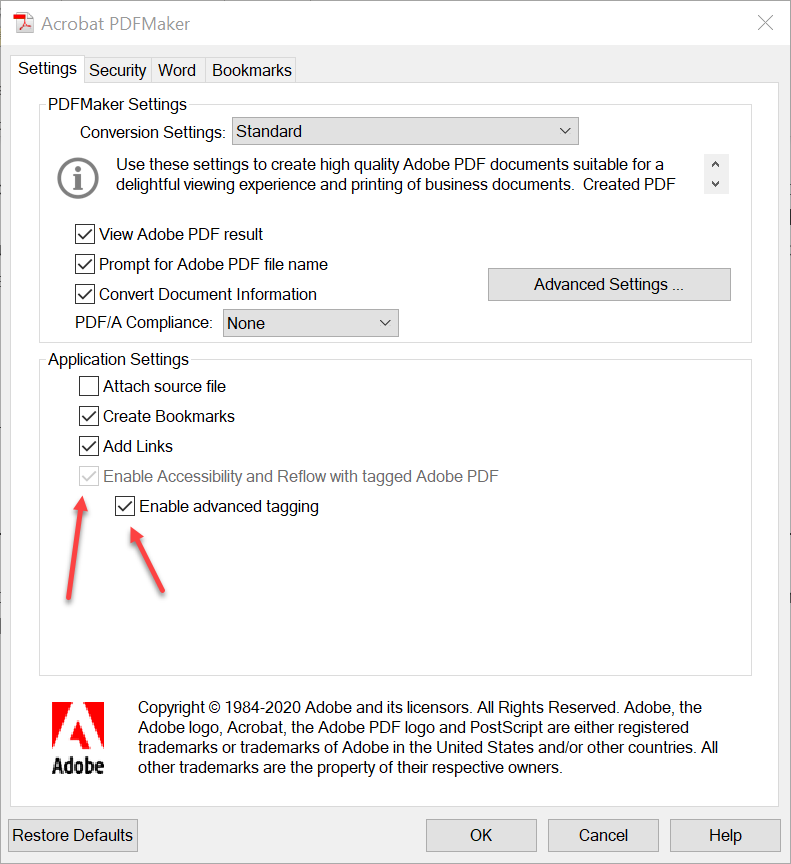
Copy link to clipboard
Copied
Hi Suetwt
We are sorry for the trouble. As described it takes 4-5 hrs to covert 25 MB Word file to PDF
We need some more information for a better understanding
- What is the workflow or steps you are doing to create the PDF file?
- Is this a behavior with a particular file or with all the files that you try to convert to PDF? Please try with a different file and check. If its a file specific issue please share the file with us for testing.
- What is the version of the Adobe Acrobat 2017 you are using? To check the version please go to Help > About Adobe Acrobat 2017
Make sure you have the latest version of the application. Go to Help > Check for Updates. - You may also try to repair the installation. Go to Help > Repair Installation
Let us know how it goes
Regards
Amal
Copy link to clipboard
Copied
Are you adding accessibility tags to the PDF? If so, the conversion macro is doing a lot of work to make the PDF ready for assistive technology. If advanced tagging is also specified, several hours to process is not unheard of and perfectly reasonable given the task.
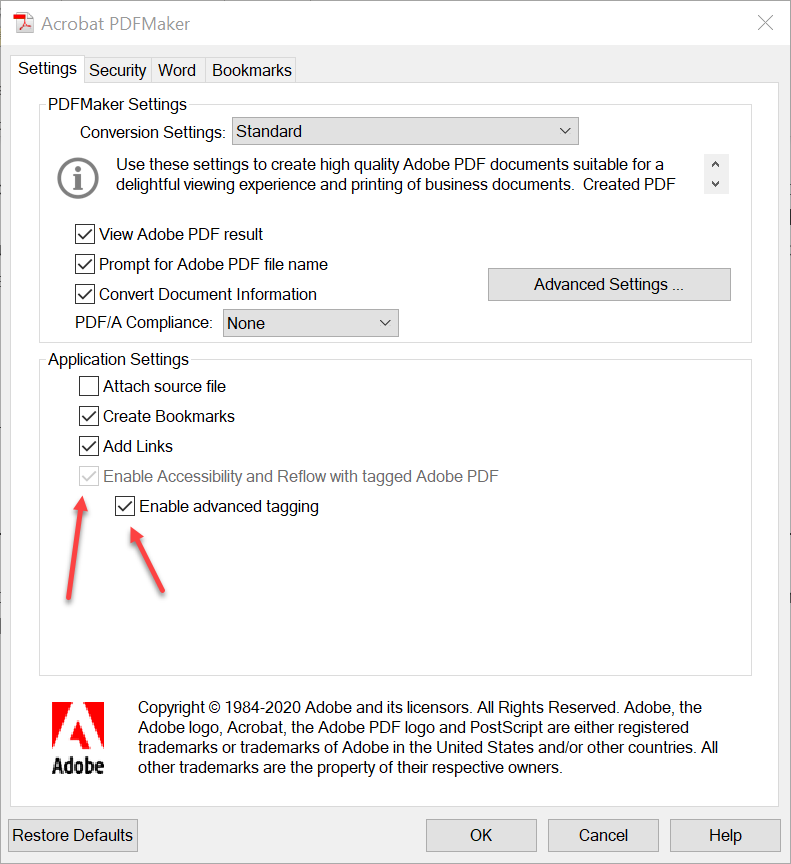
Copy link to clipboard
Copied
Thank you very much, Joel, Amal,
The speed is much faster but some bookmarks disappeared after that setting.
The same style is applied as other bookmarks in MS word. Can you check what's wrong?