 Adobe Community
Adobe Community
- Home
- Acrobat
- Discussions
- Re: PDF displays with white backgrounds, can't rea...
- Re: PDF displays with white backgrounds, can't rea...
Copy link to clipboard
Copied
I have a 75 page PDF exported from Google Sheets. I want to view it in Acrobat Pro DC, but the background appears to be missing throughout, all white, so text is unreadable. Graphics from the Sheets source appear fine. I don't have access to the original Google Sheets document any more. I'm on Windows 10.
The page below looks all white in Acrobat DC before Placing into InDesign. However, it displays fine in Chrome and Firefox. Creative Cloud indicates there is no Acrobat DC update available.
Here's what a page looks like after being Placed into an InDesign document. I've cropped to reveal a dark blue Rectangle Frame I've added to the InDesign Master. I drew a green Frame on this page.

Here's what it looks like in Acrobat Pro DC after exporting from InDesign to PDF.
So, medium blue = Placed from Sheets, dark blue = InDesign Master Frame, green = InDesign page Frame.
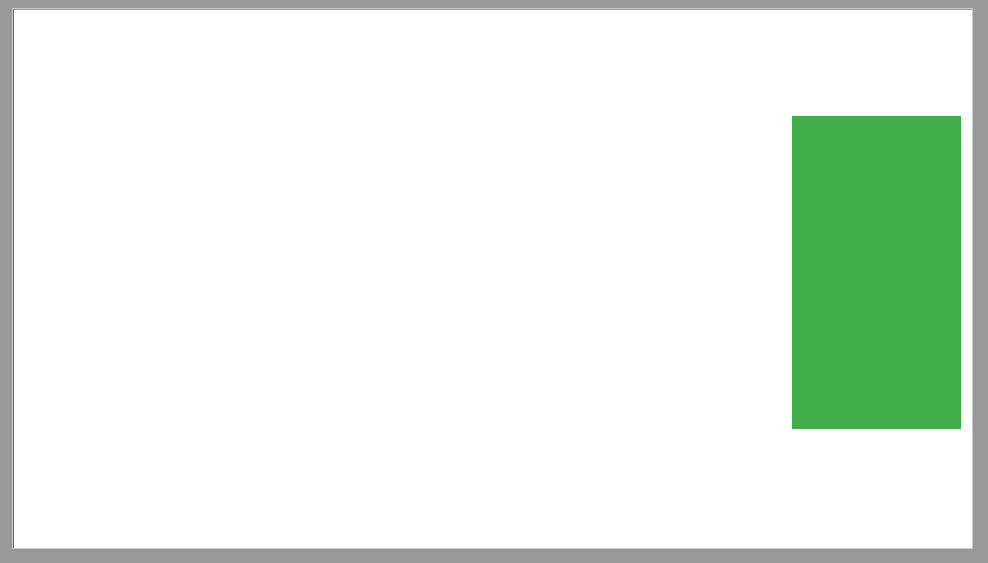
I'm pretty desperate to figure out what's going on here. At first I blamed the Sheets PDF, but now it looks like Acrobat DC is displaying things wrong.
 1 Correct answer
1 Correct answer
good thought--thank you! however, i uninstalled/reinstalled Acrobat and the issue vanished, so i can't test this solution. Very happy it's fixed though ![]()
Copy link to clipboard
Copied
Hi Davidicus,
As per the issue description mentioned above, background color in pdfs are not displaying correctly, is that correct?
Could you try changing the document color option using the steps given in the following forum thread and check if that works?
PDF Background Appears Grey (on screen and on paper) Acrobat X v10.0.0 (Edit PDF)
Let us know if you need any help.
Shivam
Copy link to clipboard
Copied
good thought--thank you! however, i uninstalled/reinstalled Acrobat and the issue vanished, so i can't test this solution. Very happy it's fixed though ![]()
Copy link to clipboard
Copied
Just wanted to confirm that this resolved my issue of the missing background, as the accessibility settings had the background colours removed by default. I didn't see this as an option when first installing, but perhaps I missed it. Either way, under Edit>Preferences - Then in the Accessibility Section, Uncheck "Replace Document Colors" then everything is fine again. Thanks for the link.
Copy link to clipboard
Copied
thank you! this was driving me nuts. very easy fix!
