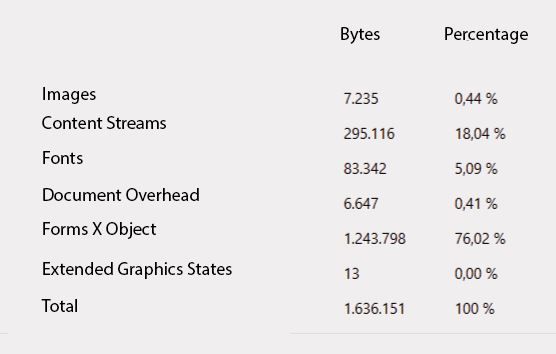Adobe Community
Adobe Community
PDF file too large
Copy link to clipboard
Copied
I created a resume (composed by 2 pages only) with one picture. I used black gray and blue colors for the text and Roboto font family. I included some links. I can't make size of the file smaller then 1,5 mb (too large for the resume) and I don't see the way to optimize it more. could you help, please?
Copy link to clipboard
Copied
How did you create your resumé? Obviously, the only possibility to get your file size down is to look into the Forms X Objects!
https://www.prepressure.com/pdf/basics/form-xobjects
Copy link to clipboard
Copied
How did you make it? What app did you compose it in (eg Word, InDesign)?
Copy link to clipboard
Copied
Copy link to clipboard
Copied
You could try saving as a PDF/X-1a from Acrobat (File> Save as other). If that doesn't work, try saving as an optmized PDF, selecting all of the discard and clean up options. If that doesn't work, place the PDF into InDesign and export to a new PDF, although If you have InDesign, I assume you would have used that instead of Figma. If you want to post a version of your file here (you can remove the personal info), we might find a fix for you.
Copy link to clipboard
Copied
Thanks to everyone for the responses! Few comments: I used Figma, because I didn't have InDesign installed, so I assumed anyway I could create 2 pages with it. I didn't use any photos except of 1 little photo of me (and by screenshot I think we can understand that the photo was well optimized). I already optimized the file with adobe reader - but still 1,5mb is the smallest size that I could get.
Luke Jennings, if you don't mind - I shared the file in pm - so if you have an opportunity to give a look and identify what's wrong - would be really great!
Copy link to clipboard
Copied
You don't need InDesign. Overkill for a resume. Try Word. If you don't have Word, try Google Docs.
Copy link to clipboard
Copied
I've seen discussions of the resume should be in PDF or word format. and from what I understand there is no 1 correct answer. (I chose pdf because I could easily make something with a better readable layout - I think especially being a designer it is important to consider even for a resume)
Copy link to clipboard
Copied
I was not suggesting for a moment that you should send the resume in Word format. I was suggesting that you make the design in Word, and then make a PDF. Making a PDF from Word is probably the world's favourite way to make PDFs. Your choice of a specialist piece of software designed for making user interfaces is probably behind your size issues.
Copy link to clipboard
Copied
I tried to reduce the size of Daria's resume, but the file structure is not workable. The resume looks and prints great, but there is no selectable or extractable text, the fonts are unembedded and appear to be proprietary. Saving to PDF/X-1a produces a larger file and 2 extra pages. I can place the PDF into InDesign, but can't export to a new PDF. Opening the PDF in Illustrator one page at a time will produce outlined type that you can save as a new PDF and then run OCR in Acrobat, but this will substitute the fonts with Helvetica and will not look as good as the original. My recommendation was to reset the file in another program.
Copy link to clipboard
Copied
I wondered about extractable text, in a tool designed for UI design. Since the first thing that happens with a CV is that the text is scraped and the PDF thrown away, one might as well be sending a blank piece of paper!
Copy link to clipboard
Copied
I will not dispute your choice for using Figma, but I have absolutly no idea about the quality of the PDF file created. Adobe is the creator of the PDF file, but that does not mean that Adobe has an influence on how other companies create PDF files. So your first effort should go into contacting Figma and asking there how to optimize the PDF.
As for the rest, please do as Luke recommends. Just don't post personal data here, for your own protection.
Copy link to clipboard
Copied
I know nothing about Figma except that it seems to be a tool for user interface design, not resumes. It is a common problem that a great focus goes into resume graphic design. However, the first thing that happens when it arrives at any medium or large company is that the text is scraped and the original discarded. You need good, simply arranged text. Pictures are definitely removed from the recruitment process. I suggest you use Word.
If you are a designer, you can and should make a separate portfolio, this is an entirely different thing.
Copy link to clipboard
Copied
Well there is one other issue not yet mentioned, but if he put in a photo that's ginormous, that will certainly blow the size of the final PDF.
While I do not know for sure this is the case here, if he put in a photo that is (say) 4000 pixels by 6000 pixels where all he needed was 1200 by 1600, that would completely increase the size of the final document.
If he doesn't have Photoshop, there are many free applications out there besides what's probably built into his PC or Mac that will assist him. Since I do not know the size of the image in the page (2" width? 3" width?) there's no way to give him the size to make it. If he let's us know what is needed, that would help.