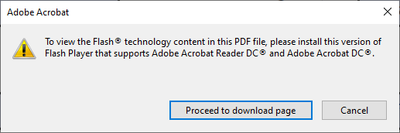Adobe Community
Adobe Community
- Home
- Acrobat
- Discussions
- PDF Form Distribution files not working without Fl...
- PDF Form Distribution files not working without Fl...
PDF Form Distribution files not working without Flash
Copy link to clipboard
Copied
Ever since flash was completely discontinued every employee who has a new version of Adobe is unable to work with our forms and distribution files. When opening a distribution file an error pops up saying Flash is required and if you go to the download page linked in the error you get a message saying that Flash is discontinued.
I've been trying to work this out with my IT department for months. They have been trying to get an answer from Adobe and are not getting a response.
We are running a $30M funding program using Adobe forms and only 2 of 6 employees can work with the forms because of this (they have the previous version of Adobe that still has Flash). We can't switch software in the middle of the application processes and the process takes about a year from end to end.
I've looked at the Known Issues pages and this is not listed there as an issue. I've looked at the how to pages on distribution and response files in the help section and I am following the exact instructions provided there to create and distribute. I searched the forum and I am not alone. Why is there no solution from Adobe?
I find it hard to believe that Adobe has simply abandoned everyone using response files that updates to the latest software. Please tell us what can be done to fix this or provide an old version of Flash we can install just for this!
PS. Please refrain from comments saying we shouldn't be using Adobe forms, we are developing on an online application system but it's taking time.
Copy link to clipboard
Copied
You will need to contact Adobe Customer Support directly by phone (see https://helpx.adobe.com/contact/phone.html) and probably escalate to a high level support person. Regrettably, we cannot really assist you here with this type of problem.