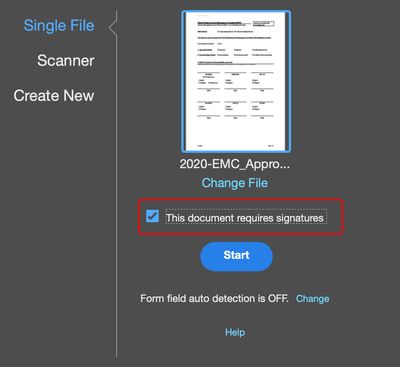Adobe Community
Adobe Community
- Home
- Acrobat
- Discussions
- PDF form to be used as a template in Adobe Sign
- PDF form to be used as a template in Adobe Sign
PDF form to be used as a template in Adobe Sign
Copy link to clipboard
Copied
I converted a PDF into an interactive and fillable form to be used later as a template in Adobe Sign. I've gone through this scenario successfully a few times before, however this time I'm facing issues that appear to be a restriction from Acrobat or a bug.
I converted the PDF into a fillable form by choosing the "Prepare Form" option in Acrobat Pro DC version 2020.012.20048.
On the conversion screen, I choose "This document requires signatures" so that it shows relevant tools for Adobe Sign workflow
In the PDF form, I will have two participants who are going to sign on it and both of them will have to check a few check boxes and radio buttons.
The issue I'm facing is actually with the "Field Type" and "Participant Role" boxes in the properties window.
For instance, Radio buttons don't allow me to specify Participant 1, or Participant 2 in the "Participant Role", as for the Field Type it changes the nature of the field type for the same radio button every time I click on a date field, a signature field or any other field.
Check boxes, on the other hand, allow me to select Participant 1, or 2, however, just like a Radio button it changes its nature "Field Type" every time I click on another field.
At first, I thought the form is fine and will behave well on Adobe Sign, but the check box did genuinely changed its nature in the template, the check box becomes a text field, a signature field or a date field and shows data in that small square, it doesn't behave as a check box should behave.
Here is a video from Acrobat and notice how every time I click on a signature field or a date field then click on a check box or a radio button the nature of the field changes …
Copy link to clipboard
Copied
When I build this form from scratch on the Adobe Sign platform (online), I can assign all fields, check boxes, and radio buttons to the intended recipients properly, and can select appropriate field type as well.
I wish I can download the PDF template right from Adobe Sign so I can edit it in Acrobat and share it with others, instead, the only thing that I can download is a locked PDF with no form fields showing on the template from Adobe Sign.