 Adobe Community
Adobe Community
- Home
- Acrobat
- Discussions
- pdf icons on desktop turn into black squares
- pdf icons on desktop turn into black squares
Copy link to clipboard
Copied
hi,
im using Windows 10 home and the latest version of Adobe Acrobat Reader DC on my Thinkpad X1 carbon. Since i bought this laptop, the icons of pdf files on desktop have turned into black squares (see picture). This problem is solved temporarily by refreshing the desktop, but it happens again when I restart the laptop. Can anyone fix it? Thanks
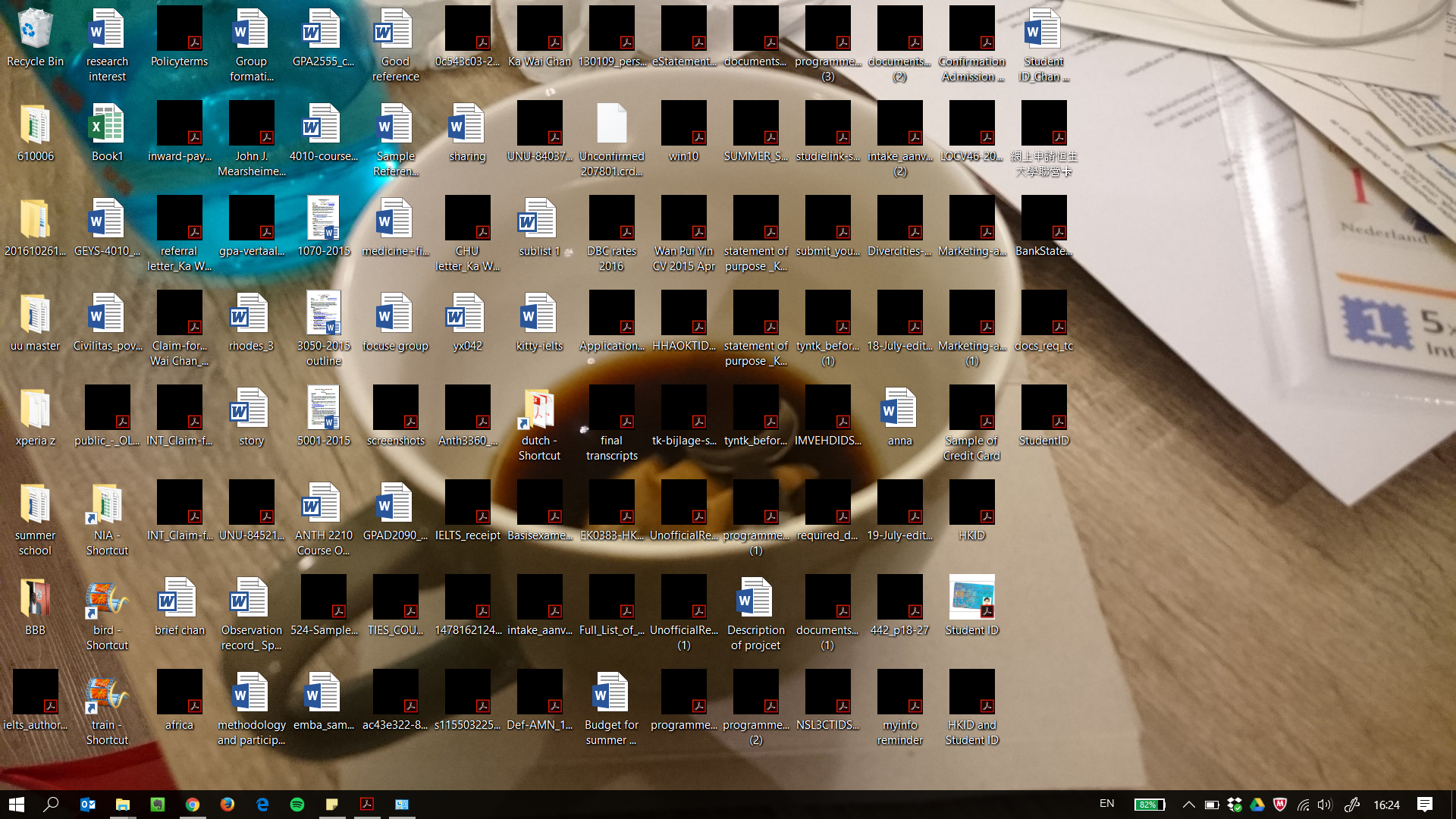
 1 Correct answer
1 Correct answer
I had the same issue. Found a solution.
If you check "Enable PDF thumbnail previews in Windows Explorer" in Adobe Reader DC (latest version at the time of writing) and you put a PDF on the desktop, the thumbnail should only show the representation of your PDF (left) and not PDF on a white background (right).
If it shows the PDF on a white square background, chances are it will turn black on you.
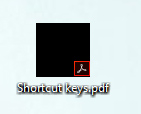
I did the following.
1 - Start Adobe Reader DC and uncheck "Enable PDF thumbnail previews in Windows Expl
...Copy link to clipboard
Copied
Hi I found a quick fix, if you cut and paste the black icons into a network folder and then back again onto the desktop, it solves the problem!
Copy link to clipboard
Copied
Unfortunately this fix doesn't work for me anymore. I did all the steps, but now PDFs have no thumbnail at all.
Copy link to clipboard
Copied
Windows Disk Cleanup Wizard - delete "Thumbnails" 100% fixed the pdf icons black issue for me.
Copy link to clipboard
Copied
The problem was probably caused by CC desktop failed to install due to error 301.
Remove CC desktop via CC cleaner tool. Uninstall Acrobat, install CC desktop and install Acrobat again. restart.
Voila.
DNK why I get errors with CC desktop updates, but if I get problems with any app the first thing is to check Creative Cloud desktop app (or some unnecessary update in one of them).
Copy link to clipboard
Copied
**FINALLY FOUND THE FIX, NOT THE WORKAROUND**
-I had an issue where the icons on the desktop for PDF files were simply a black square. No small preview of the document, nor the traditional Adobe icon.
Upon further research it appears that a clearing of the thumbnails cache is necessary to fix the problem.
-you do NOT need to select always show icons, never thumbnails as that will be system wide and just show what program is going to open file, no thumbnail
-if you previoiusly selected Always show icons never thumbails then DE-SELECT this before applying this fix.
To do this, launch the Disk Cleanup Wizard go to Control Panel >> Administrative Tools >> Free Up Disk Space By Deleting Unnecessary Files.
Once launched, scroll down the list to make sure that "Thumbnails" is checked" and apply and then close and go to you Desktop --> right click and refresh.. BOOM everything works-
Copy link to clipboard
Copied
This did the trick for me. Thank you! Tried so many other solutions that did not work.
Copy link to clipboard
Copied
THANK YOU, littleh... !
At last, a reasonable and easy to implement resolution.
Those black squares hurt my eyes 🙂
Copy link to clipboard
Copied
This is the only one that work on mine.
Copy link to clipboard
Copied
It Works
Copy link to clipboard
Copied
Super.. It works well..
Copy link to clipboard
Copied
You mad lad! thanks a bunch!
Copy link to clipboard
Copied
Thanks. Awesome trick. It works fine.
Copy link to clipboard
Copied
Thank you! Worked like magic even still today! I can take my behind you sleep now!
Copy link to clipboard
Copied
Worked ! I've suffered for YEARS with this annoyance. However; while the icons are no longer black on my desktop, the preview images are now framed in white. How do I get rid of the whie border? TIA!
Copy link to clipboard
Copied
Actually this is only a temporary fix. I have to apply this daily every time I re-boot or power up. Why does Adobe refuse to fix this?
Copy link to clipboard
Copied
RE: pdf icons black
Windows Disk Cleanup Wizard - delete "Thumbnails" 100% fixed this problem. Thanks!
Copy link to clipboard
Copied
Hi,
I hope you sorted it in the meantime... It happened exactly the same to me after enabling "show pdf previw" from the generale preference in Acrobat Reader. I just sorted unticking it (which unistall the add-on apparently), I reenaled it and still did not work, but did when I simply manually refreshed (right click - refresh) the desktop and all PDF icons reset and show the preview of the PDF.
Hope it works for you too.
Cheers!
Copy link to clipboard
Copied
This just happenned to me. After trying many of the dodges in this thread without success. I came up with a simple solution that worked for me:
Right click any black icon and when the context menu pops up, click Copy. Right click a free space on the desktop then for a preview icon choose Paste or, for an pdf icon, choose Paste shortcut. Now go back to the black icon, right click it and click Delete. Done! You can also select multiple black icons (hold down the Ctrl key whilst clicking them), right click any one, select copy and continue as above.
Another tip which I use for showing web links as application icons instead of ugly anonimous browser ones can also solve this. Open Internet Explorer and drag the link's shortcut icon onto it. Often, this is enough to miraculously change the shortcut icon immediately, otherwise, drag the web link from the address bar to the desktop. If it doesn't work, the web site owner has messed up!
I have no idea why the icons turn black. I did notice that by some unknown means, some taskbar icons had gone black too. Maybe there is a connection?
Copy link to clipboard
Copied
I just found another quick way of getting an Acrobat shortcut from a black square: Right click the black square then click Create shortcut.
Copy link to clipboard
Copied
Hi, tried all solutions, but i think I found another one.
While in the desktop I just hold the Ctrl key and scrolled the mouse wheel just one level up and the thumbnails are back.
Copy link to clipboard
Copied
This is the standard way of enlarging and spreading out icons on the desktop. I guess you are forcing a redraw by doing this. I've had no more problems with this for a long time now
Copy link to clipboard
Copied
After trying about 5 "fixes" that did not purist after a reboot. I found that setting a custom scale in settings/display fixes the black icons and also persists past a reboot. Can even set the scale to 100. It is nice to know that Microsoft doesn't actually fix issues when they release a new version.
Copy link to clipboard
Copied
I found the true issue. I had my 1080P Monitor connected and 4k TV connected. When I have them set at different resolutions I get the black desktop pdf icons. When they are set at the same resolution everything is fixed.
Also weird is that when I have my Desktop monitor set at 1080 and TV set at 4K I get 11 vertical icons on the desktop. When they are both set at 1080 I only get 10 icons.
Copy link to clipboard
Copied
Hello
I also got this problem in my laptop where my pdf icon were turning black
so what I did is
1. choose all the pdf (which are having black icon )
2. Then make thier .zip form (delete the old ones)
3. Extract them
BOOM ! you pdf icon turned to the the normal ones
I have tried this method It was working perfectly
Copy link to clipboard
Copied
I had the same problem, and although I tried the suggestions in this thread, it did not fix the solution (Windows 11). I found a solution with the PowerToys (File Explorer add-in) released by Microsoft, which includes some information about Outlook and OneDrive conflicting. It worked fine for me. Anyone who hasn't found a solution might want to try it.