Copy link to clipboard
Copied
I have a huge pdf of about 4000 pages in which i need to search a lot. To make it fast i indexed it.
I also have to frequently strikethrough some section in the pdf to remind myself that i have covered it. This seems to necessitate a rebuilding of index.
Is there a way to -
1) Strikethrough sentences(or anyother sort of marking) which will not make Adobe consider that the pdf is modified? or perhaps,
2) To use the original index to search even if the file is modified?
As this is something i spend a huge amount of time for, any suggestion will be much appreciated.
Copy link to clipboard
Copied
Do you use Edit > Advanced Search?
Copy link to clipboard
Copied
You don't rebuild the index. Disable the warning in the options of the index:
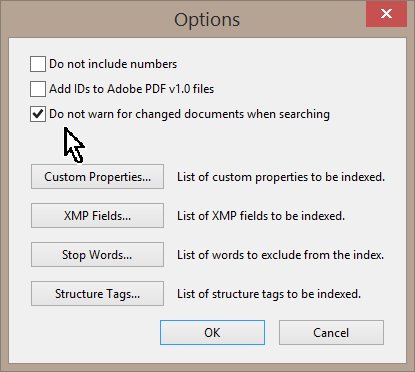
Copy link to clipboard
Copied
I click on OK and then on Build for the index.
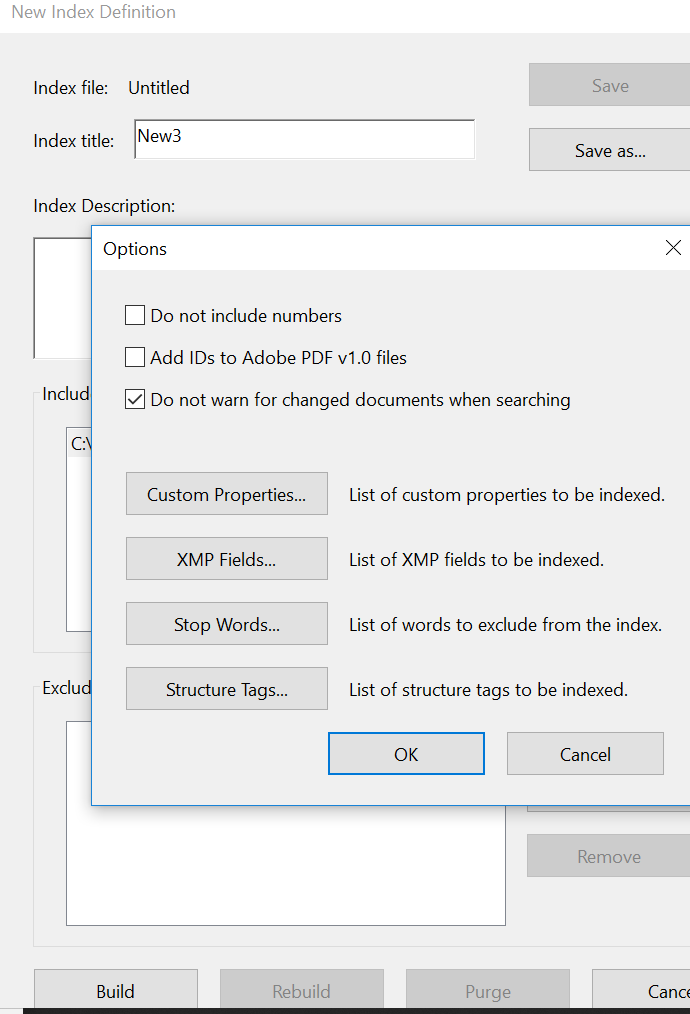
After it is indexed..
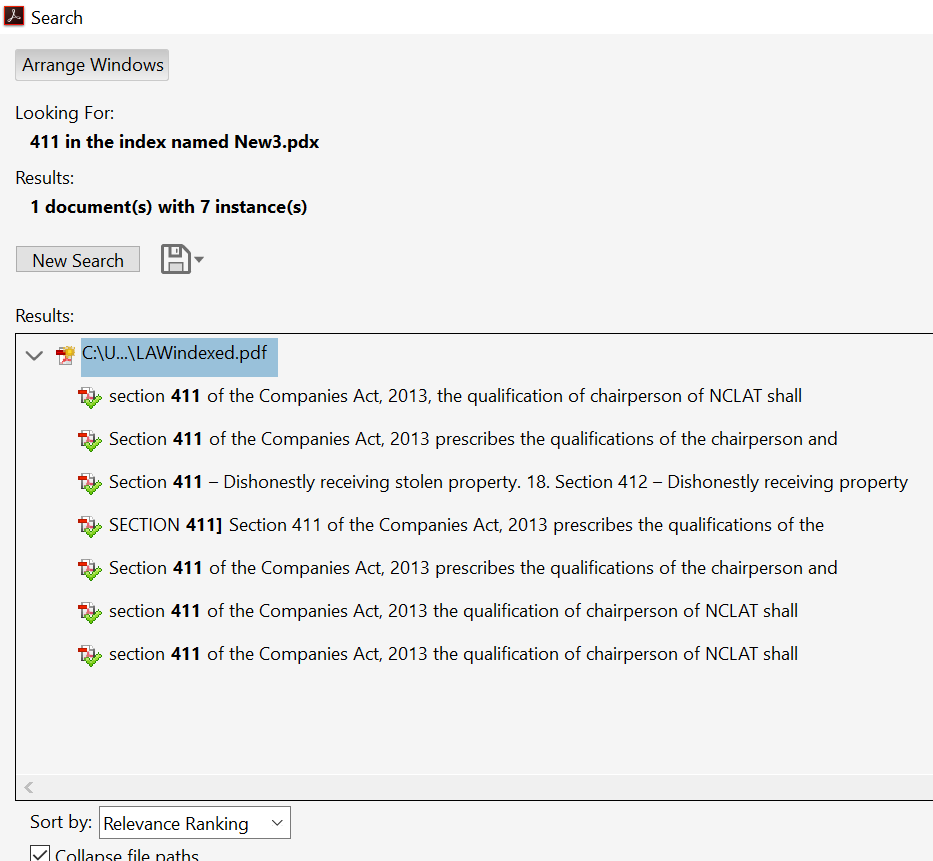
After i do a strikethrough for a sentence and then try to New search-
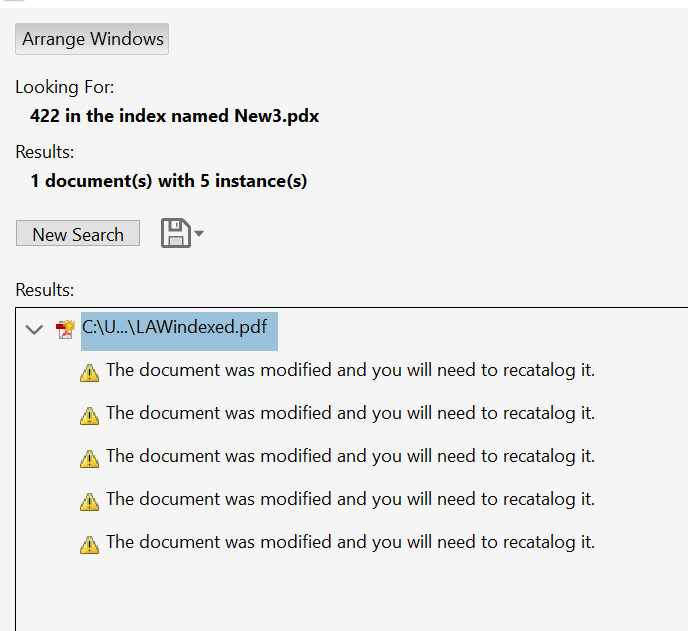
What did i miss?
Copy link to clipboard
Copied
Save the file before you perform a new search.
Copy link to clipboard
Copied
Thanks a lot. It helped.
Also, is there a way to use this index file for faster search within the original document itself, without opening the pdx file? I placed the pdx into the search index of Document properties. Clicked OK and saved the file. Yet the pdf performs the non-indexed search.
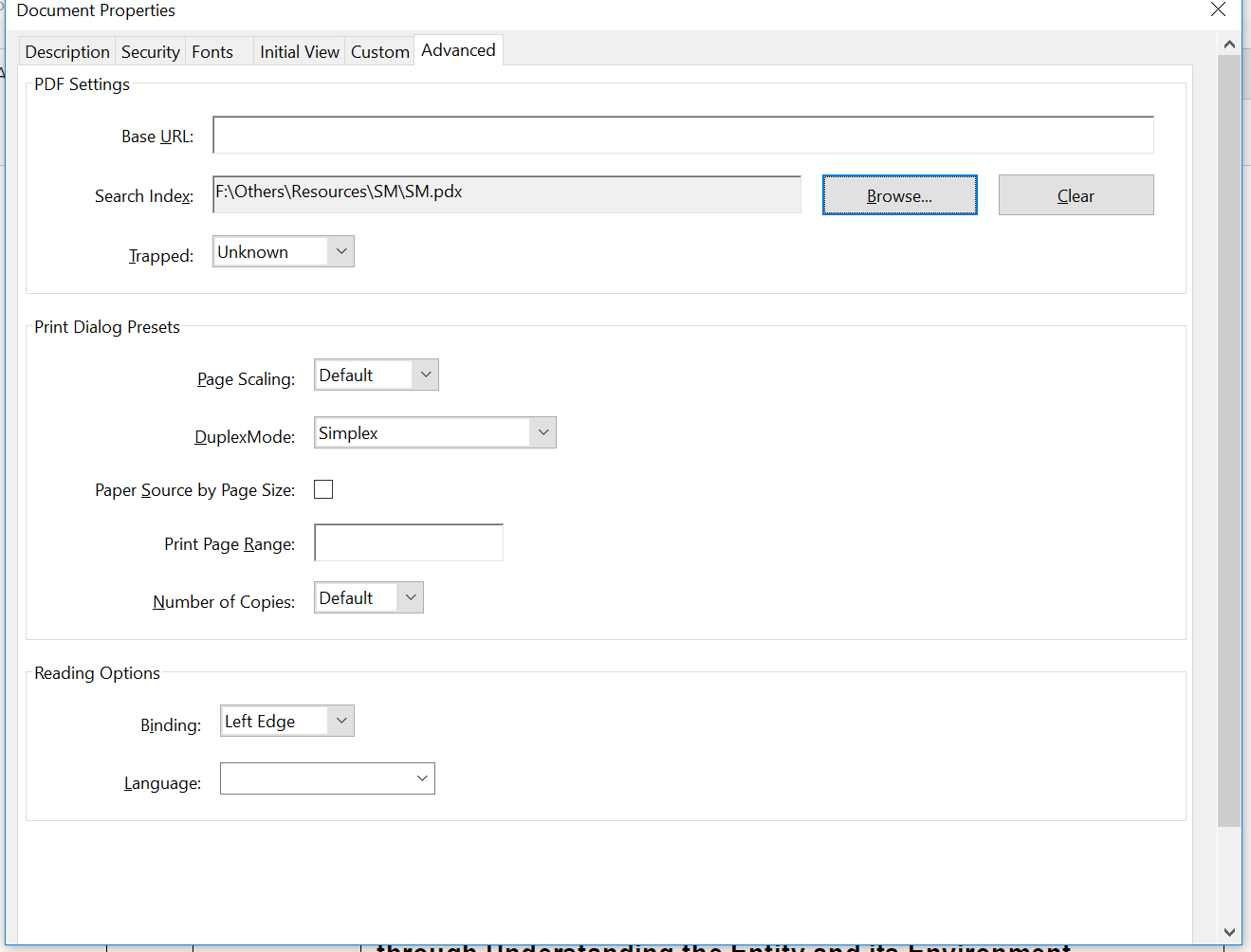
Copy link to clipboard
Copied
It uses this index as default.
Copy link to clipboard
Copied
Even so when i try to search within that file, it goes for the normal slow search, instead of the indexed search. Why could that be?
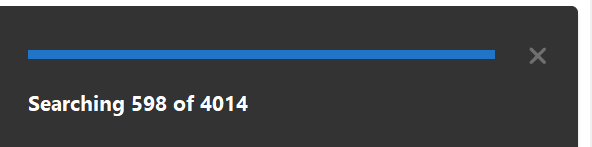
Copy link to clipboard
Copied
Do you use Edit > Advanced Search?
Copy link to clipboard
Copied
It worked. Thanks again. You are awesome.