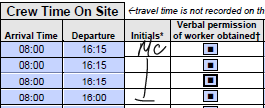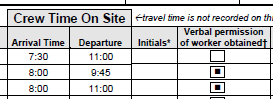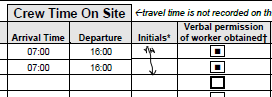Adobe Community
Adobe Community
- Home
- Acrobat
- Discussions
- Re: PDF is sometimes saved as fillable and sometim...
- Re: PDF is sometimes saved as fillable and sometim...
PDF is sometimes saved as fillable and sometimes unfillable for different users
Copy link to clipboard
Copied
Hello,
I have a pdf that must be filled out by many different users - they may be filling it out on laptops, phones or ipads. Each user then sends their filled out pdf back to me. Ideally these forms would be sent back as fillable still, so I can further edit them. And sometimes they are! But sometimes they come back flattened, with the fields no longer fillable. I can use the comment feature to further edit, but can't select checked boxes and things like that, making that way of editing both time consuming and only partially helpful.
There seems to be so much variety I can't narrow down why this happens for some people but not others. There is a section where users must use the fill & sign feature, but again, sometimes the pdf saves as fillable and sometime it doesn't, whether it has been signed or not.
Are there any versions of Adobe that automatically flatten a saved pdf?
Are there any devices that do the same? Or ways of emailing/sending a pdf that flatten it?
Any advice on where to even start investigating this would be helpful. Thank you.
Copy link to clipboard
Copied
Hi Sarahp
Hope you are doing well and sorry for the trouble. As described, the PDF sometime save as fillable and sometime as unfillable for different users
Please make sure that the users are not signing the PDF after filling it as once the PDF is signed it gets locked for further changes, for more information please check out the help page https://helpx.adobe.com/acrobat/kb/edit-signed-PDF.html
Hope this information will help.
Regards
Amal
Copy link to clipboard
Copied
Thanks Amal,
That does seem like the logical answer, but I don't think it's the issue. I've included a few samples of what I'm talking about- it's the section where people can sign somehow and you can see that some still appear fillable and some don't, whether or not a signature has been added.
Copy link to clipboard
Copied
Make sure they are all using Adobe software to open and fill in the file. Using browser plugins or apps like Apple Preview is likely to cause all kinds of strange issues.
Copy link to clipboard
Copied
Thanks, I hadn't thought of that! I'll make sure everyone knows to use the Adobe software and see if that fixes it.