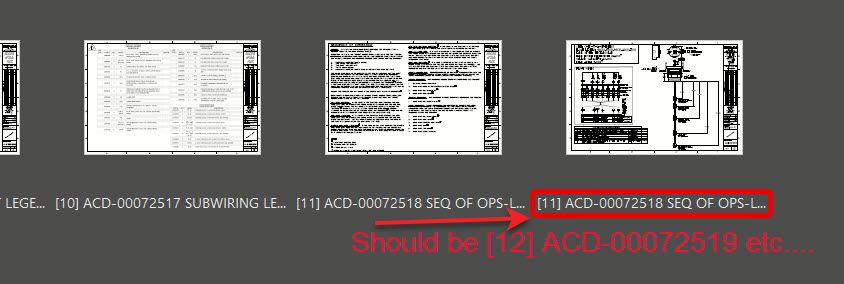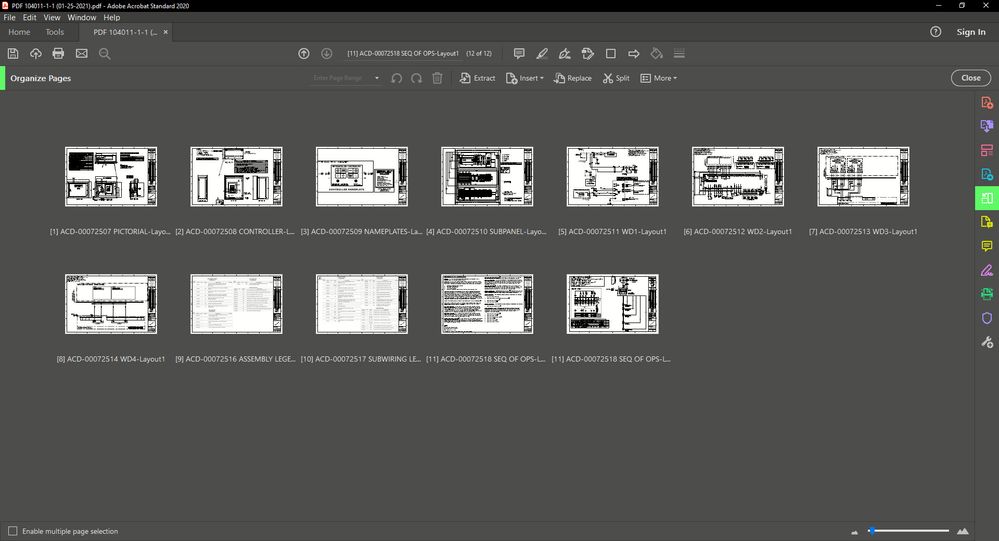Adobe Community
Adobe Community
Copy link to clipboard
Copied
I am trying to add a page in a document without it overwriting the file name to the page being inserted. I've tried dragging and dropping the file and I've tried adding the file via the insert button from the tool bar and going through the prompts. No matter which way I go about it, when ever the new page is added it gives it the name of whatever the previous sheet in the page layout is. Is there anyway around this? I want to make sure the customer isnt going to see this on their end and be confused on which drawing is which in the packet. I've included a snap shot to show the issue.
 1 Correct answer
1 Correct answer
[EDITED]
My first reply was wrong... The naming scheme is persistent and new pages do get automatically updated according to it.
So the question is, do you have a naming scheme set up for the page labels in this file? If so, inserting a new page should cause it to be named correctly.
Copy link to clipboard
Copied
Can you provide a larger screenshot showing more of the UI?
Copy link to clipboard
Copied
Copy link to clipboard
Copied
What app does you use?
Copy link to clipboard
Copied
Adobe Acrobat Standard 2020
Copy link to clipboard
Copied
You can change the page labels.
Copy link to clipboard
Copied
I see that. I make changes to PDF packets multiple times a day. Going back in after importing it and renaming it is a huge waste of time. Each file has a specific identifier that must be used, if I have to type them in each time this will only open up the process to human error of having a type-o that may cause confusion on our side or even the customer side. The file already has the correct name, Adobe is overwriting the name either due to me doing something incorrect while importing a new page or due to some underlying setting that I've been unable to find in the preferences. I can combine an entire packet and I don't get this issue, it's only when going back and editing an already created packet. Thank you for your suggestion, but it doesnt answer my question.
Copy link to clipboard
Copied
There is no setting in the preferences for this.
Copy link to clipboard
Copied
[EDITED]
My first reply was wrong... The naming scheme is persistent and new pages do get automatically updated according to it.
So the question is, do you have a naming scheme set up for the page labels in this file? If so, inserting a new page should cause it to be named correctly.
Copy link to clipboard
Copied
I've been looking into this further and have used Adobe a little more now and starting to see some patterns. So let me give you a little background to help understand whats going on.
So my company recently upgraded us to Adobe Acrobat Standard 2020, because we recieved a customer complaint about how our drawings were appearing when views through Adobe Reader or any version of Acrobat. We tracked the issue down to AutoCAD's built in printing drivers, even the DWG to PDF(which is suppose to be and adobe driver). One member of our team who had been here the longest had ended up having Adobe Acrobat and he always uses the Adobe driver and his drawings dont produce the same results when viewed with adobe.
So what I've realized is anything that I have created without the Adobe driver has this page naming convention of our Drawing #- Drawing name.pdf. But recently I finished a few jobs and created the entire packet using the Adobe print driver and using the combine tool. They no longer have this naming convention, instead they are just labeled 1, 2, 3, etc... This is alright with me as the drawing # and drawing name are both in the title block of the drawing and our other PDF software never showed me anything for page name. I can live with it doing a wierd name convention for older pdfs I have created using another piece of software. I've started just right clicking and replacing the drawing and that seems to work most of the time, although I did see it mess the name up once or twice doing this process.
I thought Adobe was naming the pages automatically based off the file name, but I've realized thats not whats happening. So thank you all for your suggestions.