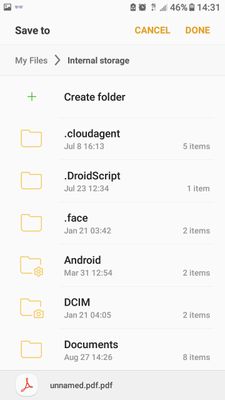Adobe Community
Adobe Community
PDF Not Opening Question
Copy link to clipboard
Copied
Hi, I have someone sending a file and each time im unable to opens the file. I've never seen this before but there is info after the .pdf file format area. I believe this is causing me to be unable to open the file. If this is the case, how do I fix the file name to not add anythign after the .pdf ? I have a file attached for reference in case this makes zero sense. Thank you for the help in advance!
Copy link to clipboard
Copied
Why does the file contains two different file extensions associated with the filename?
Are you sure if this is a legitimate file to begin with?
If the file was originally an image file, You contact the producer of this PDF to export it to PDF appropriately. If this is not the case, you can try renaming the filename to "unnamed.pdf" and see how the file would behave when it is opened with the PDF viewer.
Copy link to clipboard
Copied
I honestly had the same question because I've never seen this happen. I told them to rename, they tried but it turned out the same. Unopenable. They ended up just sending me procreate files but I suggested the same things as you to re-export it named appropriately... Thank you for the help.
Copy link to clipboard
Copied
It may be possible that they where Saving As instead of using the appropriate print to PDF method or a PDF editor that would convert an image file to PDF
Copy link to clipboard
Copied
What app does you use?
Copy link to clipboard
Copied
the customer is using procreate and I couldnt even open it once she sent the PDF, but i'm using adobe to download or viewing on my mac
Copy link to clipboard
Copied
What Adobe product are you using exactly?
Adobe Acrobat Pro DC (latest updated version, paid subscription)?
or Adobe Reader DC (last updated version - Adobe's free PDF viewer only, not for editing PDFs) ?
Copy link to clipboard
Copied
I am using preview on an imac to open the file.
Copy link to clipboard
Copied
Do you get the same issue if you open the same file with Adobe Reader DC (free version)?
Copy link to clipboard
Copied
Yes
Copy link to clipboard
Copied
We have paidsubscription to adobe
Copy link to clipboard
Copied
Is it possible to share a sample of this file?
Copy link to clipboard
Copied
It's shared under the original message...
Copy link to clipboard
Copied
It's opening just fine for me (in Acrobat XI Pro). However, the file was created using Quartz PDFContext on a Mac, which is known to be problematic. Also, it's nothing more than an image, so maybe ask them to send you that image directly instead of converting it to a buggy PDF file...
Copy link to clipboard
Copied
Yes, that is what we did eventually but I had never seen this format happen with a pdf. It wasnt named that way originally so we were confused why on the way to us it changed names. I work in adobe all day but never saw the issue. Thank you for the clarification.
Copy link to clipboard
Copied
The file that is attached in my original post is just a screen shot of the file we are unable to open...not the actual file and I cant attach the broken one here because of its file extension not being accepted.
Copy link to clipboard
Copied
What is the file type extension?
You can rename the file with just a .pdf file extension and share the link to that file?
You may also right click on the file and use Notepad or Notepad++ and share a screenshot of what it looks like.
Copy link to clipboard
Copied
I cant change it and make it work. It knows and wont let me share it. I took a screenshot on the first message of whats happening
Copy link to clipboard
Copied
Can you right-click on the file and open the file with a text file editor such as Notepad?
The screenshot is not enough. I would need to have a visual of what is the content of that file.
In any case, files that contain illegimate double extensions are usually associated with malicious files.
In reality you shouldn't be even trying to open up this file by any means.
You should read this:
https://www.bitdefender.com/blog/consumer/avoid-malicious-files-double-extensions/
And contact the creator of this file and have them fix this responsibly.
And to be more thorough run an app like bitdefender, perform a full heuristic scan on this file.
If there is anything that resembles a threat, you need to get rid of that file and notify the creator.
Copy link to clipboard
Copied
+++Update,
https://documentcloud.adobe.com/link/track?uri=urn:aaid:scds:US:74f9633c-fcd9-4401-97bd-de4770b4c67a
Here's your file with filename fixed.
I was able to open it with the Acrobat Reader Mobile app.
As mentioned by try67, it seems to be just a .PNG image file of a screenshot.
What I think happened is that the .PNG image file was probably printed to PDF using a mobile app.
When flattening a file with the Print to PDF feature of the mobile app, it appends the .pdf extension to the original filename.
I assume this is related to AndroidOS devices. Not sure if it applies to iOS.
But if this is the case, it basically acts as a visual aid for the user to be able to determine what was the original filename of the file before it was converted to a PDF using this method.
See slides:
- This is the original file "unnamed.png.pdf"
- And the next screenshot shows how it appends a .pdf extension to the original file that I already renamed as "unnamed.pdf" :
Look at the bottom edge of the image above.
The Acrobat Reader Mobile app renamed to "unnamed.pdf.pdf" after I used the Print to PDF method to save a local copy of this file in my device.
While in MS Windows there is a strict 8.3 file naming convention, this is not necessarily true in Linux operating systems, such as Android OS (in this example).
Both Linux and Unix-like OSs normally use more than one file extension in a single filename, specially compressed files.
Copy link to clipboard
Copied
Thank you for the information! I agree, and am concious of having the file on my computer and I have deleted it already but I've seen those extension before, I have never seen them with the number and symbol as if they named it backwards...this client has sent us many of files before from this same program and have never had this happen.
Copy link to clipboard
Copied
Im not sure youre understnading what that image was that I sent....It was just a screenshot of the file name for reference. Its not what im trying to open...its to show the file name of whats happening on my end.
Copy link to clipboard
Copied
]Ohhhh ok... LOL!
I'm sorry. I do struggle understanding what people try to say in the forums most of the time.
So, in that case, I did noticed that the file name " Danger .pdf " has a space in between and then followed by the page size after the .pdf extension.
Is this what you were trying to clarify?
Copy link to clipboard
Copied
yes...
Copy link to clipboard
Copied
I guess the confusing part for me was that your link has the double extension problem, not just the screenshot that you shared inside of the double-extension pdf.