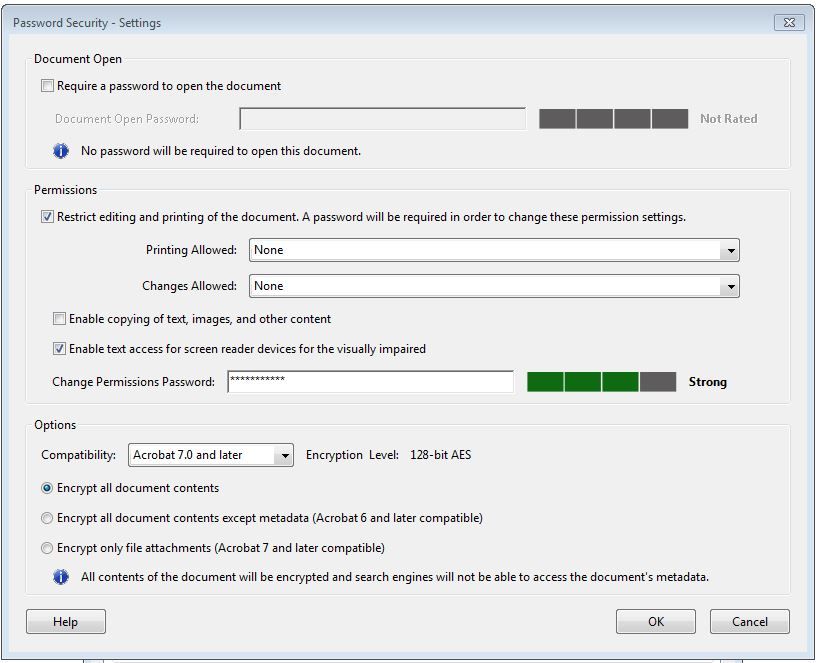Adobe Community
Adobe Community
- Home
- Acrobat
- Discussions
- Re: Still not the question I'm trying to ask... Le...
- Re: Still not the question I'm trying to ask... Le...
Copy link to clipboard
Copied
Hello!
So, I've password protected some documents and forgot to write the password down. Now, I can't access them. Based on previous posts on this forum, I know that I won't ever be able to access them unless I remember my password. Annoying, but understabable. My question is this: is there any way for me to CHANGE my password for FUTURE documents that I will have to encrypt? I accept that I can't access the old ones, but there must be a way to make a new password for future documents that I'll eventually have to encrypt and use a different password.
I don't want to "crack" my old, encrypted documents. I just don't want to encrypt future documents using a password I can't remember.
 1 Correct answer
1 Correct answer
Again, sorry. There must be something that I'm not getting. There is no password to change. You enter a password each and every time you protect a document. You are in no way stuck using a forgotten password - just set the password to whatever you want for each document that you protect. You can use freemypdf.com to try to unlock your previous protected PDFs, but it has nothing to do with your password going forward. Your password going forward is selected for each document and can be different
...Copy link to clipboard
Copied
I'm not sure I understand your question. In Acrobat, File > Properties > Security > Require a password to open the document > Document open password. Then, enter any password that you are certain to remember. I use an encrypted Word document to store my many passwords (or hints). That way I only have to be certain I remember the password to the Word document.
Copy link to clipboard
Copied
Hmmm. Not quite what I was asking. I'm encrypting work PDFs with a password so that no one but myself can edit them (but I want others to be able to open and view them). I set up my password last month as a test, but forgot to write it down after encrypting a few PDF documents. Now, I wanted to password protect the editing of a new PDF document, I enabled the protection (which didn't require my password), then realized I couldn't UNencrypt it (if I needed to make changes later) because I had forgotten my password.
Previous discussions on this forum imply that there's no way to reset the current password. However, in the future I will have to encrypt more PDFs, but I don't want to password protect them with a password that I can't remember. I was just wondering if there was a way to change the password for when I need to encrypt future PDF files. Is there a way to change the password of future documents without knowing my old password (i.e. the old documents would still be protected by the old password and thus unaccessible to editing, but any new documents I password protect would use a DIFFERENT/NEW password)? Or am I SOL when it comes to password protecting PDFs unless I can remember my old password?
Copy link to clipboard
Copied
If you are talking about the password of your "Digital ID Certificate", answer is no. Everything is lost.
Copy link to clipboard
Copied
I'm not trying to access the old password protected documents. I know they're lost. But I WILL have to password protect future PDFs using my computer and my ADOBE program for work and I don't want to make these future documents inaccessible after securing them. I don't need to access the old documents, I just need to make sure I can access any new documents I make and encrypt in the future.
Copy link to clipboard
Copied
Sorry for being dense, but I still may not understand. You want to restrict editing but not opening/viewing. The process is similar to the steps I mentioned before, File > Properties > Security > Set Security Method to Password Security, then ...
Again, you can enter any password you like.
Unlike protection from opening a document, protection from editing is not real encryption. It is notoriously weak and can be easily defeated using a free service like freemypdf.com (at least in my experience).
Copy link to clipboard
Copied
Still not the question I'm trying to ask... Let me try again?
1. I know how to add a password protection in ABODE to prevent other people from editing the document. I've already done it, chosen a password, and protected several documents.
2. I don't remember the password I used.
3. The documents that I protected with my old password -- I can no longer edit them because I do not remember my password.
4. There is no "Forgot Password? Reset" option available like with email (which makes sense because you're trying to keep documents secure).
5. My company's policy states that there are certain documents that we MUST password protect to keep other people from editing. It's required, regardless of how effective it may or may not be. This means that I WILL have to password protect PDFs in the future but I still don't know my password.
6. Is there a way that I can change my password for FUTURE documents? I'm not trying to change the password for the ones already protected -- which I know is impossible -- just make it so that FUTURE documents have a DIFFERENT password. Right now, I cannot find a way to do this that does not require my old password to "approve" it.
7. Should I uninstall then reinstall? Will that reset everything and allow me to pick a new password for the future? Should I use that freemypdf.com? Will that allow me to change my password when I secure documents in the future?
Copy link to clipboard
Copied
Again, sorry. There must be something that I'm not getting. There is no password to change. You enter a password each and every time you protect a document. You are in no way stuck using a forgotten password - just set the password to whatever you want for each document that you protect. You can use freemypdf.com to try to unlock your previous protected PDFs, but it has nothing to do with your password going forward. Your password going forward is selected for each document and can be different for each document.
Copy link to clipboard
Copied
Oh! I didn't know that you could change it for future documents. I tried that at first but it kept asking for my old password so I must have done something wrong. I'll try again. Thank you for helping me out and bearing with my long-winded questions! Computers have never agreed with me, so thank you so much for your patience 🙂
Copy link to clipboard
Copied
I have the same problem
Copy link to clipboard
Copied
I set a password for one document thinking I only set it for that one doc. However, from then on everything I do is automatically being locked and I don't know the password to unlock this setting. I'm so lost and confused. Even using an different account those setting are still the same so everything is automatically locking and I don't k ow how to change it.
Copy link to clipboard
Copied
Where have you set the password?
Copy link to clipboard
Copied
I set it on a document I went through file-properties-security
Copy link to clipboard
Copied
Then it only applies to that one file.
Copy link to clipboard
Copied
on everything is asking for the code.
Copy link to clipboard
Copied
was before. Thanks for your help I really appreciate it.
Copy link to clipboard
Copied
That is not my experience. I am new to this and over the weekend I created 64 documents. I was never asked to provide a password and now, because they are password protected not one file will merge. I have no access to two days of work. I have tried every password I ever used in the last several years. Still wont merge.
Copy link to clipboard
Copied
How have you created the documents?
Copy link to clipboard
Copied
I don't know my password and a need to print a important document
Copy link to clipboard
Copied
We can't help.
Copy link to clipboard
Copied
Hii, I found the best solution to unlock the PDF password with the help of the most recommended PDF Password Unlocker tool. The tool is highly recommended by technical experts the experience of more than 10 years. Because this tool is having a very simple graphical interface with user-friendly behavior. All compatible working in all versions of Windows OS.