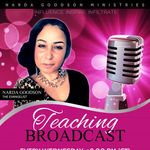Adobe Community
Adobe Community
PDF Password Protection
Copy link to clipboard
Copied
I am having great difficulty with resetting the permissions for document/PDF security. I created an "open" and "permission" password, which I was a diligent steward to write it down and tested it when I first created them about a month ago. Now, five weeks later, the passwords won't work. They worked before letting me in but now they don't seem to work. I never changed it. I have the documents saved elsewhere but the problem I am experiencing now is that whatever document I bring over from Word or create, it is requiring these passwords when I go in to edit.
I've done my search homework around the community here on Adobe but no one seems to give a solution. I understand that passwords may not be retrievable for documents but I refuse to believe that Adobe does not provide a way to change the security settings from our account settings for PDF documents especially for paying customers.
There's got to be a way!
I'm desperate here.
Help! 😞
Copy link to clipboard
Copied
Hey!
Looking at entire scenario we understand how frustrating this could be. The whole purpose of keeping a document password protected is to keep it secured and restricted to make further changes.
Sorry to say that, Adobe dosen't keep users password details. Neither its stored any where in the database. A document open password or permission password can only be reset by the author who has set this up. For any changes, original password would be required.
Even this help article also says that, to change the document security settings first you should have its password to Unlock. Else it can't be recovered. https://community.adobe.com/t5/acrobat/how-to-mange-your-document-passwords-with-acrobat-dc/td-p/110...
I would suggest you to try the password once again checking the upper-lower case properly. As it could be case sensitive
Thanks,
Akanchha
Copy link to clipboard
Copied
I understand the issue of not being able to change the password for a current document that is locked, but how can I change my permissions password for future documents? I've not found this discussion topic anywhere. I set my password many years ago and have no idea what it is at this point--I need to reset it and need direction on how to do that. Please advise.
Copy link to clipboard
Copied
Where have you set the password?
Copy link to clipboard
Copied
How does you convert the Word files to PDF?