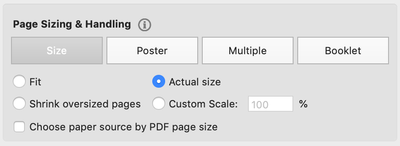Adobe Community
Adobe Community
- Home
- Acrobat
- Discussions
- PDF patters not printing to scale (varies by compu...
- PDF patters not printing to scale (varies by compu...
Copy link to clipboard
Copied
My wife has been printing sewing patters for years on an old desktop running Reader XI. No problems getting them to print to the proper scale by setting to "Actual Size." We just got a new desktop and installed Reader DC. Same patterns, same networked printer (Brother laser), same "Actual Size" setting and they no longer print accurately. They're close, but that's nowhere near good enough for sewing patterns. Stranger still, using a different laptop (also fully updated Win10 and fresh Reader DC to match the new desktop), some PDFs print correctly and others are just that little bit off.
I tried removing Reader DC and installing an older XI, but that crashes without fail moments after a PDF is opened (no idea why).
All versions of Win10 are fully up to date, the printer drivers are updated.
Anyone have an idea as to what might be going on? I'm at a loss for anything else to try. Thanks!
 2 Correct answers
2 Correct answers
Make sure that in your print dialog box, it's set to Actual Size. It's not the default, but it is sticky, so once you set it on the new computer, it should stay that way.
Okay, after yet another round of banging head against wall, I finally figured it out. I was able to get the pattern to print to scale when I used Adobe Reader DC, but my wife's account on the same new computer was still getting the small prints. We verified a dozen times over that the settings were all the same. Then I noticed the printer itself was listed differently. On my account it was listed as Brother MFC-9130CW Printer; on the other it lacked the word "Printer" but was otherwise the same.
...Copy link to clipboard
Copied
Make sure that in your print dialog box, it's set to Actual Size. It's not the default, but it is sticky, so once you set it on the new computer, it should stay that way.
Copy link to clipboard
Copied
Yeah, that was the first thing we did (from experience). Still not printing to the correct size, though.
Copy link to clipboard
Copied
Can you post a screeshot of your print dialog box?
How much off are the patterns printing?
Copy link to clipboard
Copied
Sure. I've attached a screen shot of the print settings used as well as pictures of the printed output from the same pattern off the old desktop (with Adobe XI) and new (with Adobe DC). Both were printed back to back off the same printer. The new print is off by about 2mm out of 40mm, so about 5% too small. It seems to be inconsistent with how far off it is between various pattern files, as well - these being tried and true previously used patterns.
Thanks!
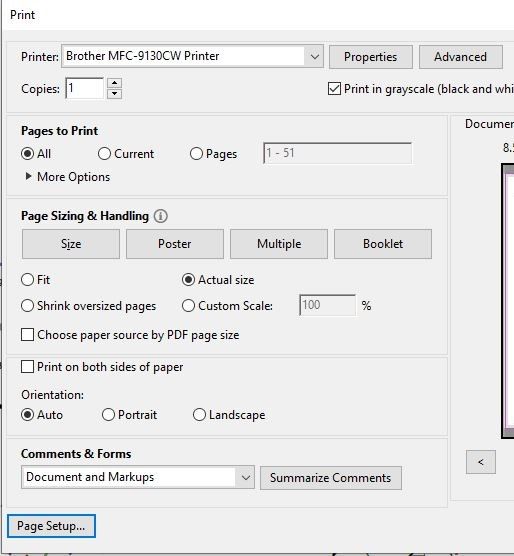


Copy link to clipboard
Copied
Okay, after yet another round of banging head against wall, I finally figured it out. I was able to get the pattern to print to scale when I used Adobe Reader DC, but my wife's account on the same new computer was still getting the small prints. We verified a dozen times over that the settings were all the same. Then I noticed the printer itself was listed differently. On my account it was listed as Brother MFC-9130CW Printer; on the other it lacked the word "Printer" but was otherwise the same. No idea how or where this "other" version of the printer came to be, but once we changed the selected printer it worked fine.
Don't know if this will ever help anyone else, but there you are.
Copy link to clipboard
Copied
I am a sewer too and was having the same problem as your wife. I saw your post and noticed my printer didn't say "printer" either so I decided to remove my printer and reinstall it again. Now it's printing my patterns the correct size. Crazy!!! Thank you for posting!