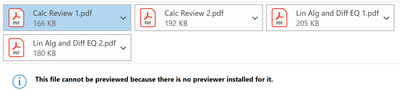Adobe Community
Adobe Community
PDF Preview
Copy link to clipboard
Copied
Hi all,
I'm running Adobe Acrobat on Windows 10, and I've noticed that I cannot preview PDFs in Outlook. I've checked out some other threads, and none of the suggestions help. I have Adobe Acrobat Reader installed and set as the default PDF viewer. Also, I've made sure to check the option for "Enable PDF thumbnail previews in Windows Explorer" under Edit > Preferences > General.
Can anyone help me solve this so I can preview PDFs? Thanks.
Copy link to clipboard
Copied
Did you also enabled the "Preview Pane" in the Windows File Explorer?
Which version of Micrososft Windows are you using , and which version of Micrososft Outlook?
I am not sure if what you're asking is three different things.
Are you asking how to preview a PDF directly in MS Outlook in the Reading Pane?
If yes, accroding to Microsoft Support guidance, there's no built-in PDF previewer in Outlook.
You must download and install Adobe Reader DC and set it as the default program used to open PDF files (how to do this may vary between operating system versions). A restart of MS Outlook is required after this is done in order to preview PDF Files in Outlook.
OR,
If youbwere able to do this before and now you can't, are you asking how the "preview attachments" feature in MS Outlook would allow to open PDF attachments in a separate program when you click the attachment icon in the reading pane?
OR,
Are you asking how to preview a PDF fle when you're browsing for documents in your operating system, that were previously downloaded as an attachment from MS Outlook onto your computer disk?
In any case, Microsoft Support guidance also suggests that if the attachment is within the message body, such file can't be previewed; you'll need to manually open the attachment.
Please clarify what exactly is the workflow that you're trying to achieve, and which versions of the programs are you using.
Copy link to clipboard
Copied
Hi, thanks for responding!
I am using Windows 10 (the latest version), and I'm using the latest version of Outlook as well (, specifically, I have a subscription for Office 365).
Yes, I am asking how to preview a PDF file directly in Microsoft Outlook. I already have Acrobat Reader DC installed and set as default viewer, yet every time, when I try to preview PDFs, it will show this:
Any help is appreciated. Thank you!
Copy link to clipboard
Copied
This is the Micrososft support guidance that I've been following:
There are a couple of different steps that some users have followed successfully and for others it seems like the problemncould be something else.
Since you've already setup your Acrobat Reader and Outlook365 integrationbas described in that link, can you confirm if at least you're able to preview PDF files in your Windows Explorer?
Copy link to clipboard
Copied
I am able to preview files in Windows Explorer.
I also just tried reinstalling Adobe Reader DC but still cannot preview PDF files in outlook.