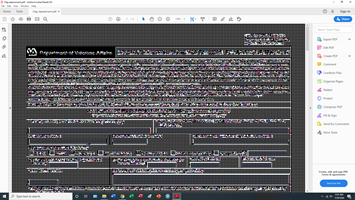Adobe Community
Adobe Community
- Home
- Acrobat
- Discussions
- pdf's scramble when trying to make entries
- pdf's scramble when trying to make entries
Copy link to clipboard
Copied
Whenever I open a pdf file (form) and when I click into a blank line to make an entry I get the above problem the entire form scrambles and is unreadable. If I click print the form prints fine I just cant make any entries on the form. I uninstalled adobe reader and reinstalled it from your website and the problem still happens. I did find that if I open a pdf form from a website that I can fill that in and print it, but when I saved the same form to my desktop and open it again when I go to make entries I get the same scrambled page.
I am using a Lenovo desktop with Windows 10 Version 10.0.18362. System 32.
Any help you can give me on how to resolve this problem will be greatly appreciated as we use a lot of pdf forms
Thanks
Bill620
 1 Correct answer
1 Correct answer
Hi Bill
We are sorry for trouble. As described the PDF gets scrambled when you try to make entries in the PDF form.
Please refer to the steps provided in a similar discussion https://community.adobe.com/t5/acrobat-reader/screen-turns-to-black-and-white-dots-using-adobe-acrobat-reader-dc-19-21-20049/td-p/10750278?page=1 and see if that works for you.
Keep us posted with the results
Regards
Amal
Copy link to clipboard
Copied
Hi Bill
We are sorry for trouble. As described the PDF gets scrambled when you try to make entries in the PDF form.
Please refer to the steps provided in a similar discussion https://community.adobe.com/t5/acrobat-reader/screen-turns-to-black-and-white-dots-using-adobe-acrob... and see if that works for you.
Keep us posted with the results
Regards
Amal
Copy link to clipboard
Copied
troubleshoot compatibility in Windows 7 mode and I was able to open several
different files and did not have the problem any longer.
Thank you very much for your help. I will keep this information incase this
happens again.
Bill