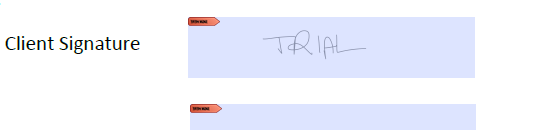Adobe Community
Adobe Community
PDF Signature duplicating
Copy link to clipboard
Copied
When using the fill and sign option on Adobe Acrobat Pro and using the sign option (not digital signature), the signatures will duplicate 2 pages after and are not attached to any signature box. I have checked all settings and forums however cannot stop the signatures from duplicating. If I delete the duplicate, I can no longer click on the original signautre, and if I move one of them, the other will also move. Thank you for any help.
Copy link to clipboard
Copied
Hi Missy,
Hope you are doing well and sorry for the trouble. As described when you sign the PDF using Fill and Sign > Sign Yourself option the signature gets copied to other pages of the PDF file.
- Is this a behavior with a particular PDF file or with all the PDFs? Please try with a different PDF file and check.
- Have you created this PDF or have you got it from a different user? Would you mind sharing the PDF file with us so that we can check it at our end. For information about sharing the PDF please check the help page: https://helpx.adobe.com/document-cloud/help/sharing-pdfs.html
What is the version of the Adobe Acrobat DC you are using? To check the version go to Help > About Acrobat and make sure you have the latest version 21.01.20145 installed. Go to Help > Check for Updates. You may also download the patch manually from the link: https://www.adobe.com/devnet-docs/acrobatetk/tools/ReleaseNotesDC/index.html and reboot the computer once.
Please try to repair the installation (Windows Only) Go to Help > Repair Installation and check if that helps.
If it still doesn't work, please try to reset the Acrobat Preferences to default as described in the help page: https://community.adobe.com/t5/acrobat/how-to-reset-acrobat-preference-settings-to-default/td-p/4792...
Keep us posted with the results.
Regards
Amal
Copy link to clipboard
Copied
Why not use the actual signature fields that are there, by the way?