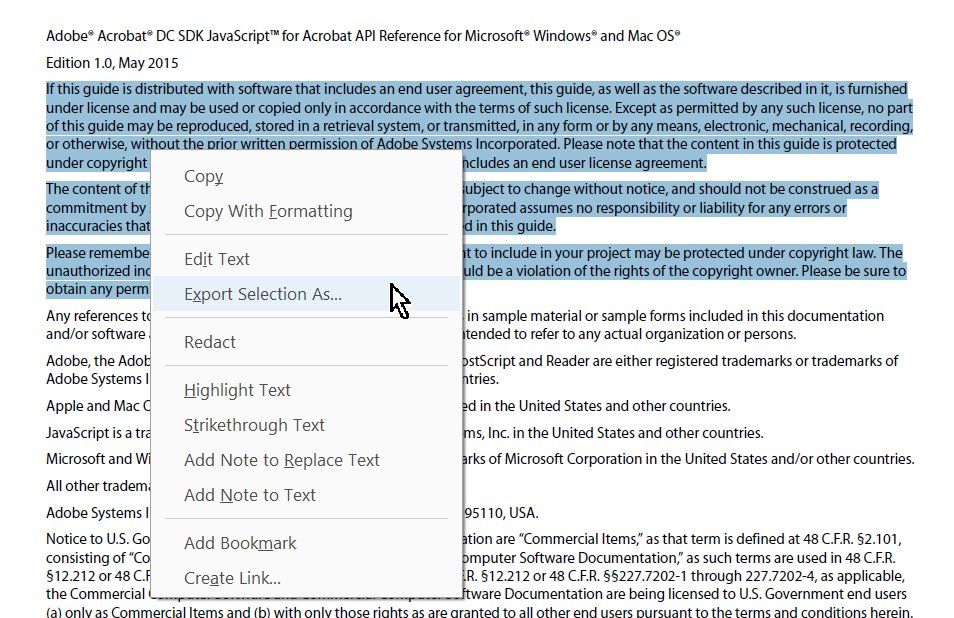Adobe Community
Adobe Community
PDF to Excel, then edit
Copy link to clipboard
Copied
Hi,
Apologies if this is too basic for the forum however I am a very new user of Acrobat DC Pro and have a lot to learn. I can transfer pdf documents to Excel without any difficulty however I find I can (very often) not edit or use the new "spreadsheet" as the formatting seems to be fixed. I am talking about documents like bank statements which have bank logos and headers. I have looked for tutorials online with no success. Any help woul be greatly appreciated.
Regards,
Skillig.
Copy link to clipboard
Copied
Try copying just the data you're interested in, not the whole file. Select the area with the data, then right-click it and select Export Selection As... and then choose Excel Workbook. The results not likely to ever be perfect, though.
Copy link to clipboard
Copied
Many thanks, I shall give this a try.
Copy link to clipboard
Copied
Hi Skillig,
Just remember that there's no way for Acrobat to know any of the calculations that might have been in the original Excel document. Things like SUM columns, or multiplying tax amounts or ANYTHING like that are just numbers as far as the Acrobat document might have. So do plan on redoing any of the calculatios within the document.
Better yet, try to obtain the original Excel document and work with that.
Good luck
Copy link to clipboard
Copied
Thanks Gary. What I was hoping to do was work with the "new" excel document in the normal way i.e. add my own formulas as and when required however, the formatting of the "new" document seems to be all over the place and I cannot even organise the dats into columns to work with!
Regards
Copy link to clipboard
Copied
Hi try67,
I tried your solution but didn't get very far. When I right click on the highlighted data I don't see an "export selection as" option. Apologies for my ignorance but could you tell me exactly where in the software I should be to see this option?
Thanks & regards
Copy link to clipboard
Copied
You can see it at the menu: