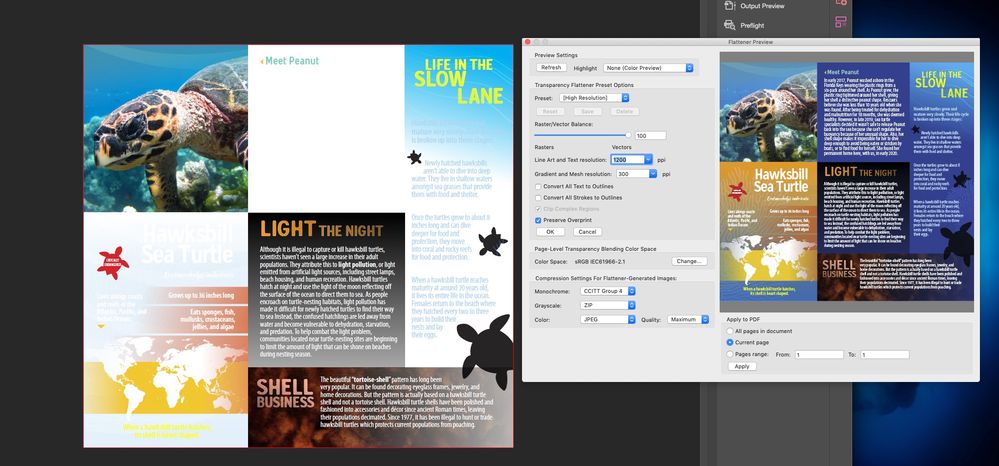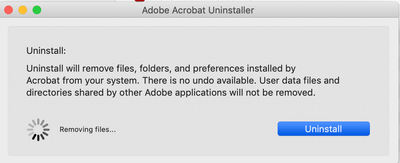Adobe Community
Adobe Community
Copy link to clipboard
Copied
For several months now, I've been having an issue with Acrobat DC. It started when I updated CC to 2018 and is still present with CC 2019, and involved PDFs created mostly from InDesign and sometimes Illustrator.
My problem is that the vector colors in the PDF often do not show as anything but white when I open it in DC.
It usually happens when there are transparencies or gradients present in the file, but hte white areas should be solid color.
I've read that Acrobat might not support certain transparency blending modes, but I want to point out that it was working fine with pre-Acrobat DC versions, and the fact that all my coworkers can open the same PDF without any issues—it is only effecting mine. Oddly, the PDF will appear correctly in the Flattener Preview, so I know it's built OK. When I send the same PDFs to others, everyone else can view it corretly, in Acrobat DC Reader and Pro.
My department works on Macs running Mojave (10.14), and we are currently using CC 2019.
I've tried unistalling and reinstalling Acrobat DC.
I've tried deleting preference files and resources.
I've tried changing my monitor profile, Acrobat's display preferences, and even Apple's HDD first aid.
Nothing has worked yet, so I'm open to further suggestions.
Attached is a example of what's going on. On the left is how Acrobat opens it, and the right side is the Flattener Preview. I placed a vector solid blue background in the back, and it's not showing up. (I always convert any spot colors to process, so it shouldn't be that.)
 1 Correct answer
1 Correct answer
I am on Mojave as well and just fixed it! Instead of uninstalling from the Creative Cloud interface, I opened the Acrobat DC folder on my HD and used the Uninstaller from there, then went back to CC and clicked uninstall there as well (which finally worked); then re-installed the program and voila — my PDFs are displaying properly again. Hope this solves it for you too!
Copy link to clipboard
Copied
I should also add that it doesn't matter if I'm creating an interactive/RGB PDF or a print/CMYK version, it is present in any PDF, and could happen on any or every page of a multipage PDF.
Copy link to clipboard
Copied
Please review the following link and see if the issue is related to standards applied to the document or PDF conversion settings
https://helpx.adobe.com/acrobat/using/pdf-conversion-settings.html#adobe_pdf_conversion_settings
Copy link to clipboard
Copied
Thanks, but as far as I can tell it doesn't have to do with the setting to make the PDF. These PDFs open and preview correctly on other Macs and PCs. This seems to only be affecting my normal viewing of them. Oddly, it seems to consistently affect the color object on the bottom of the stack/bottom layer (which changes the paper color), and any gradient or object of the same color.
To confirm this, I just retested saving an Illustrator file as a PDF, using different presets (standard and custom) and also changing the color of the objects that weren't showing up and saving (from PMS to process or RGB), and no success. Attributes are normal (no overprint or knockout), and nomal 100% blending/transparency.
PDFs open and view fine in my internet browsers...this is affecting my Acrobat software specifically. So, short of trying to reinstall an older version of Acrobat (pre-DC), I'm at a loss.
Any more ideas, or something specific?
Copy link to clipboard
Copied
I hope Test Screen Name and Jane-E or Document_Geek are reading this thread and availabe.
They are gurus in this are gurus in this area.
I will document myself better and post back if you can bear with me a little longer.
Hopefully the cavalry will arrive with the appropriate answer
Copy link to clipboard
Copied
I appreciate the input. I've been scouring the forums for a solution for awhile, and trying to find solutions with my IT department.
But it needs fixed in order for me to review comments from others correctly, to stop opening the PDF in multiple apps as a workaround.
At least Adobe Bridge still views the PDFs correctly.
This just seems like such an anomaly, and I have ran out of my own ideas to resolve.
I think this is a bit of deeper "bug" than I have the tech knowledge to find on my own.
Or it could be so simple I'm staring it in the face.
Copy link to clipboard
Copied
I just posted in this other thread a suggestions with several Adobe Repair Tools.
You can get them from the links I added here:
Sometimes a quick uninstall and reinstall of the suspected application can do the trick.
Copy link to clipboard
Copied
I have been having this exact issue for months. This happens even when colors are not used with transparency ... a simple cmyk build will show up as white in Acrobat. But if my client opens the file they can view it correctly, and when I open up the file with Safari browser it views correctly there too.
I tried uninstalling Acrobat DC but every time CC says "Uninstallation Failed" so I can neither start fresh nor find a solution for this issue.
Anyone have a solution yet?
Copy link to clipboard
Copied
I still haven't resolved mine. The repair tools didn't help yet. I'm still on OS Mojave, so I'm hoping a fresh OS install and CC install might fix it, but that probably won't happen until after this pandemic, with some time with my IT dept. I'm still relying on others to QC my PDFs, which is a less than ideal situation, considering what is paid for subscription access (sorry, venting frustration). I'd feel better if we could back-install Acrobat 9 from the CC, just to try out what may have been corrupted.
Copy link to clipboard
Copied
I am on Mojave as well and just fixed it! Instead of uninstalling from the Creative Cloud interface, I opened the Acrobat DC folder on my HD and used the Uninstaller from there, then went back to CC and clicked uninstall there as well (which finally worked); then re-installed the program and voila — my PDFs are displaying properly again. Hope this solves it for you too!
Copy link to clipboard
Copied
Using the uninstaller tool in the Acrobat application folder worked for me too (Mojave). I believe the difference is the uninstall tool removes all of the preference files, one of which was probably causing the display issue. Thanks.
Copy link to clipboard
Copied
I should have posted an update in August. I was able to resolve mine eventually.
The Acrobat uninstall app wasn't doing enough.
With the help of an IT admin, we used Adobe CC Repair/Cleaner Tool, and I removed all apps associated with older version of Creative Cloud/Creative Suite—including the CC app!
I then reinstalled the CC app, and everything seems fine now. Not sure what the culprit was, but a complete gutting did it.