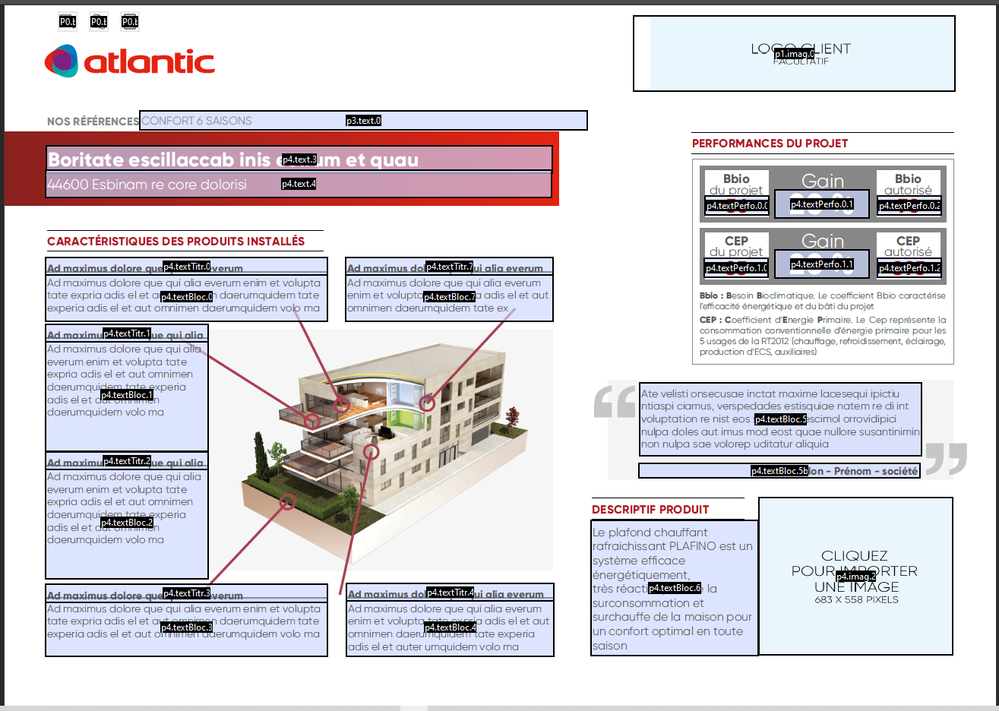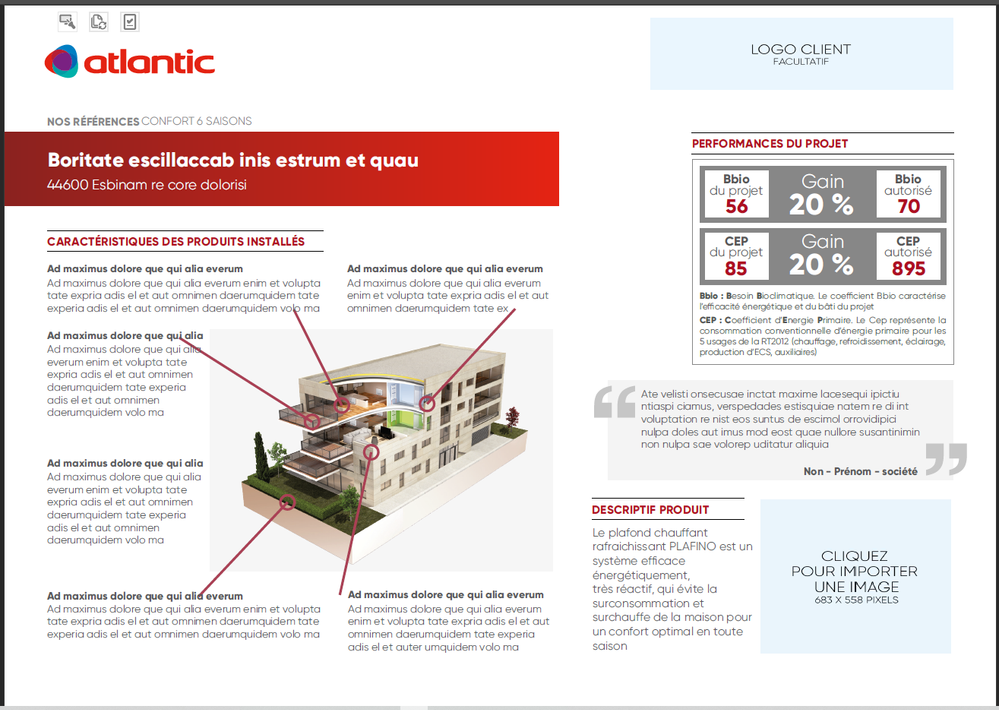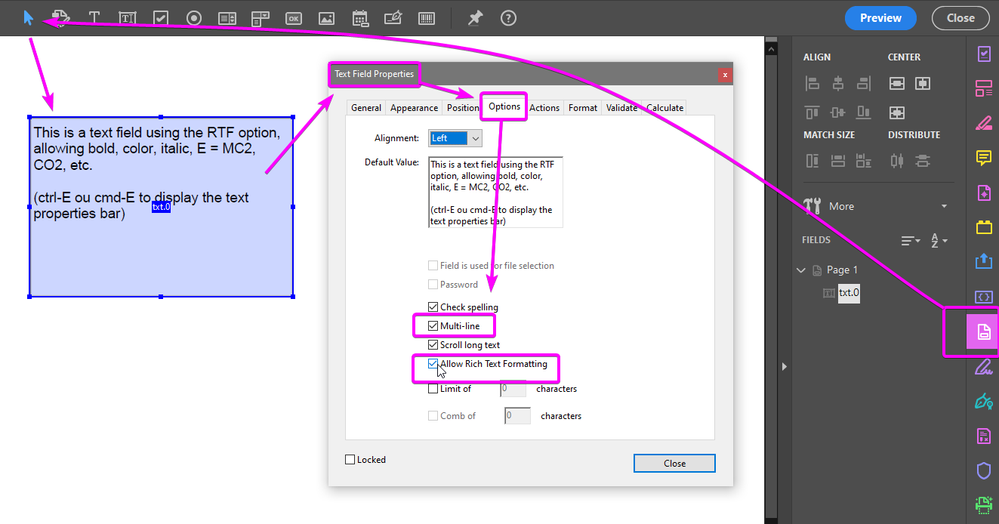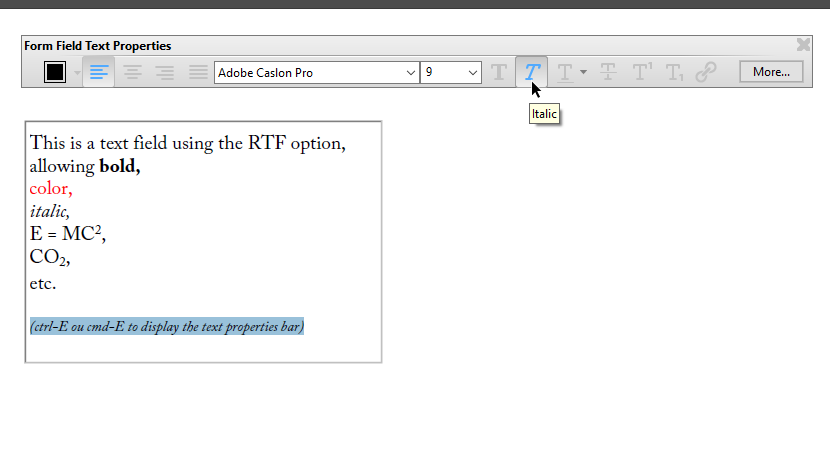Adobe Community
Adobe Community
Copy link to clipboard
Copied
I have a client who wants a document template (15 or so pages) done in Acrobat that can be edited by them. I did the overall design and text in InDesign 2020, output it as a PDF and sent that to them. On their end they open it in Acrobat (full version) and highlight the placeholder text and type in their updated text for the latest proposal. Seemed easy but...sometimes the fonts default and sometimes they are fine. We are all using the same fonts (Avenir LT Pro 35 light, Avenir LT Pro 45 book, Avenir LT Pro 55 roman, Avenir LT Pro 65 medium) . Sometimes the font window goes wonkey or breaks into multiple text boxes and overlaps or distorts. They are PC and I am Mac. They don't use InDesign (they are not designers) and originally wanted it done in Word...but that also had issues with the design and text on their end. When researching this methond I was told it was fine if they were PC and I am Mac. So what are we doing that is causing problems? Is this not possible to use Acrobat this way? We are all using 2020 versions of Acrobat.
 1 Correct answer
1 Correct answer
In the PDF you should place editable texts in form fields, with the RTF option enabled.
This works fine (unlike Acrobat's edit tools, not made for this purpose).
In this form made with InDesign and converted to PDF, all blue areas are editable text fields (using a corporate font) or (import) image fields. Customers are very satisfied:
Copy link to clipboard
Copied
Acrobat is not a editor like InDesign or Word.
Copy link to clipboard
Copied
Yes, I am aware of that. Thanks.
Copy link to clipboard
Copied
Many people want to split work in this way, between two people who want to use different apps for their part of the work. Often PDF is seen as a kind of bridge. Sorry, no. This is doomed, disastrously so.
"When researching this methond I was told it was fine if they were PC and I am Mac. " Someone told you nonsense. Can you edit? Yes. Can you create a reliable workflow that satisfies you both? Not a chance.
Find an app you can BOTH work in, probably Microsoft Word and deliver your designs in that format, though if it is page layout based maybe MS Publisher. Solve the issues in that app - there will be many but they are probably solvable. Mainly it will be document reflow, both of you need to work within the constraints of Word's love of reflowing text.
Copy link to clipboard
Copied
Yes, I understand. I advised against it ...But it was a client request so I had to try.
Copy link to clipboard
Copied
In the PDF you should place editable texts in form fields, with the RTF option enabled.
This works fine (unlike Acrobat's edit tools, not made for this purpose).
In this form made with InDesign and converted to PDF, all blue areas are editable text fields (using a corporate font) or (import) image fields. Customers are very satisfied:
Copy link to clipboard
Copied
THANK YOU so much JR. I will learn about this and try it out. I truely appreciate this advise and update how it goes.
Copy link to clipboard
Copied
Hi Again JR -- I've been playing around with the form fields and I wanted to ask a few questions. 1) I want to confirm that if there is any text formatting difference then the text has to be in it's own text box so if a word needs to be bolded or italicized within a paragraph (like a title), it is not possible. Same with formatting a word in a different color. I think the answer is 'no' but hoping you might know a work around. 2) I 'export' the file as an "Interactive PDF"... but you mention to select "RTF enabled" option...where do I find that option?
I think your form field method would work except... my client has italics and bolded text within paragraphs making it a stumbling block. This a proposal template that uses the name of thier product throughout the documents. Sigh, lol
Thanks in advance for any insights 🙂
Copy link to clipboard
Copied
Hi Again JR -- I've been playing around with the form fields and I wanted to ask a few questions. 1) I want to confirm that if there is any text formatting difference then the text has to be in it's own text box so if a word needs to be bolded or italicized within a paragraph (like a title), it is not possible. Same with formatting a word in a different color. I think the answer is 'no' but hoping you might know a work around. 2) I 'export' the file as an "Interactive PDF"... but you mention to select "RTF enabled" option...where do I find that option?
I think your form field method would work except... my client has italics and bolded text within paragraphs making it a stumbling block. This a proposal template that uses the name of thier product throughout the documents. Sigh, lol
Thanks in advance for any insights 🙂
(oops, I posted this first under my comment so...reposted under yours.)
Copy link to clipboard
Copied
See the sample field in this PDF: https://documentcloud.adobe.com/link/track?uri=urn:aaid:scds:US:f7b4d42e-c692-40ce-b088-dcbae895b470
You need Acrobat Pro, not InDesign:
Form maker side:
User side, Paragraph options are under the "More…" button:
Copy link to clipboard
Copied
That WORKED!
JR Boulay is my "favorite person of the day" ( nice that it rhymes too)
All fun aside, thank you so much and my client thanks you too.