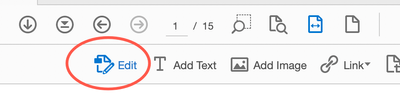Adobe Community
Adobe Community
- Home
- Acrobat
- Discussions
- Re: Phone number at bottom of scanned document is ...
- Re: Phone number at bottom of scanned document is ...
Phone number at bottom of scanned document is incorrect
Copy link to clipboard
Copied
I've changed my cell phone number. How is that number edited out in the scanned document??
Copy link to clipboard
Copied
If you have Acrobat Standard (avaiable on the PC) or Acrobat Pro (Availalbe on the PC or Mac), you can open the document, go to Edit mode and click on the Edit icon
If you do not have either of those two products, you might try do a Free Trial of one of them. That's good for 7 days.
Good luck!
Copy link to clipboard
Copied
Since it's a scanned document, if you choose NOT to OCR/edit the number, you could place an image of your new number over the old, you could edit the PDF in a program like Illustrator to cover/adjust the number. It would really depend on what tools you have at your disposal, how many edits are needed (is it on 200 pages?).
If you run Acrobat's OCR (Scan & OCR Tools), you could simply edit the work digits.
My best,
Dave