 Adobe Community
Adobe Community
Photoshop back to PDF?
Copy link to clipboard
Copied
I tried to change one PDF-page to jpg in Photoshop. I did it all my PDF-pages accidentally! How can I cange my PDF-pages back PDF from Photoshop?
Copy link to clipboard
Copied
You don't have to change back. You should still have the original PDF, because making a JPEG doesn't take it away.
If on the other hand you SAVED in Photoshop and destroyed your original, you need to use your backups, if you have any.
Copy link to clipboard
Copied
Hi Jaanav,
Like "Test Screen Name" I'm not all that sure I understand what you did, but within Photoshop you can also save within PS a document to a Photoshop PDF as shown below. But what this does is to make it like a jpg or tiff image that's been turned into a PDF
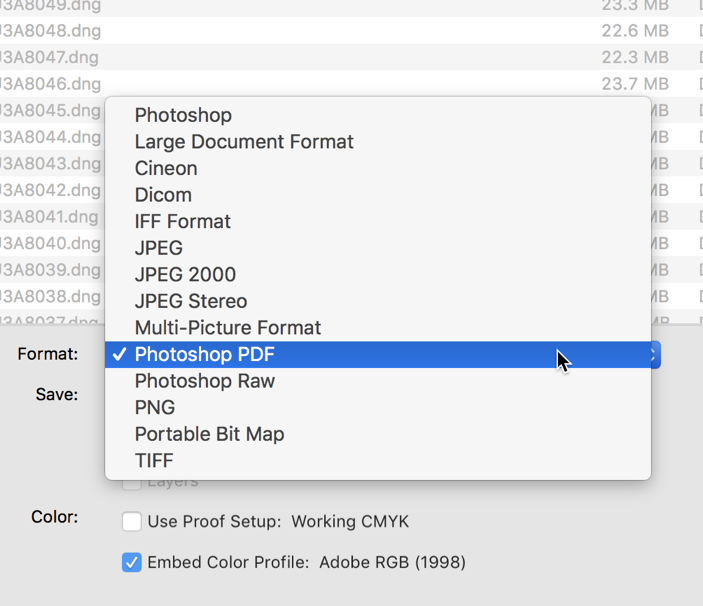
As such, doing this will destroy any PDF dynamics that it once had such as search-ability. You can restore these capabilities within Acrobat by doing an OCR creation. But any links will also have to be manually redone.
Copy link to clipboard
Copied
Since it will also destroy all vector-ness, flatten transparency and rasterise text, I'd consider the PDF absolutely ruined by this process unless it happened to start out as a photo...