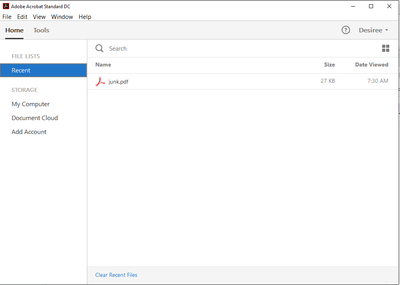Adobe Community
Adobe Community
Pin documents
Copy link to clipboard
Copied
It would be really helpful to be able to pin regularly used documents so they could be opened readily without a plodding through File > Open or scrolling through Home > Recent. MS office products do this so nicely...
Copy link to clipboard
Copied
Hey!
I read your suggestion given above, that's a good idea. Well there's a way you can make your regular used documents easily accessible within Acrobat/Reader DC.
On the "Recent" files list, right next to the file, there is a "Star" icon to mark your document as starred file. All those files which have been starred will be shown/listed under "Starred" folder at the left hand side pane.
Hope this would help!
Thanks,
Akanchha
Copy link to clipboard
Copied
I have been looking for this in my Adobe Acrobat Standard DC and do not see it. Is my version too old or am I just looking in the wrong place?
Copy link to clipboard
Copied
It would be even more helpful to be able to pin commonly used FOLDERS into the Save As dialog box, rather than having it constantly shuffled into the 5 most recently used folders.
Again Microsoft Office does this very nicely and uniformly across all apps.