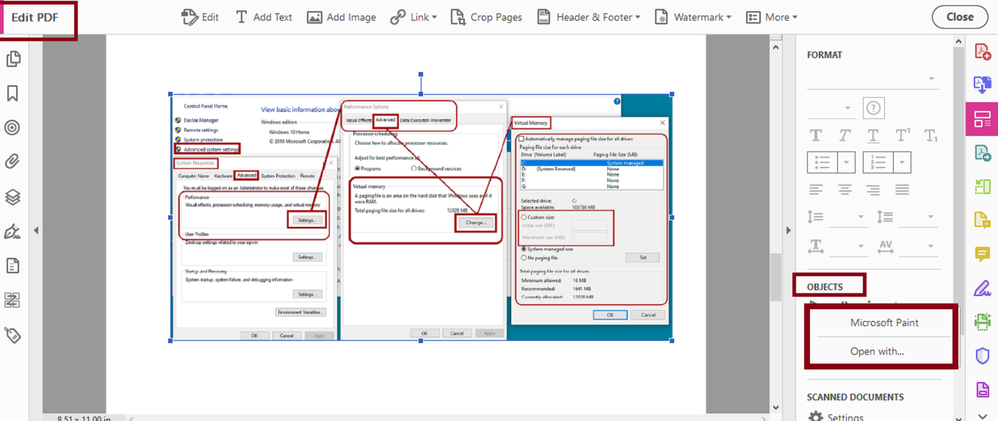Adobe Community
Adobe Community
- Home
- Acrobat
- Discussions
- PNG Files Showing White Background when imported t...
- PNG Files Showing White Background when imported t...
PNG Files Showing White Background when imported to PDF
Copy link to clipboard
Copied
I'm using the Adobe Acrobat Pro PDF Editor to build flyers for work (using this program because the base template we have is a PDF). Whether I import a .PNG logo or copy/paste a .PNG logo, their is a white background showing that I can't get rid of. In other programs when I copy/paste a .PNG or import it, the background is transparent.
Is there another process I should be going through or setting I need to change?
Thanks so much for your help.
Copy link to clipboard
Copied
Would you mind sharing a screenshot or a sample file?
Copy link to clipboard
Copied
PNG I'm using in one flyer attached
Copy link to clipboard
Copied
Becasue Acrobat Pro DC is an PDF editor, not an image editor, I think this problem is because an image file has to be converted to PDF.
To remove the white background that was generated by Acrobat you may need an external image editor.
Fortunately, when you're working with the "Edit Tool in Acrobat, you can select MS Paint to edit the image and be able to remove the white background. See slide:
If you don't have MS Paint setup as default Image Editor, choose "Open With" and navigate in Windows Explorer to the location of the paint program.
Once you open the image in MS Paint, you can follow this guidance: https://appuals.com/ms-paint-turn-white-background-transparent/
After you're done with the editing, you'll click on save, and the image will be automatically updated in Acrobat once you close the MS Paint program.
Copy link to clipboard
Copied
This may surprise you, or you may be realising it already, but Acrobat is a really awful, limited, editor. Why aren't you using one of the other apps you mention, which are designed to edit well? The beauty of PDF is not editing in Acrobat (that's ugly) but that you can make PDFs from just about any app.