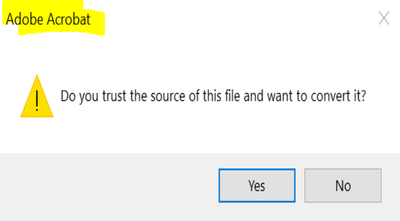Adobe Community
Adobe Community
Pop up message when converting
Copy link to clipboard
Copied
I am merging TWO pdf files and ONE RTF file. All of a sudden I started getting the following message just about 3 times every time I merge my files. I spend all day merging so it is getting to be super annoying. I can't seem to find a way to turn it off and have no idea why I am starting to see it.
"Do you trust the source of this file and want to convert it?"
Any help with getting this message to stop appearing would be fantastic!
Thanks,
Steve
PS When I tried googling it said to change the setting in the PostScript/EPS and I have but still get the message.
Copy link to clipboard
Copied
Hello,
I have the same issue as Steve and have tried both solutions of updating settings for PostScript and edited regedit from this article https://helpx.adobe.com/lv/acrobat/kb/security-warning-postscript-pdf.html but I keep getting the same error (see below) has there been a fix made forthis buy any chance or any updates
Thank you
Steven