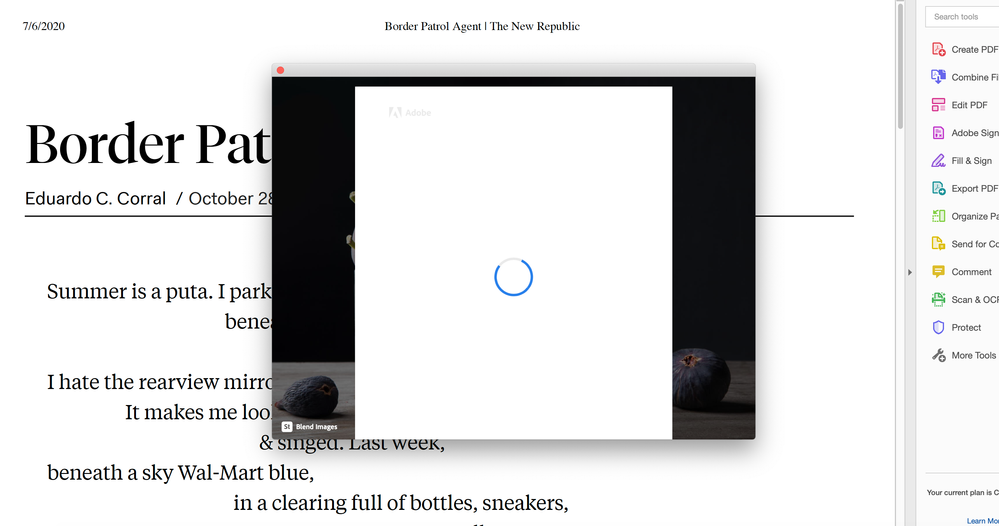Adobe Community
Adobe Community
Turn on suggestions
Auto-suggest helps you quickly narrow down your search results by suggesting possible matches as you type.
Exit
- Home
- Acrobat
- Discussions
- Pop Up Screen Constantly Appearing/Vanshing When A...
- Pop Up Screen Constantly Appearing/Vanshing When A...
0
Pop Up Screen Constantly Appearing/Vanshing When Acrobat is Open
New Here
,
/t5/acrobat-discussions/pop-up-screen-constantly-appearing-vanshing-when-acrobat-is-open/td-p/11387515
Aug 25, 2020
Aug 25, 2020
Copy link to clipboard
Copied
Hi all! So I just downloaded Acrobat, and when I go to open it, a smaller screen pops up and tries to load, fails to load, and then vanishes. Then it pops up again. It does this constantly, again and again. I can't interact with anything in Acrobat when it's popped up, and it pops up every few seconds. I've uninstalled and reinstalled Acrobat 4 times with no luck, plus have restarted my computer. I'm on a new MacBook Pro (Mac OS Catalina version 10.15.6).
Any insights on how I can fix this? A picture of what it looks like is below:
TOPICS
Crash or freeze
,
General troubleshooting
Community guidelines
Be kind and respectful, give credit to the original source of content, and search for duplicates before posting.
Learn more
Have something to add?
Join the conversation
Resources
About Adobe Acrobat
Adobe Inc
Adobe Inc
Adobe Inc
Adobe Inc
Adobe Acrobat Feature & Workflow
FAQs
Copyright © 2024 Adobe. All rights reserved.