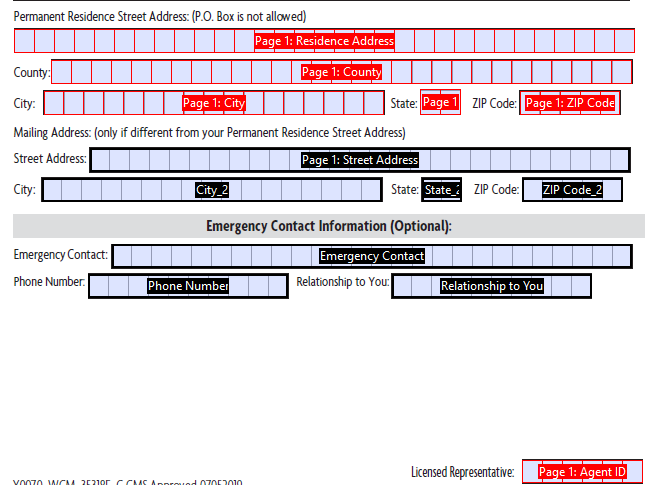Adobe Community
Adobe Community
- Home
- Acrobat
- Discussions
- Pop Up with yes/no question AFTER a text field has...
- Pop Up with yes/no question AFTER a text field has...
Copy link to clipboard
Copied
Hello,
I am pretty sure this is some intensive code so apologies in advance. I am trying to have a pop-up appear with a yes/no question after a text field has reached its max character limit; depending on how the question is answered, I'll also need to set the focus to another text field.
For example: I'll have the user fill in a Zip Code. Immediatley after that, I want a pop-up to appear that asks if the user has a different mailing address. If the user selects yes, there is a readied field (outside of the pop-up) that I would like the focus to go to titled: Street Address. If the user selects no, I would like the focus to go to a field titled: Agent ID.
 1 Correct answer
1 Correct answer
Change the first line to:
if (AFMergeChange(event).length==event.target.charLimit) {
The code will "disappear" after you enter it, but will still work.
However, when the dialog appears the last character entered will not be visible. I have yet to find a way around that...
Copy link to clipboard
Copied
You can use this code as the field's custom Keystroke script:
if (event.fieldFull) {
if (app.alert("Do you have a different mailing address?",2,2)==4) this.getField("Street Address").setFocus();
else this.getField("Agent ID").setFocus();
}
Copy link to clipboard
Copied
That is exactly what I want to happen! Thank you! The only issue is that it doesn't pop-up when the Zip Code field is filled, only if you try to exceed it. Any solutions for that?
Copy link to clipboard
Copied
Change the first line to:
if (AFMergeChange(event).length==event.target.charLimit) {
The code will "disappear" after you enter it, but will still work.
However, when the dialog appears the last character entered will not be visible. I have yet to find a way around that...
Copy link to clipboard
Copied
EDIT: one more quick question, would it be possible to have the pop up appear on a tab action instead of trying to do it off a character limit?
I am happy with how it works, but just so you know what I am seeing (in case I did something wrong), the pop-up appears as I type in the fifth character of the zip code (so character limit is reached). At that point, the last character of the zip code does not appear, but when I select yes, it fills in the last character and the pop-up reappears instantanously. I select yes again, and then the zip code remains filled and it takes me to the intended address field. If I select no, it no longer takes me to the agent ID field.
Honestly though, this is all that I wanted. I super appreciate your time and help!
Copy link to clipboard
Copied
Did you have in mind something like this: video example.
If you are still interested in this send me PM.
Copy link to clipboard
Copied
No. So the the Zip Code is in a section with an address so I don't want a pop-up to appear before the Zip Code is filled. I wanted the completion of the Zip Code field to trigger a the pop-up. See below (I have changed the field names since first posting this.)
Copy link to clipboard
Copied
You can use pop-up "on blur" when you enter zip and exit field dialog will pop-up.
Copy link to clipboard
Copied
Can you explain that with coding by chance?
Copy link to clipboard
Copied
I Just read your posts and it seems you want the pop-up when you enter Zip code, so I don't belive you would like "on blur" since it requires you to click outside the field once you enter address. In a dialog box ( like one from Nesa) you can ask her to add extra fields so you input entire adress not just zip code, I belive that would be good option, or you can just use "on blur" and click outside the field once you'r done. 🙂
Copy link to clipboard
Copied
I think that will be very confusing for the user. If you want to use a dialog object then you should trigger it via a button field and populate the value into a (read-only) text field, not have it triggered by the text field itself.
Copy link to clipboard
Copied
Yes that would be better, but I think he just complicate his forms for nothing, I mean how hard it is to move mouse to a field and click on it. 🙂
Copy link to clipboard
Copied
It's not doing that for me. Beside the last character not appearing when the dialog opens it works perfectly for me...