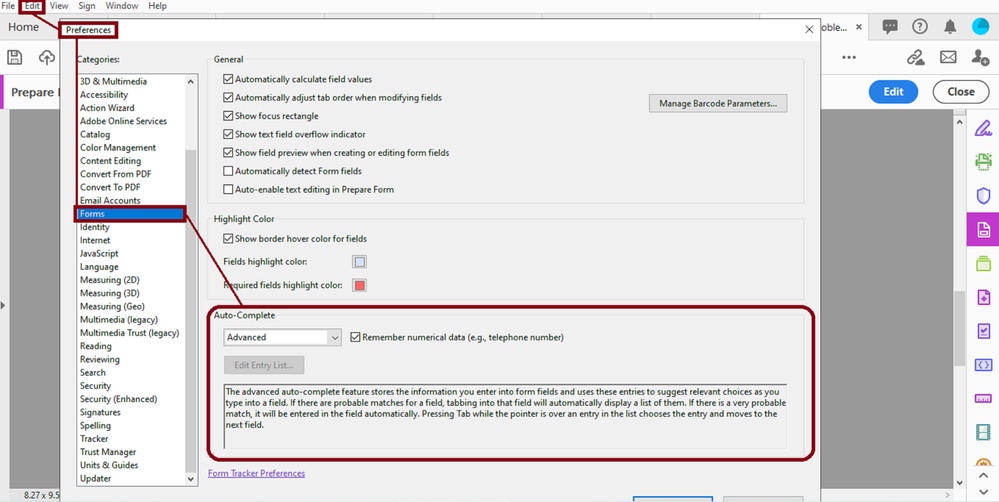Adobe Community
Adobe Community
Prefill/ autofill
Copy link to clipboard
Copied
I have created a form with over 300 entries and I am inquiring on how to prefill or autofill where I have a scrollbars, if I were to start typing. Example if I were to type Wa..... And I could set it up to prefill Washington or Warrenton or Waldorf. Any help would be appreciated, thank you.
Copy link to clipboard
Copied
Please post the exact name of the Adobe program you use so a Moderator may move this message to that forum
Copy link to clipboard
Copied
Copy link to clipboard
Copied
Let me move this to the Acrobat forum for you, which is the appropriate forum for your question.
Copy link to clipboard
Copied
Doing that while you type is very tricky. However, doing it while you exit the field is quite simple. To do that you can use a validation script, like this:
if (event.value=="Wa") event.value = "Washington";
Copy link to clipboard
Copied
You need to use the Auto-Complete built-in feature in Acrobat Pro DC for this purpose.
See slide below:
NOTE: Keep in mind that is is not a setting that will be retained with the current document if you decide to share the PDF with another user via email, for example.
The Auto-complete preference must be enabled in the Acrobat program that is installed in the computer where that document will be viewed. But if you're in a networked environment, perhaps this preference setting can be retained via Roaming User Profile account ( I am not sure if I am correct with this last suggestion though).
Copy link to clipboard
Copied
Copy link to clipboard
Copied
I posted a screenshot.
Are you able to see the screenshotor you don't have Adobe Acrobat Pro DC?