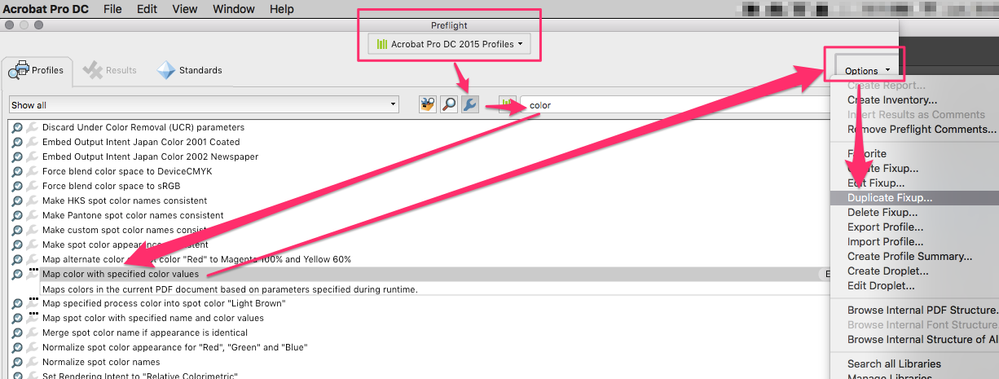- Home
- Acrobat
- Discussions
- Preflight to replace RGB & Cmyk values
- Preflight to replace RGB & Cmyk values
Preflight to replace RGB & Cmyk values
Copy link to clipboard
Copied
Hey guys
Is there an option or preflight setting that allows me to change the RGB and Cmyk values?
Thanks in advance.
Copy link to clipboard
Copied
What values do you want to change with what?
Acrobate du PDF, InDesigner et Photoshopographe
Copy link to clipboard
Copied
for example: RGB 40 98 142 to 255,255,255. Just changing those values.
Copy link to clipboard
Copied
1. To convert spot colors and/or RGB colors in a PDF to one consistent CMYK profile, open your PDF in Acrobat and go to The Print Production Tool / Convert Colors
2. For Spot colors, choose Spot Color in the Color type drops down. Ensure the “U.S. Web Coated (SWOP) v2” is selected as the profile. Leave all other settings at default and click OK and save PDF.
3. For RGB, choose “Any Colorspace” in the Color type dropdown. Ensure the “U.S. Web Coated (SWOP) v2” is selected as the profile. Leave all other settings at default and click OK and save PDF.
I think this would help you
Copy link to clipboard
Copied
Use the Preflight tool, into the Print Production tools:
Acrobate du PDF, InDesigner et Photoshopographe
Copy link to clipboard
Copied
Find more inspiration, events, and resources on the new Adobe Community
Explore Now