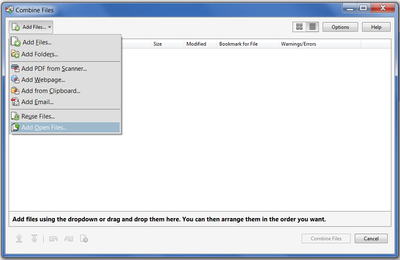Adobe Community
Adobe Community
- Home
- Acrobat
- Discussions
- Re: Print all open tabs with Acrobat DC
- Re: Print all open tabs with Acrobat DC
Copy link to clipboard
Copied
Is there a way to print all open tabs within Acrobat DC, instead of clicking on each one individually?
 1 Correct answer
1 Correct answer
Hi d_e_c_c_a,
I am sorry that won't be possible.
You can try batch printing to print multiple documents, however printing all the files opened in the tab altogether won't be possible.
Regards,
Aadesh
Copy link to clipboard
Copied
I have to admit this is really a stupid issue.
I opened six PDFs thinking I can select all to print and it required me to select each one individually.
After researching I found this thread started in Dec 2015.
Five years later and many updates and technologies later....we still don't have a fix to this problem.
The only option all this time later still is the same...combine them all into one PDF, then print.
Guys, this is a stupid problem to have.
Let me explain why....the user's expectations are that we can open multiple PDFs and hit Print ALL. It would never in my wildest dreams come to my mind that I couldn't do this in 2020. So the frustration is that we have to add an extra stept combine first and then hit print.
It's just dumb.
Copy link to clipboard
Copied
I'd say this isn't "dumb", merely bad marketting.
The "correct" option is to combine the files, which you can do using the Adobe Tool "Combine Files", from the Tab "Tools"... If you add it, meaning that you have to pay a monthly or yearly fee for this.
Another way would be to "create PDF", using the free (yay!) Tool... which doesn't accept to take PDFs as an input, but XLS sheets, DOC, DOCX, TXT, etc... files. OK, let's say we'll convert a PDF into one of these, but of course you CAN do it IF you pay.
In a nutshell, a terrible Business Model imo...
My point was to try printing just one sheet for two 1-paged files, and now I'd have to print two. This isn't about making a great presentation, a beautiful file, or whatever, just to be ecological, which is the one aspect everyone is looking for nowadays.
Of course for one page you'll say "this is nothing", but empirically, how many of us billions humans may have that need every once in a while (or very often for some)? I'd say that's a small forest per year we'd have to waste here, right?
Copy link to clipboard
Copied
Combine Files is a paid feature. Users with a free Adobe Acrobat Reader do not have access to that feature.
Copy link to clipboard
Copied
No...
we don't want to combine the files and then print them as one. We want to print all open tabs with the same print settings.
when working on multiple documents and you have a printer that can staple, doing this is fantastic... and cannot be done with combining the file. So you are missing the point. This is not the answer...
Copy link to clipboard
Copied
What a joke, my previous company used Bluebeam instead of adobe, nice little feature in the print options to add any open files, and then you could rearrange and change a number of basic settings for each and then print them all...
I cannot belive adobe, the creators of pdf, are unable to do this...
Copy link to clipboard
Copied
This has nothing to do with who invented the PDF format, it's just a feature of the application itself.
And you can do it in Acrobat/Reader using this (paid-for) tool I've created:
https://www.try67.com/tool/silently-print-all-open-pdf-files
Copy link to clipboard
Copied
Would this tool allow to print all open PDF files to PDF, so that we could save all open PDF's at the same time. I have no need to actually print multiple PDF's, but I do have a need to save multiple open PDF's all at once.
Copy link to clipboard
Copied
No, but you don't need to do that. There's a built-in option for it in Acrobat.
Go to File - Create - Combine files into a single PDF, and then click on Add Files and select "Add Open Files":
This will allow you to combine all the currently open files directly.
Copy link to clipboard
Copied
Thanks, but that option doesn't work well for me. In my work, I frequently open multiple PDF's at once (typically 10-15 PSF's) and want to quickly save the files (as separate files) to a folder. My entire company would benefit from this feature as it would save alot of time.
The documents need to remain separate - not combined, and not as a portfolio.
1) the files get too large and laggy, even if optimized, which is too long of a process anyway, and
2) once saved to the file and it comes time to open them back up, each individual file needs the ability to be opened as separate tabs in one window for ease of quickly identifying what tab you want to view and switching between the open tabs much more quickly.
I've tried both combined and portfolio, and even when using bookmarks in combined, or clicking on the separate portfolio documents, it is super laggy .
Copy link to clipboard
Copied
Sorry, I misunderstood. That is possible with a script, which I can develop for you, for a fee.
You can contact me privately via [try6767 at gmail.com] to discuss it further.
Copy link to clipboard
Copied
Thanks for the offer, but I doubt that would do me any good since my large company likely wouldn't approve it.
This is just so bizarre that such a primal, basic function is missing from world's most used document formats. Like, why hasn't this been fixed yet.
Copy link to clipboard
Copied
Hi Everyone,
Based on everyone's feedback...best as I can tell this is an absolutely stupid problem to have for Adobe.
Let's keep in mind that nowadays we are able to send Elon Musk's Tesla Roadster out into space while it is orbiting our solar system. Check it out. https://www.whereisroadster.com/charts/
The reality is that we may have PDF documents open from multiple clients...combining them into one document for printing purposes doesn't exactly make sense nor is it efficient.
Believe me...I'm not interested in printing anything...unfortunately, we still live in a world where this is needed. If the need is reduced in the US...it is not necessarily reduced in other parts of the world.
Having the ability to print ALL TABS is something has to consider.
Copy link to clipboard
Copied
What I've done is select the files that I need printed via file explorer.
Open up the drive that contains the files, in file explorer.
Ctrl + select, (since there not always in order) the PDF files that I need printed. I usually select about 5 to 10 files.
After selecting the last file, right-click on the last selection and click print.
Hopefully this helps.
Copy link to clipboard
Copied
Some people are on Mac OS X and can't do that. In fact, apparently preview will no longer do it either.
Thanks Adobe & Apple. /not
Copy link to clipboard
Copied
On a MAC one way that worked for me was to drag all the files from finder into the print queue.
How to access print queue on MAC: https://support.apple.com/en-sg/guide/mac-help/mchle453335f/mac
To make it easily accessible you can add your printer to your dock.
Copy link to clipboard
Copied
The easiest way I've found to get around this is to combine the pdf, not all programs offer this so have a look around for one that does.
It should be as simple as selecting all the files, right click and combine.
Then open the file and hit print.
Copy link to clipboard
Copied
Regards,
JB
Copy link to clipboard
Copied
I don't believe this matter at all, but becuase I am dealing this situation right now. I cannot imagine it will happened in reality.
-
- 1
- 2