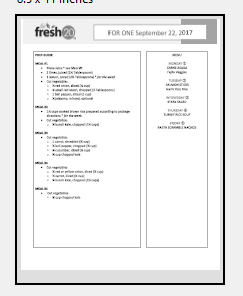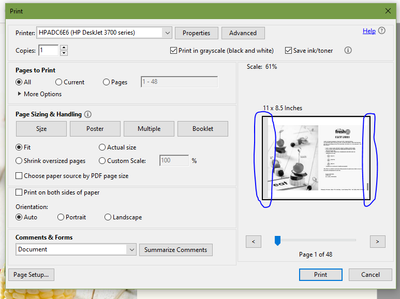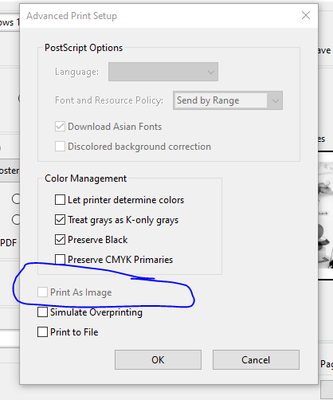Adobe Community
Adobe Community
print area is off center
Copy link to clipboard
Copied
The print preview window shows no margin at the top, but about an inch at the bottom. How can I change this so it's centered when I print? The option to change the margins is not available.
Copy link to clipboard
Copied
Hi Meghan
Hope you are doing well and sorry for the trouble. As described, the print preview window shows no margin at the top, but about an inch at the bottom and you want to center the image when printing.
Would you mind sharing the screenshot of the Acrobat Print window so that we can check the options you have selected to print the file?
Please try to select the orientation as 'Auto' and print size as 'Fit' and see if that helps.You may also try to print the PDF as image and see if that works for you. Go to Print > Advanced > Print as Image.
Regards
Amal
Copy link to clipboard
Copied
Here's the screenshot. I circled the areas in question. When I print this, the page is printed area is shifted to the right as shown in the screenshot. Printing as an image is not an option. I included a screenshot of that also.
Copy link to clipboard
Copied
Hi there
We are sorry for the delay in response. Please uncheck 'Print in greyscale' and then go to Advanced and select 'Print as image' and check if that helps.
Thanks.
Amal
Copy link to clipboard
Copied
Thank you for your time. I learned that it was a problem with the printer, and I've been able to fix it.