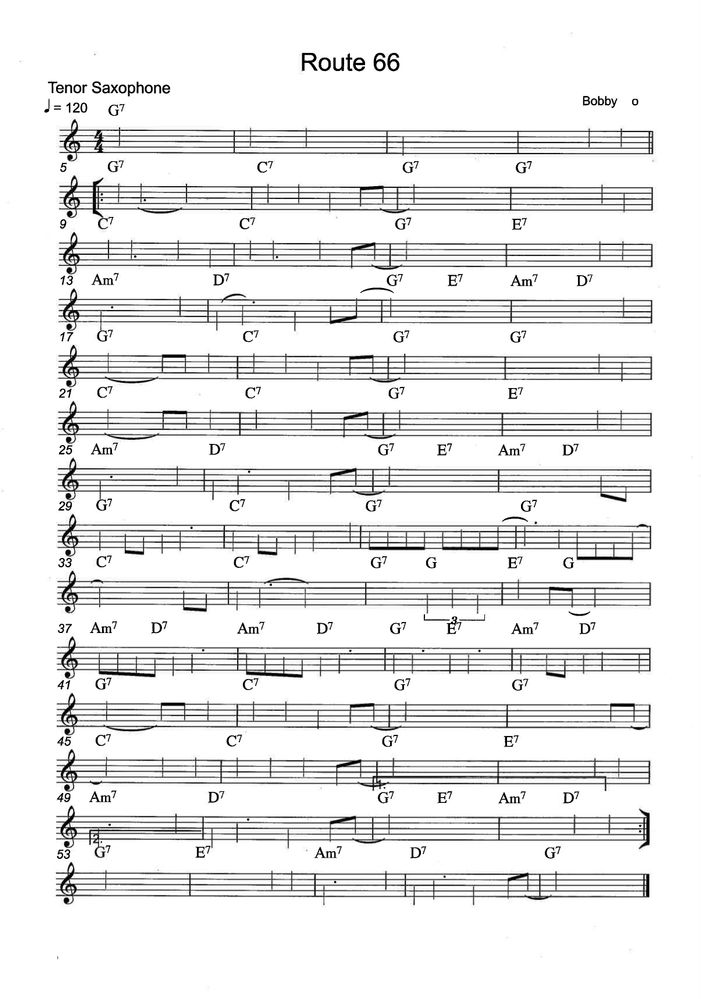print problem
Copy link to clipboard
Copied
Hello dear readers,
Does someone know a solution to this print problem. I make music scores in the software Sibelius but when I try to print a score with pdf the print isn't readeble
Copy link to clipboard
Copied
Is the problem that when the PDF file is opened, it isn't fully readable or that it is readable but can't print. A what is the image of, what you see on the screen or what happens when you print the PDF file or both? We also need to understand how you are creating the PDF file and on what platform (Windows? MacOS?). For example, if running on Windows, are you printing to the Adobe PDF PostScript printer driver to create PDF or does Sibelius have some built-in PDF creator or are you doing something else? If on MacOS, are you using MacOS' built-in PDF creation?
More information and maybe even posting a sample PDF file would help us help you.
- Dov
Copy link to clipboard
Copied
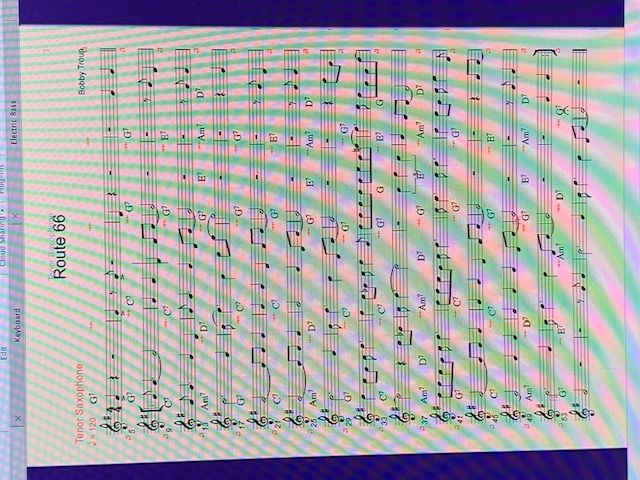
Copy link to clipboard
Copied
If the PDF file displays OK in Acrobat on your system, the problem is not in the creation of the PDF file but likely in the process of printing the PDF file. If you can post such a PDF file that we can look at here at Adobe, we can try to determine if there is anything in the PDF file or whether you might have a printer driver or device problem.
- Dov
Copy link to clipboard
Copied
Hi Dov,
Many years ago I had the same problem and it had to do with a different between the compatibility between the software programs. If I remember well the solution was then to downgrade Adobe to a lower version. Does this make sense to you? Can you give me information how to post a PDF because I don't see the possibility (only picture-video-or URL)...
Best regards,
Richard Toussaint
Copy link to clipboard
Copied
Use Acrobat's built-in file sharing or a service such as Dropbox and send me a link via a private message.
And no, I don't think it is a “compatibility issue between the software” if you can fully view the PDF. As previously indicated, it is likely a driver/printer issue. But only when we get the file can we be sure.
Thanks.
- Dov
Copy link to clipboard
Copied
Hi Dov,
Thanks for your reply but frankly, I don't know how I can send you a private message with the example file...
Best regards,
Richard Toussaint (67 years yong) 😉
Copy link to clipboard
Copied
On the top of this screen, there is an envelope icon. Pressing that allows you to view / send private messages.
In your private message you can give me a link to a file that you have put on Dropbox or even sent via Acrobat's file sending feature. That's how you get a file to me. Any customer files sent to me, an Adobe employee, are treating confidentially per our company's policies.
- Dov
Copy link to clipboard
Copied
Hi Dov.
I'm having the exact same problem. I've never had this issue before, either and it's only recently come up. I export sheet music in Sibelius to PDF. When I open it in Acrobat, it looks perfect on screen, but when I print it from Acrobat, the noteheads, rests, slurs are all missing. Looks similar to OP's picture. I will send you a link to a couple of these files so you can look at them.
Copy link to clipboard
Copied
I have the same problem. Sibelius Ultimate - save to PDF - looks fine in Adobe Pro DC - prints to Brother 2707 - no noteheads. Mac mini running Catalina
Any ideas?
Copy link to clipboard
Copied
Hello Dov,
I am having the exact same issue with noteheads not showing up when printing with Adobe (everything looks normal on the screen). Printing using the Preview app on my MacOS Catalina 10.15.7 is a workaround but this is not helpful when I send my music to customers and they are encountering the same issue when they try to print my scores using Adobe.
My PDF was also created by Sibelius Ultimate. Is this a Adobe issue or a Sibelius issue?
Please let us know when there is a remedy to this issue.
Copy link to clipboard
Copied
Hi Dov,
I've read this thread and I'm having the same issues as the others who wrote below. I'm using a current version of Avid Sibelius and Adobe Acrobat on a new MacBook Pro running OS 10.15.7. I export as a PDF file (sheet music) from Sibelius... Looks/prints finr with Apple Preview. Looks fine in Adobe Acrobat but when I print the PDF file from Acrobat, there are missing note heads, etc. I haven't seen any response from you offering an explanation or solution to the issue. Did I miss something from Adobe? Any info would be greatly appreciated. Thank you for your time.
Best Regards,
Anthony Perrone
Copy link to clipboard
Copied
I ditched acrobat and just print with preview. Everything is fine as long as you don’t include Adobe products in your workflow.
Copy link to clipboard
Copied
Using different score-writing software, I have (very occasionally) had problerms trying to edit the output .pdf in Illustrator. I vaguely remember something about fonts, as though Acrobat couldn't find the font used for the note-heads – but it hasn't happened for a long time, so I can't give clearer information.
Copy link to clipboard
Copied
Just checked again … my .pdf displays correctly in Acrobat, prints correctly, and opens without problems in Illustrator: so I don't know what the problems were I used to have. Sample available if that will help.
Copy link to clipboard
Copied
Hi, I have exactly the same problem. I recently migrated to a new Mac computer, upgrading from Sib 7 to Sib Ultimate. I was running the same Mac OS on my old computer as this new one - Catalina. The PDF exports of my Sibelius files look fine on screen, but when I print the scores, the noteheads are missing. Has anyone solved this problem? Seems to be a Sibelius Ultimate problem as Sibelius 7 was fine with PDF export to Epson XP-6100 printer.
Copy link to clipboard
Copied
I don't think it's a sibelius problem. The PDF's i created where the noteheads don't print properly from Acrobat actually do print if I open them in google chrome and print them from there. They also print fine in Preview, and as others have said, look fine on screen.
Copy link to clipboard
Copied
thanks for this tup GraigEarle I will try from Preview - annoying to have to move the files from paid Acrobat when score compiling etc.
Copy link to clipboard
Copied
This is what works for me using SIbelius Ultimate version 2020, Adobe Acrobat Reader 2020, and a MacBook Air 2020.
1) Export a PDF file from Sibelius
2) Open the PDF file in Adobe Acrobat Reader
3) In the Adobe Reader, use SAVE AS and save the file as an Adobe PDF (don't have to change the name, but say REPLACE
if you use the same name)
4) Close the file in Adobe Reader
5) Re-open the newly saved file in Adobe Reader
6) On my gear, the PDF file now prints correctly
Apparently, when you save a file in Adobe Reader via the Save As function, something about the file gets changed, and the printing issues with the Sibelius created PDF file seem to go away. at least for me.
Copy link to clipboard
Copied
Hi All,
I am having the same problem: PDF's exported from Sibelius Ultimate look fine in Adobe, but print without any noteheads! As others have mentioned, I can print fine from Preview. But clients are unable to print from Adobe and this is a serious problem for me! (I was also informed that I submitted to a composition competitions where the jurors just rejected my score because they couldn't see the print out! Sigh.)
The last post by Paul5E90 recommended re-saving in Adobe, but this doesn't work for me. And I tried all the various kinds of "save as" options. Does anyone have other ideas?
Another person mentioned having irregular font embedded in the Sibelius file, but I don't have anything out of the ordinary. Just the standard default score preferences in the latest version of Sibelius Ultimate (Version 2020.12).
Thanks for any help!
Copy link to clipboard
Copied
I have the same problem - no note heads, some texts are missing, missing page numbers etc. I can print fine using Preview. I have the latest Sibelius Ultimate, and the macOS Catalina, version 10.15.7.
Please advise!
hank you very much.
Copy link to clipboard
Copied
this solution no longer works for me!!! Not sure why, but I did install some MAC OS upgrades, and after that, I could no longer PRINT via Adobe Acrobat,
Like others on a Mac, I can print from Preview. However, if I export (to a pdf file) from Preview,
I still can't print in Adobe Reader. As I regularly have to distribute Sibelius created PDF files to my band members, i use a very inconvenient solution. I have to Save the Sibelius Ultimate file via FIles EXPORT as a Prior Version of Sibelius, which for me is Sibelius First 7. I then open the Sibelius First .sib file on a different machine that has Sibelius First loaded. From Sibelius First, I can then create PDF files that print in Adobe Acrobat.
I haven't tried loading Sibelius Ulitmate AND Sibelius First on the same machine, but that would be more convenient for me, if this process worked in that scenario.
Copy link to clipboard
Copied
I would think that Sibelius installs with some custom fonts that are used in the formation of notes on the staff. I don't have it installed on this computer, so I can't check. But if there is an option to embed all fonts in the PDF output, it might help. That way it would reproduce the notes on a different machine, in theory.
My best,
Dave
Copy link to clipboard
Copied
Dear Dave,
Have you ever seen Sibelius do this before? I just exported my Sib 8 score as a PDF. It all looks perfect except for this one page, which is actually about 4 pages crammed into one, layer upon layer 😞
I have no idea how to fix it and am not even sure I have seen any other reports of such a thing happening.
Any suggestions for me?
Thanks
Nina
Copy link to clipboard
Copied
Did you try opening it in Preview? Not adobe.
-
- 1
- 2
Get ready! An upgraded Adobe Community experience is coming in January.
Learn more