Printing a PDF only opens a Save As Dialogue, Does NOT actually print.
Copy link to clipboard
Copied
I have Acrobat DC, when I open a file and then try to print to my printer. It instead saves the file as a PDF. The printer dialogue box opens up and allows me to select the printer as if I was going to print but then when I press print a save as dialogue box opens up. I am assuming this is a checked setting somewhere, how do I fix this?
Copy link to clipboard
Copied
The problem is most likely due to a particular setting being inadvertently set.
From the Acrobat Print dialog, press Advanced.
Then in the Advanced Print Setup dialog, select the Output pane (left part of dialog).
You will see an option labelled Print to File. Make sure that this option is not checked (checking this option on forces the print driver's output to be diverted to a file causing a Save as dialog to appear).
Press OK and then Print. Your output should now correctly go the printer.
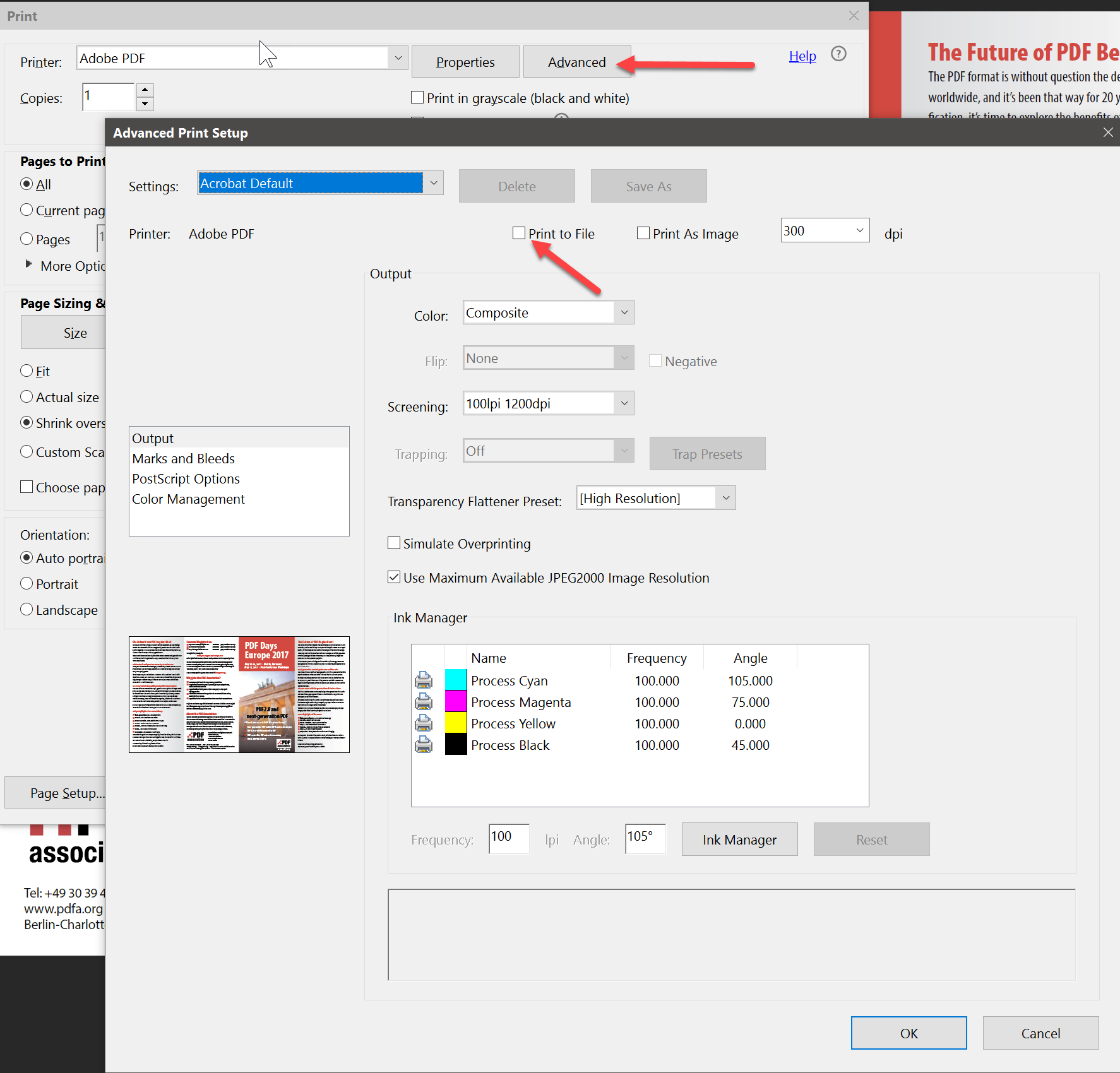
If that does not solve the problem, it could be that the actual printer properties as accessed via Windows has a similar option checked. But if that was the case, all applications would experience the same problem.
Let us know if this solves your problem.
- Dov
Copy link to clipboard
Copied
hi, this morning Adobe Acrobat Pro 9 is refusing to print to either of my printers (CANON PIXMA M922, DELL 1320 laser). it will only bring up the Save as File dialogue (like the previous posters problem). i tried the approach recommended above (go to ADVANCED settings). however, the page that comes up does not have a PRINT TO FILE box to check/uncheck. the only box on this line is PRINT TO IMAGE.
before coming to this website, i tried repair ACROBAT PRO. it did not fix the problem.
your help will be appreciated.
Copy link to clipboard
Copied
Acrobat is not broken, it does not need repair. Turn off the PRINT TO FILE option. The answer was for Acrobat DC, not 9. Poke around for the option.
Copy link to clipboard
Copied
Thanks a lot for your advice ! It worked with me. I was stuck in typing a pdf document just I followed your advice then everything worked properly.
Copy link to clipboard
Copied
Thanks for the advice! 🙂
Copy link to clipboard
Copied
Thanks Dov, but I cannot for the life of me, find what you are proposing to fix this very frustrating problem. You mention the 'Print Dialog" .. sorry but ?
Maybe I need to reinstall the pdf. The picture of the 'Advance Print Setup' is nothing like what I have on my machine.
Copy link to clipboard
Copied
What do you see in the print dialog?
Copy link to clipboard
Copied
'Save' button, the pdf is saved on my Desktop.
I then need to open that file from the Desktop and go to Print. Most times
this works, but it can become a bit time consuming.
The Epson Print control page come up, and there is NO 'Save to File' link
on any of the pages that I can find. And I have spent some time looking.
I have an older HP laptop, 14S -dko, using Windows 10 Version 22H2, and a
Epson EP 2205 Printer.
When I try to bring up a Acrobat page, hence pdf, there is nothing I can
find that says 'Save to File'.
Thanks for your help.
--
Nobby
Copy link to clipboard
Copied
Open the PDF file in Acrobat and print it.
Copy link to clipboard
Copied
(Von Dov bekommst Du hier im Forum leider keine Antwort mehr. Er ist im Ruhestand, jedenfalls für Adobe.)
Welche Acrobat Version hast Du denn?
Wir sind uns natürlich einig, dass die PDF-Datei mit Acrobat geöffnet wird und nicht mit etwas anderem?
Copy link to clipboard
Copied
I checked and the print to file box is not checked and still just wants to save the file. tried diffwent laptops and the same think happens on both.
Copy link to clipboard
Copied
This advice is still helping after all these years. Thanks Dov Isaacs for the advice and thanks to soflojo for asking the question in the first place.
