- Home
- Acrobat
- Discussions
- printing ... hide data (reset button / print butto...
- printing ... hide data (reset button / print butto...
Copy link to clipboard
Copied
good morning
I've got a small correction to do on a PDF Form. We have two buttons defined, one for Print form and one Clear form, on our PDF form.
When I print the filled in form all these two buttons are printed as well.
It is cosmetic, I know but this small button are somehow nagging on the printout.
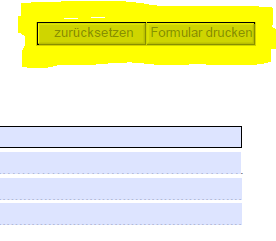
Is it possible to hide these two selection button on the printed output ?
If this is possible who can I set these, as not to be printed on / into the PDF Form ?
Thanks a lot for your assistance and best regards
Urs
Copy link to clipboard
Copied
Are the buttons placed over static graphic images? If so, they will not be affected by this setting.
It will be helpful if you could share the file with us (via Dropbox, Google Drive, Adobe Cloud, etc.).
Copy link to clipboard
Copied
In the button properties set it to "Visible but doesn't print".
Copy link to clipboard
Copied
Hello Bernd
... I tested this, settings but without success

the definitions are the following for both buttons :

It's very curious because its printing these buttons, I'm using Adobe Acrobat Pro DC ....
Thanks
Copy link to clipboard
Copied
Are the buttons placed over static graphic images? If so, they will not be affected by this setting.
It will be helpful if you could share the file with us (via Dropbox, Google Drive, Adobe Cloud, etc.).
Copy link to clipboard
Copied
Hello try67
It was the problem. As we have done the export and created a new PDF form from export, the graphic images have been under the buttons.
As I removed all graphs under the buttons, and set the field as visible but not print, further more I set them as ReadOnly buttons the failure is solved.
Great.
I'm fully satisfied, with the printed output now.
Thanks a lot for your hints and for your assistance
best regards
Urs
Get ready! An upgraded Adobe Community experience is coming in January.
Learn more