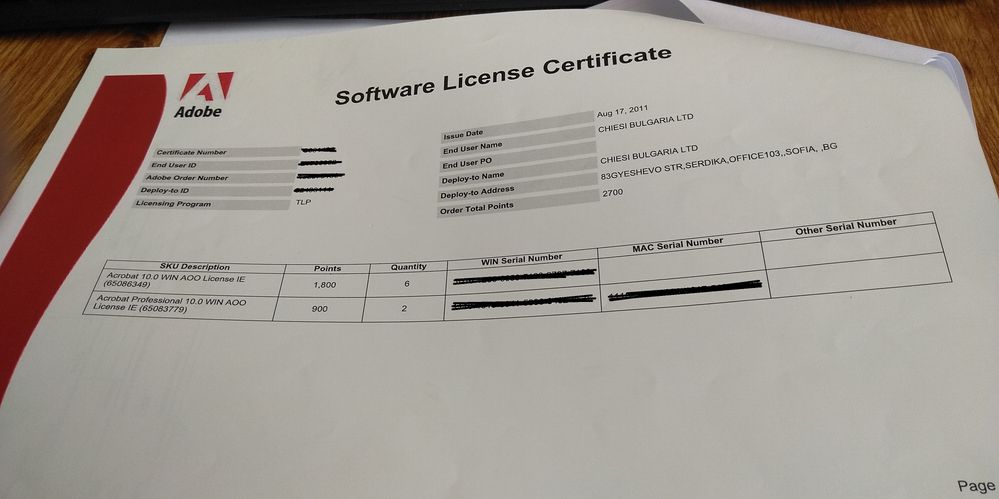Adobe Community
Adobe Community
Problem activating Adobe Acrobat
Copy link to clipboard
Copied
Hello,
I have a problem activating Adobe Acrobat - it tells me that the code I've entered is invalid. It was used to activate another instance a while ago so it should be working. Could you tell me what could be the cause?
Thanks!
Copy link to clipboard
Copied
1. Make sure it's a serial number, not a product code or redemption code (DON'T SHARE IT HERE).
2. Make sure if it's asking for a "qualifying product" that you enter the serial of a qualifying older product.
3. Make sure you have the official installer.
4. Beware of scammers offering to help by private message!
5. There is a limit on how many instances you can activate before contacting Adobe. HOWEVER, it should clearly say this is the problem, not invalid code.
6. If you registered it before check your serial number on Adobe's site.
Copy link to clipboard
Copied
7. Make sure it's the RIGHT installer, e.g. if you have a license for Acrobat 2017 you can't install Acrobat DC or Acrobat 2020.
Copy link to clipboard
Copied
Which installer should I use? I've attached the license document (with hidden numbers on purpose). I used the Adobe Acrobat 2017 installer, but then I got the invalid license code. Adobe support told me to write here, because they can't help me. The number of devices should not be a problem, because this computer was reset and had working Adobe Acrobat before the reset procedure, but since the license code is not registered to an account, I can't see the number of active devices or what exactly is happening with this code in general. What should I do? Thanks!
Copy link to clipboard
Copied
Thank you for the detail. It is very helpful.
1. This is Acrobat 10.0, not 2017. You must use the installer for the correct version.
2. There is no public download for Acrobat 10.0. If you have a retail (ordinary user) license Adobe can check your serial number and give a download.
3. This is not a retail license. It is a TLP license, a kind of multiple license for businesses who manage their own software. Adobe Customer Service CANNOT give you a TLP installer. Adobe Customer Service cannot assist with TLP licensing at all. So, you need the TLP download for Acrobat 10, nothing else will work.
4. TLP use includes access to a licensing web site. This gives you access to your certificates, serial numbers, and software downloads. More information here: https://helpx.adobe.com/uk/x-productkb/policy-pricing/volume-licensing-site.html, including what to do if your access information to the licensing web site is lost.
Copy link to clipboard
Copied
Thank you very much, I was able to see my downloads from the portal, now I will try to install them. Now I guess that it will be successful, if I have more questions, I will write here.