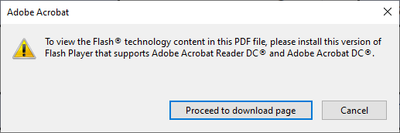Adobe Community
Adobe Community
- Home
- Acrobat
- Discussions
- Re: Problem creating Fillable PDF that will when s...
- Re: Problem creating Fillable PDF that will when s...
Problem creating Fillable PDF that will when submitted/opened prompt a response file?
Copy link to clipboard
Copied
Hi everyone! Recently started new job...in one of my outlook inboxes...I get a form from staff that was a fillable pdf obviously with a submit button BUT it was created in 2015 and with adobe flash. Now that flash is gone... when I open up the form from the email, it still asks if i want to create a response file and where...but when I try and do that it has an error because of flash.
So fast forward, IT said I have to start from scratch so found the original Word doc, saved it as a fillable pdf with a submit button and it actually works haha, goes to the proper email box. BUT when I open up the attachment, it just opens....it doesn't prompt me to save it as a response file.......and I have spent the last 4 hours looking for instructions on how to or where the settings are when you are working on the PDF form... how when it gets opened by me, that it prompts to become a response file........am I making sense? So frustrated, help lol!!!!
Copy link to clipboard
Copied
Makes sense - I have the same issue and have been trying for months to get a solution to this from IT/Adobe. Let me know if you ever managed to pull data from your response files and if so how you did it.
PS. Here's the error I get when I try to open/add soemething to a response file:
(the download page provided just says that Flash has been discontinued)
Copy link to clipboard
Copied
Hi, I have never been able to get a solution to this which has been a bit of problem....... frustrating isnt it!