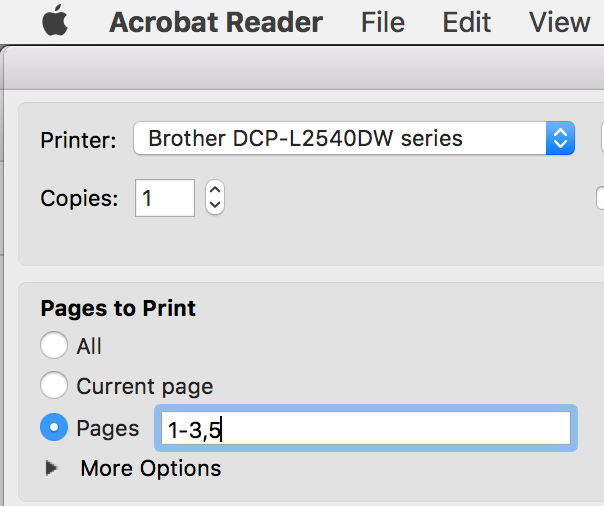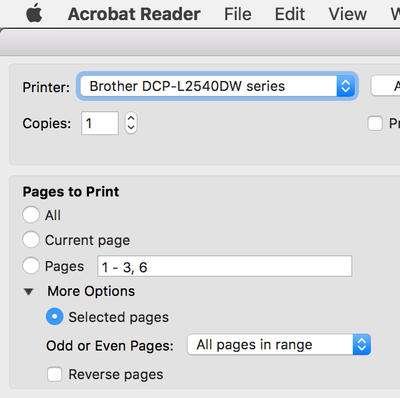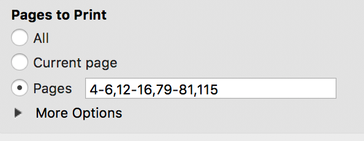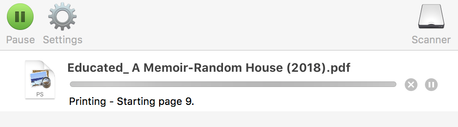Adobe Community
Adobe Community
- Home
- Acrobat
- Discussions
- Problem With Pasting Page Numbers into the PDF Pri...
- Problem With Pasting Page Numbers into the PDF Pri...
Problem With Pasting Page Numbers into the PDF Print Dialog box from Another Program
Copy link to clipboard
Copied
Hi All, I used to be able to figure out what pages of a given PDF I need to print by typing them into a Word document or an email draft document, and then I would cut or copy and paste them into the PDF Pages box, and that was easy, and I did that for the last year or so, but then something changed. I'm not sure if it changed after an update, but I think an update occurred right before this happened. I am no longer able to copy and paste from any other program into that "Pages" print dialog box. When I hit "Paste," nothing appears. I have to manually type in all those page numbers in order to be able to print those specific pages. This is a time-consuming step that I would like to avoid, and I'm not sure what changed, but hopefully, someone can help. Thanks for your assistance.
Copy link to clipboard
Copied
Please give the exact versions of:
- Your operating system
- Microsoft Office
- Adobe Acrobat
Jane
Copy link to clipboard
Copied
Copy link to clipboard
Copied
Copy link to clipboard
Copied
Copy link to clipboard
Copied
Use Notepad instead of Word.
Copy link to clipboard
Copied
Hi
I just tested and it works for me to copy and paste. I am using Word 16.29.1 and Reader 19.21.20047.353337. I tested with and without the pilcrow and both worked. Maybe another volunteer with Windows can test.
~ Jane
Copy link to clipboard
Copied
Hi
Here's another option that I prefer:
In Acrobat, I select the pages in the Pages panel (Shift if they are contiguous; Ctrl if they are not), then go to File > Print.
Acrobat Reader will then default to printing the selected pages.
~ Jane
Copy link to clipboard
Copied
Hi Jane, thanks so much for your response. I'm sorry it has taken me so long to see this. It is still not working for me. I have a set of documents every day that are approximately 100+ pages. I go though the documents and write down which pages I need to print -- i.e., 4-6,12-16,19-43,47-53,56-64,79-81,83-91,93,95,97,99,101,103,109,115. I usually print about 60 of the 100 pages. I used to write them in an Outlook draft document or in a Word document and the copy and paste or cut and paste into the Print dialong box. It stopped working after an update and hasn't worked since. I am using the latest versions of Word and Acrobat Reader as I have Microsoft Office 365, which is updating my programs all the time. When I go to copy the page numbers and hit "Paste" the numbers that were there (i.e., the grayed out range of pages) disappear, and there is nothing there. I can't understand it. Thank you for helping me with this. My Adobe Reader is 19.021.20061.36636
Copy link to clipboard
Copied
Hi
I tested in Acrobat since you posted in the Acrobat forum instead of the Reader forum. I’ll test with Word and Reader tomorrow, as I am about to leave the office for the evening. For testing purposes, does it work to Ctrl+Click the pages in the Pages panel, then print?
~ Jane
Copy link to clipboard
Copied
Hi Chrysolaga
I tested in Reader by copying from your post (with fewer pages) and all printed to my printer. I have Build: 19.21.20061.361316 (Mac).
- Try resetting your preferences. See this thread:
https://community.adobe.com/t5/acrobat/how-to-reset-preference-settings-in-acrobat/td-p/6499709
- If that does not help, uninstall and use the Cleaner tool:
https://labs.adobe.com/downloads/acrobatcleaner.html
- Then restart your system and re-install the application from here:
https://get.adobe.com/reader/
~ Jane
Copy link to clipboard
Copied
Hi Jane, thank you so much for your assistance. I will try the Ctrl+Click the pages to see if that will work, but I think that will be more labor intensive than copying and pasting the page numbers. I do believe that I uninstalled and re-installed the program when I first had this problem, but I will go through the links that you provided to see if it helps and will report back. I thank you very much for your assistance as it is very time-consuming for me to put in the page numbers each time and would much prefer to copy and paste.
Copy link to clipboard
Copied
and then downloaded it again. The same problem occurred the first time
that I did a cut and paste. When I tried it again, the program closed
suddenly and unexpectedly. I tried it again, and the same thing happened.
It just closed the program on me. Not sure what is causing this and
appreciate any help you can give me. By the way, it doesn't look like I am
able to see the 100 pages or so when I select the documents.
Copy link to clipboard
Copied
pasting of the numbers did not work. Pasting of words don't work either.
Your suggestion of Ctrl+Click does work to fill in the pages that I need,
but I think that is more labor intensive than just writing the numbers in
that I need to print. It just would be nice to have that copy and paste
back, and I am just unable to figure out why that won't work anymore.
Thanks for your insight.
Copy link to clipboard
Copied
Hello Chrysolaga,
Did you ever solve your issue? I have the same challenge as you. It would be very useful to copy and paste a longist list of page numbers into the pdf print dialog box from Word.
Thank you for your feedback.
Copy link to clipboard
Copied
Did you ever get yours to paste... I'm having the same problem... I did find a work around by pasting it into my url bar then cutting it again then pasting in adobe print dialogue box.... if there is a better answer please let me know. Thanks
Copy link to clipboard
Copied
about your url-approach. Cheers
Copy link to clipboard
Copied
Hi there, sorry for the delayed response. No, I never got it to work again. Instead, I open the window on the left of the document, which shows the individual pages, and I click on the ones that I want to print. You have to hold down the Control button the whole time while clicking pages, and then, when you go to print, they are all filled in there in the pages to print box. It is inconvenient to do it this way, but this is the work around. One note: if you accidentally click outside the page instead of directly on it, it will take away all the pages that you have clicked and then you have to start over. I make sure to target the center of the page so this doesn't happen.
Copy link to clipboard
Copied
Use Notepad insted of Word. The "Pages" print dialog box doesn't like the Word formating. It works if you type in Notepad.