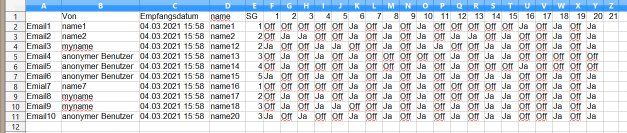Adobe Community
Adobe Community
- Home
- Acrobat
- Discussions
- Probleme mit dem Export von Formulardaten in CSV
- Probleme mit dem Export von Formulardaten in CSV
Probleme mit dem Export von Formulardaten in CSV
Copy link to clipboard
Copied
Beim Export gesammelter Formulardateien in einer CSV-Datei werden die Daten teilweise ausgetauscht. Wenn ich die Daten im XML-Format exportiere, bleiben die Daten korrekt, aber ich kann die Datei nicht mit Excel auswerten. Ist dieser Fehler bekannt?
Copy link to clipboard
Copied
What do you mean? In what way is the data changed when you export it to a CSV file?
Copy link to clipboard
Copied
In the CSV file, the email sender is in the first column, the user name in the second, sometimes anonymous is added there. The third column is the date it was imported into Adobe. The data from the form is from the fourth column. The contents from the fourth column onwards do not belong to the data of the first three columns. I have to renew the assignment by hand. In the same export to an XML file, the assignment is correct, but I cannot use the data in Excel.
Copy link to clipboard
Copied
Could you share a sample file with us?
Copy link to clipboard
Copied
I have prepared the file that makes it clear. Everything is correct in Adobe. In Excel only the first two rows are correct, then there is the error Column A-C belongs together and D-Z belongs together.
So I copy the corresponding lines from D-Z to the corresponding lines from A-C, so that I can use the evaluated file.
Copy link to clipboard
Copied
This is not a CSV file. It's semi-colon delimited. How did you generate it?
Copy link to clipboard
Copied
The CSV file was created with Acrobat !? It is an export of the evaluated data from the form. I can only choose csv or xml. I use Acrobat pro 2020
Copy link to clipboard
Copied
Acrobat doesn't even have the option to export form data in CSV format.
The only built-in formats are FDF, XFDF, XML and TXT (tab-delimited).
Are you using a script to do it?
Copy link to clipboard
Copied
How does you import the file in Excel?
Copy link to clipboard
Copied
I only open the file and excel show me this in this form.
When I open the file with the editor from Windows, I see also that the data has been changed.
Copy link to clipboard
Copied
It looks correct.
Copy link to clipboard
Copied
The Problem is, that in Acrobat line 4 ist email3-mynema-04...-name3 and so on .
only line 2 and 3 are correctly.
When I export to xml, every data are corretly connected.
Copy link to clipboard
Copied
I see only the CSV file. I can't see the PDF forms.
Copy link to clipboard
Copied
Copy link to clipboard
Copied
The field names of the CSV file and the PDF file doesn't match.
Copy link to clipboard
Copied
Copy link to clipboard
Copied
There is only one entry in the CSV file.
Copy link to clipboard
Copied
That was only intended as an illustration.
I looked at the whole thing again. I noticed that the difference is only to the first column. The file name of the individual submitted forms is there. So after the evaluation in Excel, I cannot directly check which data has been entered. from column 2 everything is correct.