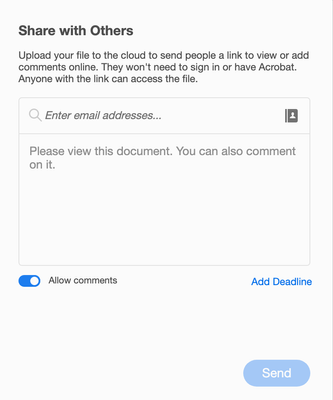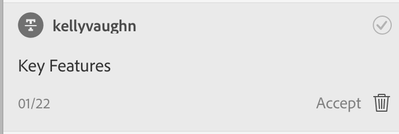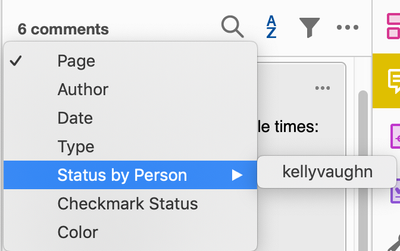Adobe Community
Adobe Community
- Home
- Acrobat
- Discussions
- Re: Proofreading of different persons
- Re: Proofreading of different persons
Copy link to clipboard
Copied
Hi, I have a designer who creates a magazine in InDesign. She creates a PDF that the editors should review and make comments. How can several comment on the same PDF file at the same time?
Or are there any other ways to do this?
 1 Correct answer
1 Correct answer
Here is the what the dialog box for Share with Others looks like. You need to be sure and allow comments.
Once you've shared your document with others, it's important to note that the commenting tools are now limited. Most importantly, the "Replace Text" and "Add Text" are both gone. So you'd have make notes to add/replace text in other ways, using what commenting tools are there. Using this method, you will need to manually go in and implement all the changes/comments made in the PDF.
This se
...Copy link to clipboard
Copied
Here is what is possible: it needs a very disciplined workflow to work at all.
1. The Designer exports a PDF from InDesign 2020 (may also work in InDesign 2019).
2. The Designer FREEZES EDITING completely and does not touch the file until review is complete.
3. The PDF goes to ONE person, who marks it up. They MUST be trained to use the correct markup tools to indicate insertions, deletions, edits; not just wild editing of text in any app they like!
4. The PDF is saved. It may go to more people, in turn, one after the other, who will see the earlier markup.
5. The PDF is returned to the Designer, who imports the reviewed PDF. Now the edits are offered to the Designer who can accept, reject, change them.
If the magazine neatly divides into sections with different editorial focus, each part can be made a separate INDD file, and separately reviewed at the same time. Finally the designer uses InDesign's book feature to pull the reviewed parts in.
If this does not work for you, you cannot use the automated import of reviews; instead the editor has to check over each reviewed work (on PDF, on paper, in emails, on sticky notes, in conversations in the elevator) and make the edis in the tranditional way. If two editors review at the same time, each has their own separate PDF and the designer must reconcile them.
Copy link to clipboard
Copied
With Acrobat Pro/Standard she can use a "Shared review", otherwise she can send the PDF to all reviewers.
In any case she can import back all reviewers' comments in her InDesign document.
Copy link to clipboard
Copied
Here is the what the dialog box for Share with Others looks like. You need to be sure and allow comments.
Once you've shared your document with others, it's important to note that the commenting tools are now limited. Most importantly, the "Replace Text" and "Add Text" are both gone. So you'd have make notes to add/replace text in other ways, using what commenting tools are there. Using this method, you will need to manually go in and implement all the changes/comments made in the PDF.
This second screenshot is the toolset in Acrobat after you've shared a docuemnt for review.
This third sreenshot is the toolset in the web browser when viewing a document shared for review.
It's VERY important to note that "Send for Shared Commenting" in Acrobat IS NOT compatible with the workflow of Importing PDF comments into InDesign. While you can import PDF comments into your InDesign document, the funcitonality of being able to Accept them (and have InDesign automatically implement thechanges for you) does not work with PDFs that have been sent for Shared Review.
Here is a screenshot from an InDesign document, the PDF comments pane. I used the cross out text tool in a Shaored Review. Notice how next to the trash can, the space is blank. My only choices here are to trash the comment, or "Resolve" it, which is accomplished by clicking the check mark in the top right. Note that clicking that check mark actually does nothing at all. It simply means that I've dealt with it in my own mind and can mentally move on. Clicking that checkmark has no effect whatsoever on the actual document,
Now here is a screenshot of a coment made in Acrobat, on a document NOT sent for Shared Commenting. This is the workflow. This is the workflow described below by @Test_Screen_Name. Notice now there is an "Accept" option next to the trash can. By clicking that, the change will be implemented in your InDesign document. In this case, I've crossed out the phrase "Key Features."
Again, clicking the checkmark does absolutely nothing to your InDesign document. It's effectivey the same as clicking the checkmark on a PDF in Acrobat. It's just a way of making a mental note that you are now completed with that comment. It let's you sort the comments by status (in this case, either Unresolved or Mapped). But to make things even more confusing, this "Status" has nothing to do with the Statuses in Acrobat (Checkmark Status and Status by Person).
Confused much?
I reccomend going with the highly disciplined workflow reccomend by @Test_Screen_Name. If your reviewers are either not disciplened or insist in using Non-Adobe markup tools, that is an entirely different conversation.
It's worth mentioning that there is another (Non-Adobe) software that does offer the ability to do a real time collabortive review, complete with all the commenting tools. But this is the Acrobat forum.