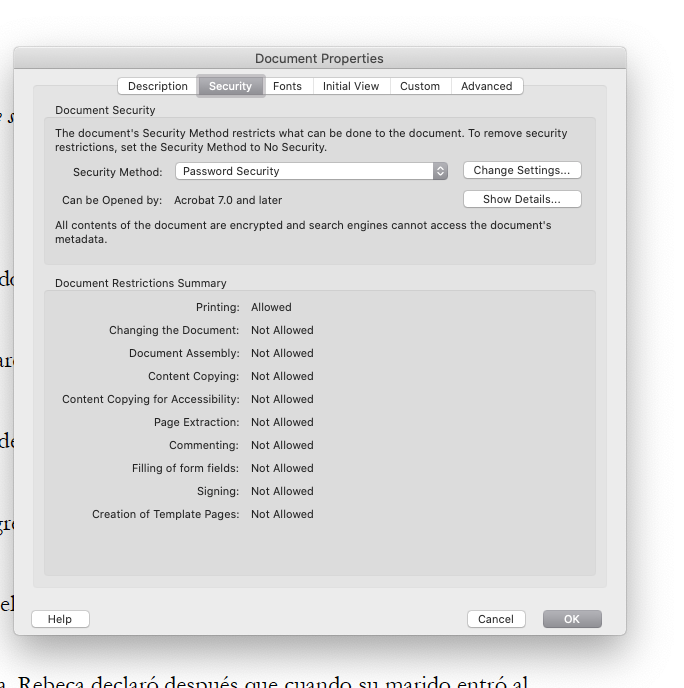Adobe Community
Adobe Community
- Home
- Acrobat
- Discussions
- Protected document still lets me copy and paste fr...
- Protected document still lets me copy and paste fr...
Copy link to clipboard
Copied
I have protected my PDF document to allow only printing, form filling and signing.
Although the edit/copy function is greyed out, it still allows me to copy and paste the contents to a Word document by using the Ctrl+ C Ctrl+V functions. This is surely a major flaw!
How can I prevent this from being allowed?
 1 Correct answer
1 Correct answer
this is very odd because I could copy and paste from the original but not the copied document.
I've since copied the original and saved it again as is and I can't copy but I can copy the original! bizarre.
The only thing I've done is copy the secured to a new file! oh well the issue has resolved itself even though I've done nothing different.
Thank you for your perseverance!
Copy link to clipboard
Copied
Did you make sure the "Enable copying of text, images and other content"
box is NOT ticked?
Be aware that many non-Adobe applications do not enforce these
restrictions. You're only guaranteed it will work when using Adobe software.
On Thu, Oct 19, 2017 at 2:05 PM, AJ- monster <forums_noreply@adobe.com>
Copy link to clipboard
Copied
The checkbox was not ticked and the properties say copying is not allowed, yet it still allows me to copy and paste.
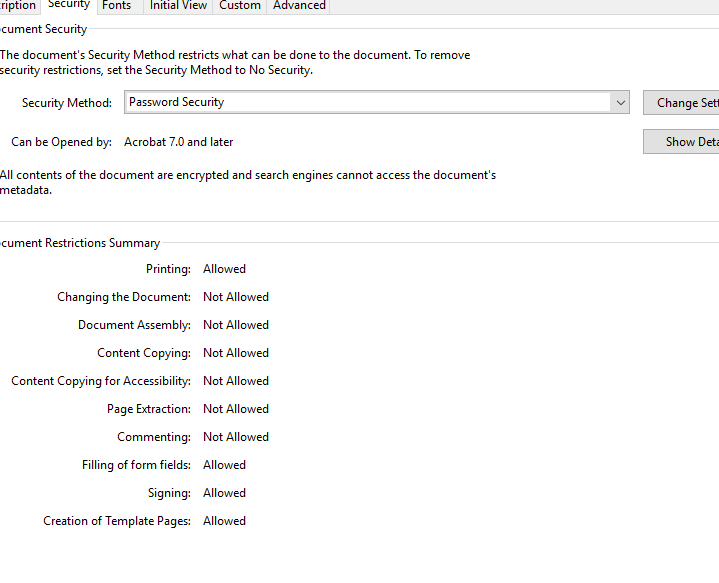
Copy link to clipboard
Copied
In what application are you opening it?
Also, did you make sure to save and close the file after applying the security policy?
Copy link to clipboard
Copied
Acrobat DC and yes I did.
It's a massive flaw so far as I can see. I can lock down a Word fillable forms fine and it doesn't allow any copy paste actions or shortcodes so why does Adobe allow it.
Copy link to clipboard
Copied
If you are the creator of the file, and you haven't closed Acrobat between setting the security and checking, then Acrobat remembers that you are the owner and grants all permissions when the file is reopened (part of the recent-files cache).
Copy link to clipboard
Copied
actually I thought that solved it, but when i closed down acrobat and reopened after some time, I can still copy and paste the document
Copy link to clipboard
Copied
I clearly asked you before if you saved and closed the file after applying the security policy...
Copy link to clipboard
Copied
I am sorry, I misunderstood you. You said did I save and close the file. I did both of those. Margeuritek asked did I close Acrobat - to me a different answer.
It still resulted in the same thing I'm afraid. I can still copy and paste the document, so no matter my interpretation, neither thing solved the issue.
Copy link to clipboard
Copied
Can you share this file with us?
Copy link to clipboard
Copied
I'm afraid not as it's a confidential doc
Copy link to clipboard
Copied
Create a file that doesn't contain sensitive information and apply the same security policy to it, and then share it.
Copy link to clipboard
Copied
i have created a one page file with i have added the same restrictions and now the Page extraction is allowed. Before it wasn't but still makes no difference in the cut and paste.
Dropbox - testdoc 20 october.pdf
I need this document to be able to have a logo added (i.e. image form field ) plus it needs to be printable.
any ideas?
Copy link to clipboard
Copied
When I open this file in Acrobat (XI) Page Extraction is not allowed, nor can I copy and paste text from it.
Copy link to clipboard
Copied
In Acrobat DC I can't copy text from this document.
Copy link to clipboard
Copied
Are you sure that you open the document in Adobe Acrobat?
Copy link to clipboard
Copied
I am very sure. I created it using Acrobat!
Copy link to clipboard
Copied
That's not quite the same thing. Sorry to labour the point, but we have OFTEN seen a misunderstanding here and we need to be absolutely sure. The question is not about what is installed, or how it was made, but what is actually in use. Many, many people are found to be using a browser, like Chrome, or an email app, or something else, which they just assume is using Acrobat because they can see the PDF. I assume you well know that many apps just ignore security.
When you can use Ctrl+C, do you see the Acrobat window, with title bar at the top saying Adobe Acrobat, and that is the window in which you can select and Ctrl+C? If so, what is the EXACT version of Acrobat (Use Help > About) and what tool is active in the toolbar?
Copy link to clipboard
Copied
I appreciate what you are saying, but my point was that if I created it using Acrobat, one would assume I know what I'm talking about when I say I opened it using Acrobat.
For clarification, I created it using Acrobat DC, it is sufficiently locked down and security properties are showing that copying is "not allowed". I have closed and reopened Acrobat (and even shut down my PC) but the the document opened in Acrobat is still enabling me to copy and paste using the Ctrl C & Ctrl V functions.
I hope that makes things clearer. Unfortunately because of the nature of the document I am unable to share the actual file here.
here is a screenshot of the file
here is a screenshot of the version I am using
Copy link to clipboard
Copied
What happens when you disallow also form filling?
Copy link to clipboard
Copied
When I disallow form filling and choose NONE, I can still copy and paste.
Also the page extraction then shows as allowed.
Copy link to clipboard
Copied
this is very odd because I could copy and paste from the original but not the copied document.
I've since copied the original and saved it again as is and I can't copy but I can copy the original! bizarre.
The only thing I've done is copy the secured to a new file! oh well the issue has resolved itself even though I've done nothing different.
Thank you for your perseverance!
Copy link to clipboard
Copied
Hi, there.
I'm having the same problem. The only way it prevents copy/pasting is if I disable the printing option. Otherwise, copy/paste is allowed. I send the pdf to several colleagues. All of them can copy/paste from it.
Copy link to clipboard
Copied
I am having the same problem. The only way I can prevent it is if I disable the visually impaired reader options.