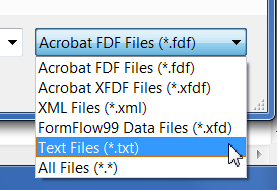Adobe Community
Adobe Community
- Home
- Acrobat
- Discussions
- Re: Publipostage excel vers pdf formulaire
- Re: Publipostage excel vers pdf formulaire
Publipostage excel vers pdf formulaire
Copy link to clipboard
Copied
Bonjour,
J'ai un formulaire .pdf à remplir.
J'aimerais, depuis un fichier excel, créer un publipostage pour que mon formulaire se remplisse automatiquement depuis ces données.
Exactement comme un publipostage sur word, mais dans un pdf formulaire.
Je ne sais pas si c'est très clair, désolé !
J'utilise Adobe Acrobat Pro DC.
Merci de votre aide !
Kevin
Copy link to clipboard
Copied
You can import data from an Excel file to a PDF, if that's what you mean, but it requires a couple of steps:
1. Format the data in the correct way, which means with the form fields in the first row and the values in the second (or third, etc.)
2. Save the file as a tab-delimited text file from Excel.
3. In Acrobat, go to Tools - Forms - Import Form Data and select the text file you created.
4. Select the record (row) you want to import.
Copy link to clipboard
Copied
Hey, thanks for getting back to me so quickly.
When I try to import the txt file, there is nothing I can select from my folders: no txt file, no excel, no pdf...
Do you know why?
Thank you!
Copy link to clipboard
Copied
Did you follow my instructions? If so, the file selection dialog defaults to .fdf files. You need to change it to .txt files, and then you'll be able to select your file:
Copy link to clipboard
Copied
It does work, my apologies.
This brings me to a second question - is it possible to select all rows from that excel/txt file to create several pdf files?
Thanks a lot !
Copy link to clipboard
Copied
Yes, but it requires using a script. This process is called a Mail Merge.
I've developed a (paid-for) tool that allows you to do it quite easily.
You can find it here: https://www.try67.com/tool/acrobat-mail-merge-and-email-pdf-files
Copy link to clipboard
Copied
Thanks a lot for your help!