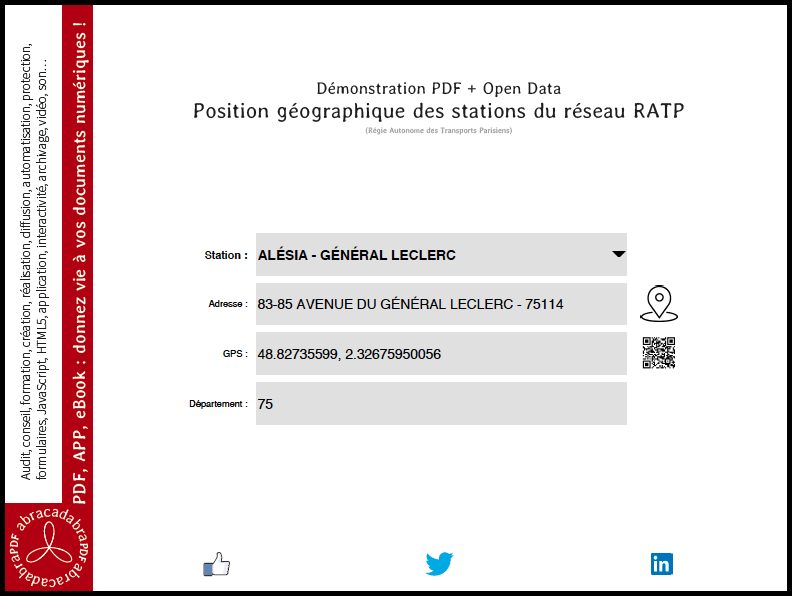Adobe Community
Adobe Community
QR CODE AUTOMATIC WITH PDF FORM
Copy link to clipboard
Copied
hi,
Every time we send a pdf form to be filled by our user, is it possible the pdf form automatically create a QR CODE dynamic ? This code should be individual for each of our users
thank you
Copy link to clipboard
Copied
You can add a 2D barcode field and set it up to be populated with a value that's based on the contents of one or more fields. You should then flatten the field before sending the PDF to your users so that the symbol will be visible in Reader and other non-Adobe PDF viewers.
Copy link to clipboard
Copied
how do you do this? can it only be done in the "prepapre form" section?
i have label PDFs, that i have text boxes that we edit with lot numbers, and we'd like a QR code to pop up based on the lot number typed in.
Copy link to clipboard
Copied
At Prepare Form you can add a barcode field.
Copy link to clipboard
Copied
Also, if the QR code needs to be generated when the user is filling the form, it's not possible with Reader like it is with Acrobat, unless you're able to use LiveCycle Reader Extensions to Reader-enable the document and give it the 2D barcode usage right. This can be expensive.
Copy link to clipboard
Copied
My powerful magic allows me to display QRcodes in PDFs used with Acrobat Reader, as in this freely downloadable example:
https://abracadabrapdf.net/file/RATP-position-geographique-des-stations.pdf
Contact me privately if you are interested.
Copy link to clipboard
Copied
Did you implement the full QR specification? If so, that's very impressive! I looked into doing it at some point but the technical document describing how to generate the QR image seemed impossible to decipher...
Copy link to clipboard
Copied
"Also, if the QR code needs to be generated when the user is filling the form, it's not possible with Reader like it is with Acrobat"
More precisely:
If you use a QRcode field in a form filled with Acrobat Reader the user will only see a gray square.
But once it has been completed, if you open this form with Acrobat Pro (or Standard) the QRcode will be visible and usable.
Just because the user of Acrobat Reader does not see it does not mean that it is not working.