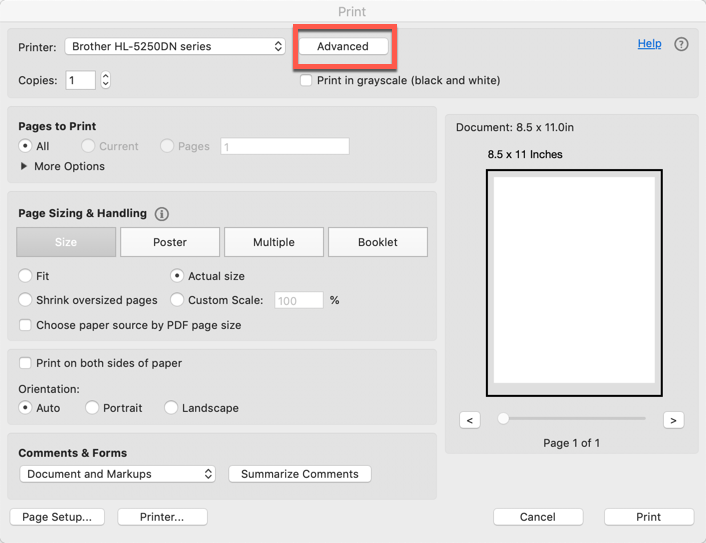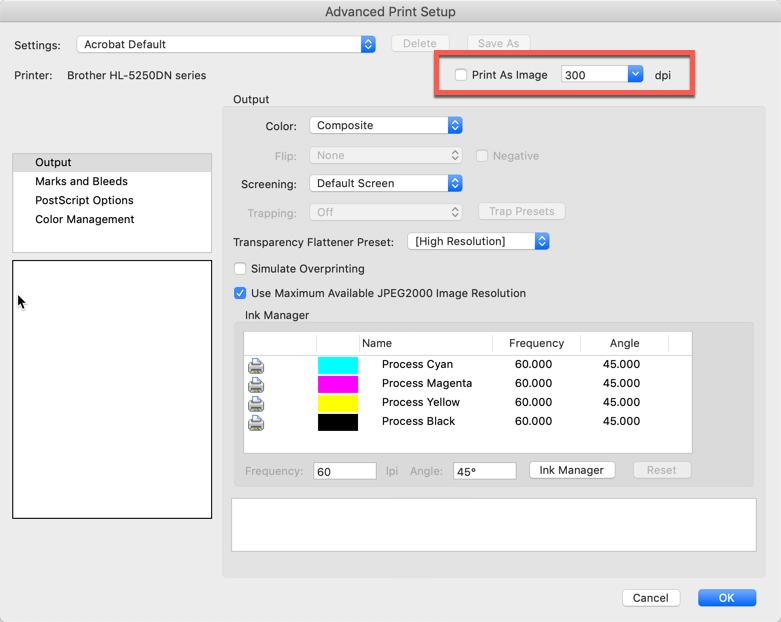Adobe Community
Adobe Community
- Home
- Acrobat
- Discussions
- question about printing Chinese characters
- question about printing Chinese characters
question about printing Chinese characters
Copy link to clipboard
Copied
I create and use bilingual (English and Chinese) documents for my work. Recently as i've converted from .doc file to .pdf, there is a proplem when printing. The English prints fine but the Chinese will drop every 3rd or 4th character or some lines of text are completely dropped. The pdf looks perfect on my computer (mac) but doesn't print right. Can you help me figure out why?
Copy link to clipboard
Copied
If you can copy paste text in Chinese doc then the problem is not in Adobe. More like in Apple.
Copy link to clipboard
Copied
How are you printing? Are you suing Adobe Acrobat or the free Adobe Reader? If so, on the print dialog, you will find a "Print as image" option after you click on the "Advanced" button:
Does this make a difference? If so, then the problem is very likely in the Mac's print sub-system, or related to fonts.
Copy link to clipboard
Copied
thanks, that was helpful. I found the font problem and solved it a different way.
Copy link to clipboard
Copied
Ok, so if anyone else has this problem. It appears it was due to my font not being installed in the newest version of adobe acrobat (which i have a subscription for)...moving the font from font book over to supplemental fonts (as in this article https://www.adobe.com/products/type/install-instructions.html#) helped me more than anything else.