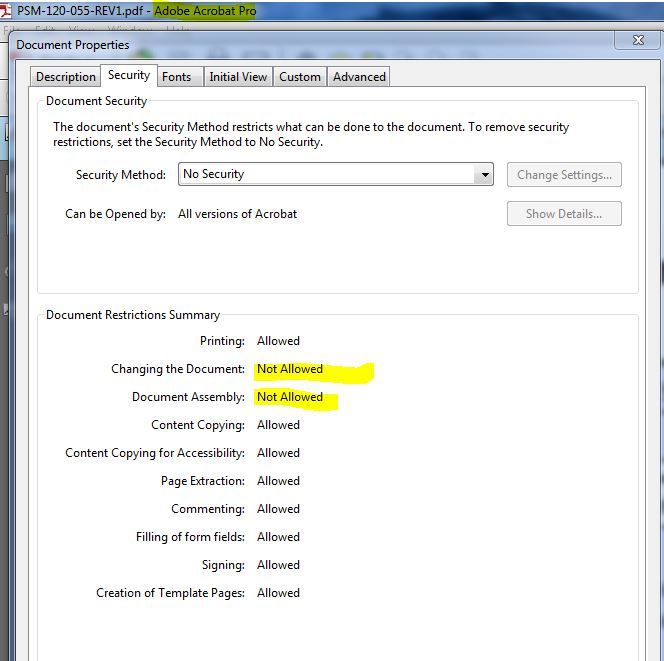Adobe Community
Adobe Community
- Home
- Acrobat
- Discussions
- "Changing the document" is not allowed
- "Changing the document" is not allowed
"Changing the document" is not allowed
Copy link to clipboard
Copied
Hi guys,
here goes...
I have made a document myself with few basic formulas. Whenever I close the document and open it again, suddenly the formulas don´t work. After some research I have found out that problem is in document security. Take a look below:
So the question is: How do I allow "Changing the document" ?
There is already one topic asking a question, however the given answer does not work for me at all. ( https://community.adobe.com/t5/acrobat/changing-the-document-not-allowed/m-p/6437009?page=1#M18252 )
I am using Adobe Acrobat XI Pro.
Thanks in advance!
Copy link to clipboard
Copied
What scripts does you use in the form?
Copy link to clipboard
Copied
Not sure what do you mean by "scripts" .
Copy link to clipboard
Copied
I mean scripts for e.g. calculation in the form.
Copy link to clipboard
Copied
This setting does not interfere with filling in form fields, unless you added a script that does very dramatic things to the file...
Copy link to clipboard
Copied
Also, it doesn't happen by itself. You must have applied a security policy or signed the file or something like that.
Copy link to clipboard
Copied
The only thing that can control permissions if a PDF is not otherwise encrypted (e.g. with a Password) is the SaveAs Reader Extended operation, which is actually a digital signature with some extended user rights that are made available if the document is opened in Reader. Because the Reader Extended option (a Perms dictionary in the Document Catalog containing UR entries) is a digital signature, some operations associated with digital signatures are not allowed. These include Changing the Document itself. Most Reader Extended privileges have been granted by default in the latest Reader, so saving with Reader Extended is no longer required.