 Adobe Community
Adobe Community
- Home
- Acrobat
- Discussions
- Re: "com.apple.webkit.plugin.64 want to use your c...
- Re: "com.apple.webkit.plugin.64 want to use your c...
Copy link to clipboard
Copied
Why is this happening in Safari 11 (since the upgrade)? How can I get rid of this annoying plug-in pop-up (frequently occurs)?
Thanks
Using Acrobat DC Pro Build: 17.12.20098.240878 OS X
 1 Correct answer
1 Correct answer
Hi all,
Please note that we have released a patch today that should mitigate the repeated pop-up issue for most configurations. However, there are a few leftover cases for which we are actively working with Apple to address them.
This update will be automatically pushed to all existing installations of Acrobat and Reader. If you want, you may also manually trigger the update by opening the application and going to Help > Check for Updates.
More information about this release is here: https://helpx.adobe.com/acrobat/release-note/acrobat-dc-november-29-2017.html
...Copy link to clipboard
Copied
Thank you, Ashu!
I installed the update, although I have not had the popup since following your instructions yesterday to enter my password and select “Allways Allow”.
Hopefully the first procedure fixed it and, if not, the patch.
Thank you again for your diligence in finding a solution for this issue.
Sincerely,
WLDUNC
Copy link to clipboard
Copied
I was unable to get the patch to install on my Mac. I'm running Acrobat Pro DC version 2018.009.20050 - and everything is "updated". I am still getting the error so I am hoping that you are going to be pushing this down automatically somehow - or providing another patch. I reached out to tech support chat - again - and they are still oblivious to this issue.
Copy link to clipboard
Copied
Allright, the private patch you provided seems to have fixed this annoying thing.
Tested on 2017 MacBook Pro 14.3, running macOS High Sierra 10.13.1
Copy link to clipboard
Copied
mieram - thank you for confirming. Glad to hear that!
-ashu
Copy link to clipboard
Copied
Add me to the list of people affected.
It happens several times a day and none of these suggestions are working so far.
Copy link to clipboard
Copied
I forced Acrobat to do an update this morning (as Creative Cloud didn't think there was one) and it would appear that the patch has worked!
Thank you for fixing this. Such as shame it's taken sooooooooooooooooo long.
Copy link to clipboard
Copied
What exactly do we install? There are two Mac installers listed on that page linked to. Do we need both? Just One? If so, which one?
Copy link to clipboard
Copied
Hi Kiwimac99
Please open Acrobat, go to Help > Check for Updates and you will be able to apply the patch.
Thanks,
-ashu
Copy link to clipboard
Copied
It just says "Updater is already running" when I do that...
Copy link to clipboard
Copied
Hi Kiwimac99
This means that update has already started in the background. Please quit Acrobat and let the updater finish updating the application.
You can launch the application in some time once it has auto-updated.
Thanks,
-ashu
Copy link to clipboard
Copied
I've updated...the problem is still there.
I've opened a pdf in safari and the popup still there again.
Copy link to clipboard
Copied
@axelv - you may encounter the pop-up once but repeated pop-ups should go away. Please let us know if that is not the case.
-ashu
Copy link to clipboard
Copied
New version of Acrobat just released does not pop up anymore... but destroyed my javascripts ! My dynamic stamps do not work anymore !!! I do not know what you changed but you seemed to restrict what scripts can do. How can I get back to this annoying-incredibly-bugged-version-with-that-popup-but-that-let-me-at-least-do-my-job-with-my-stmaps ?
Copy link to clipboard
Copied
This morning safari show me three popup. Damn!
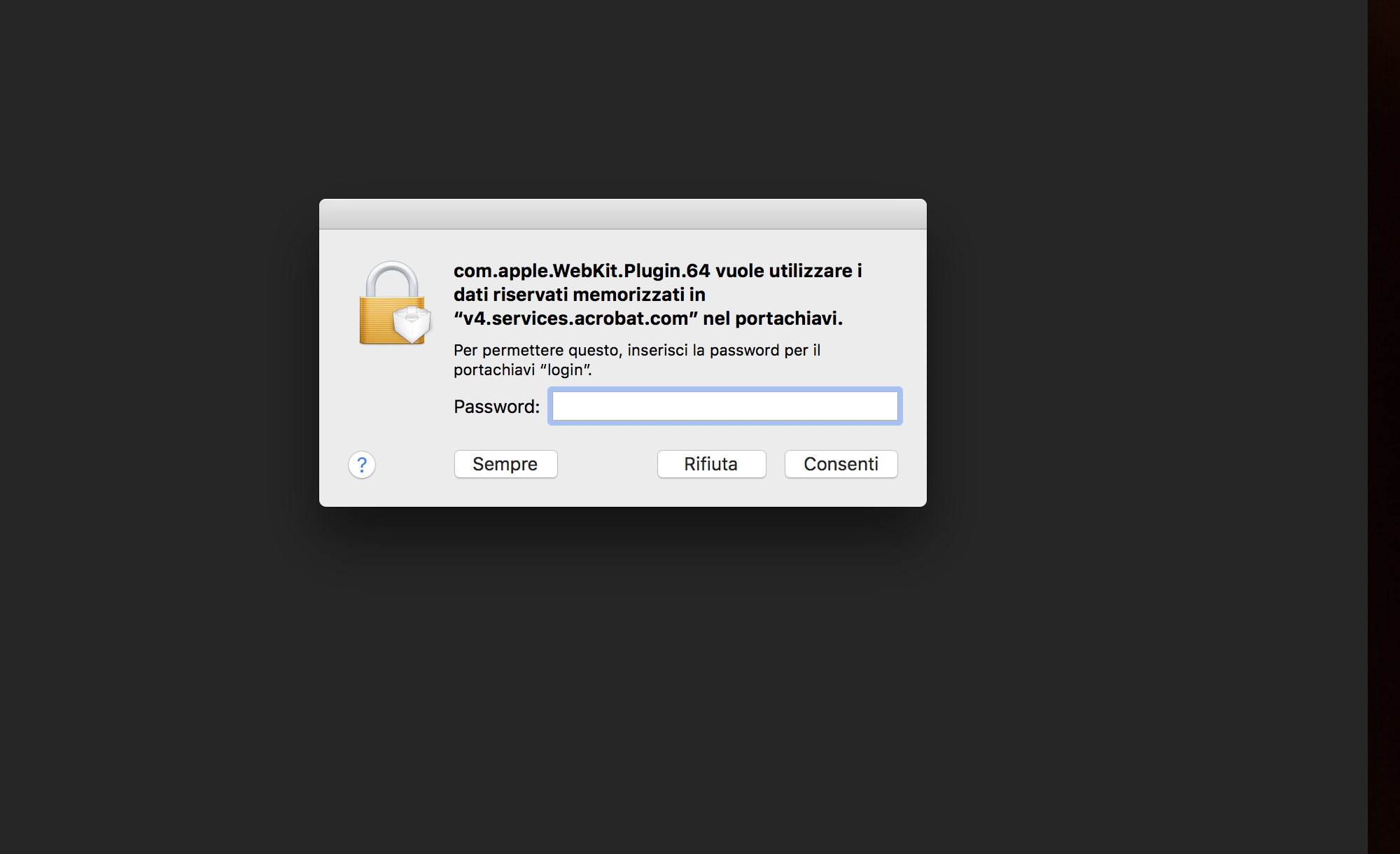
Copy link to clipboard
Copied
Hi axelv,
Are you getting the prompt even after clicking 'Deny'?
You will get the prompt once if you open a PDF in safari and then if you press:-
1. 'Allow' - The prompt will keep on coming.
2. 'Deny' - No prompt will come in this session. Prompt will come only after you 'Quit' and relaunch Safari.
3. 'Always Allow' - The prompt shouldn't come again in your system ever. In case it is coming, we are working with Apple to get that fixed.
Regards
Soumik
Copy link to clipboard
Copied
I click always "always allow" but the popup appears at every reboot
Copy link to clipboard
Copied
Same issue. I have completed all the updates, and still no luck. I am using Safari browser. Not sure if this is a coincidence, but I get it when I "Clear History"?
Copy link to clipboard
Copied
Hi axelv,
This is something about which we have already flagged Apple. We will get back as soon as we have an update from them. Thanks for your patience.
Regards
Soumik
Copy link to clipboard
Copied
Yeah none of those options you say work except Allow. The prompt keeps coming no matter what. Even though I haven't relaunched Safari
Copy link to clipboard
Copied
I have this issue, nothing is checked and it's only with Safari 11.
Copy link to clipboard
Copied
I just purchased Adobe Acrobat Pro DC a couple of days ago. Same issue on Mac here as well (also getting the problem when I open emails). Per this suggestion, I spend the "Check for Updates" and the response was "Updater Already Running." Still having this
problem.
Copy link to clipboard
Copied
Hi all,
We have received confirmation from Apple that there have been changes in Safari Technology Preview 47 (Safari - Downloads - Apple Developer) that should fix the repeated keychain prompts.
It is expected that STP will prompt for keychain access the first time but it should not subsequently prompt after you select ‘Always Allow’.
Please do try it out and let us know in case of any issues.
Thanks,
-ashu
Copy link to clipboard
Copied
Still getting prompts with Safari 11.0.3, Acrobat DC is the latest version, and even after selecting "Always Allow".
Copy link to clipboard
Copied
Ditto here. Still getting several prompts a day.
Dan Blair
Marketing & Communications
[Personal info removed by mod: Email, Phone number]
Copy link to clipboard
Copied
Dito here. Still getting it even with the latest update
Ron