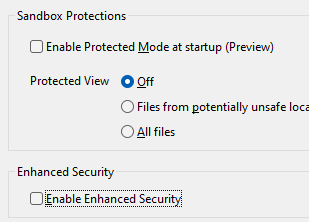Adobe Community
Adobe Community
- Home
- Acrobat
- Discussions
- "Send for Signature" tool has disappeared
- "Send for Signature" tool has disappeared
Copy link to clipboard
Copied
I recently updated to the latest version of Acrobat Pro DC from Creative Cloud, and the "Send for Signature" tool seems to have disappeared. I've looked through the forum and see other threads dating to 2017 about this issue, but nothing recent, and none of the suggestions in these threads have resolved the problem. Any idea what is going on or how I can get the tool back?
 1 Correct answer
1 Correct answer
Hello,
Thanks for your query. Can you please share the product version of Acrobat you are using.
Go to Help -> About Adobe Acrobat Pro DC
If you are on the latest version ->19.008.20074 , then Send for Signature has been renamed to "Adobe Sign".
Kindly let us know in case of any concerns.
Copy link to clipboard
Copied
Hello,
Thanks for your query. Can you please share the product version of Acrobat you are using.
Go to Help -> About Adobe Acrobat Pro DC
If you are on the latest version ->19.008.20074 , then Send for Signature has been renamed to "Adobe Sign".
Kindly let us know in case of any concerns.
Copy link to clipboard
Copied
I have version 2019.010.20069 installed, and neither the Adobe Sign tool nor the Send for Signature tool appears any where in tools. I've tried uninstalling and reinstalling, and the problem persists.
Copy link to clipboard
Copied
Hi Suckme,
Sorry for the delay in response.
As you have Creative Cloud subscription and using the 2019.010.20069 version of Adobe Acrobat DC, you can find the Adobe Sign under the Forms & Signature tool. Check the screenshot below:
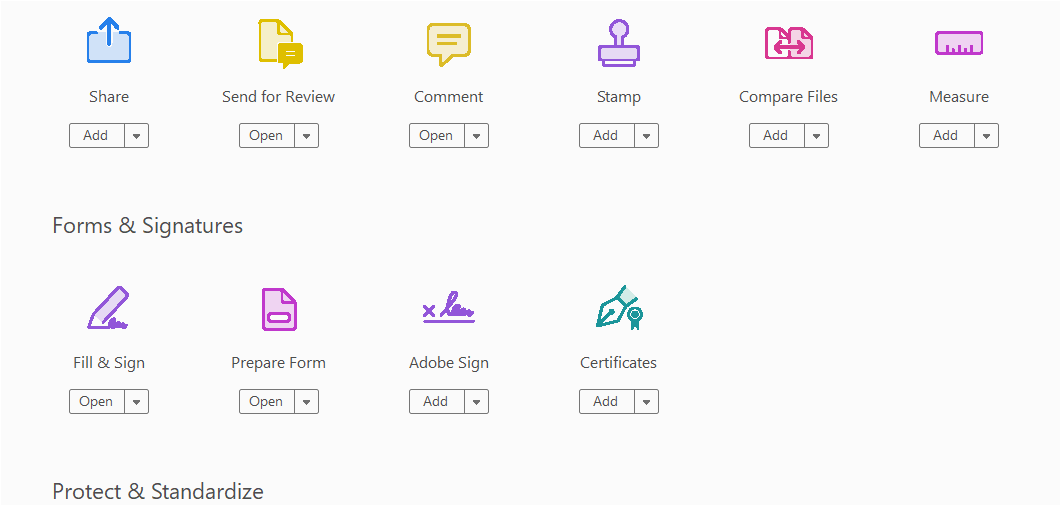
Also, you can use the "For signature" option on the Home page in Adobe Acrobat DC to open the Adobe Sign.

Please make sure that you are opening the Adobe Acrobat DC application, not the free Adobe Acrobat Reader DC.
Let us know if you still experience the issue.
Regards,
Meenakshi
Copy link to clipboard
Copied
Meenakshi,
The tool does not appear in either place you suggested. See screenshots below. And yes, I’m using the full version of Acrobat DC (I don’t even have Reader installed).
Mike
Copy link to clipboard
Copied
Hi Mike,
Sorry for the delay in response.
There is no screenshot in your last reply. It is not possible to attach a screenshot here on the forums.
To share the screenshot, use the steps provided below:
- Click on the insert icon provided in the reply window as shown below:
- An Insert Image window will appear.
- Then click on Insert Image and browse the location where you have saved the screenshot file.
- Select the file and click on Open > Insert Image.
Please try once to update the application to the latest version.
Refer this help link Release Notes | Adobe Acrobat, Reader to check the latest updates available.
Regards,
Meenakshi
Copy link to clipboard
Copied
Screenshots are below.
I just tried the update, and that did not resolve the problem.
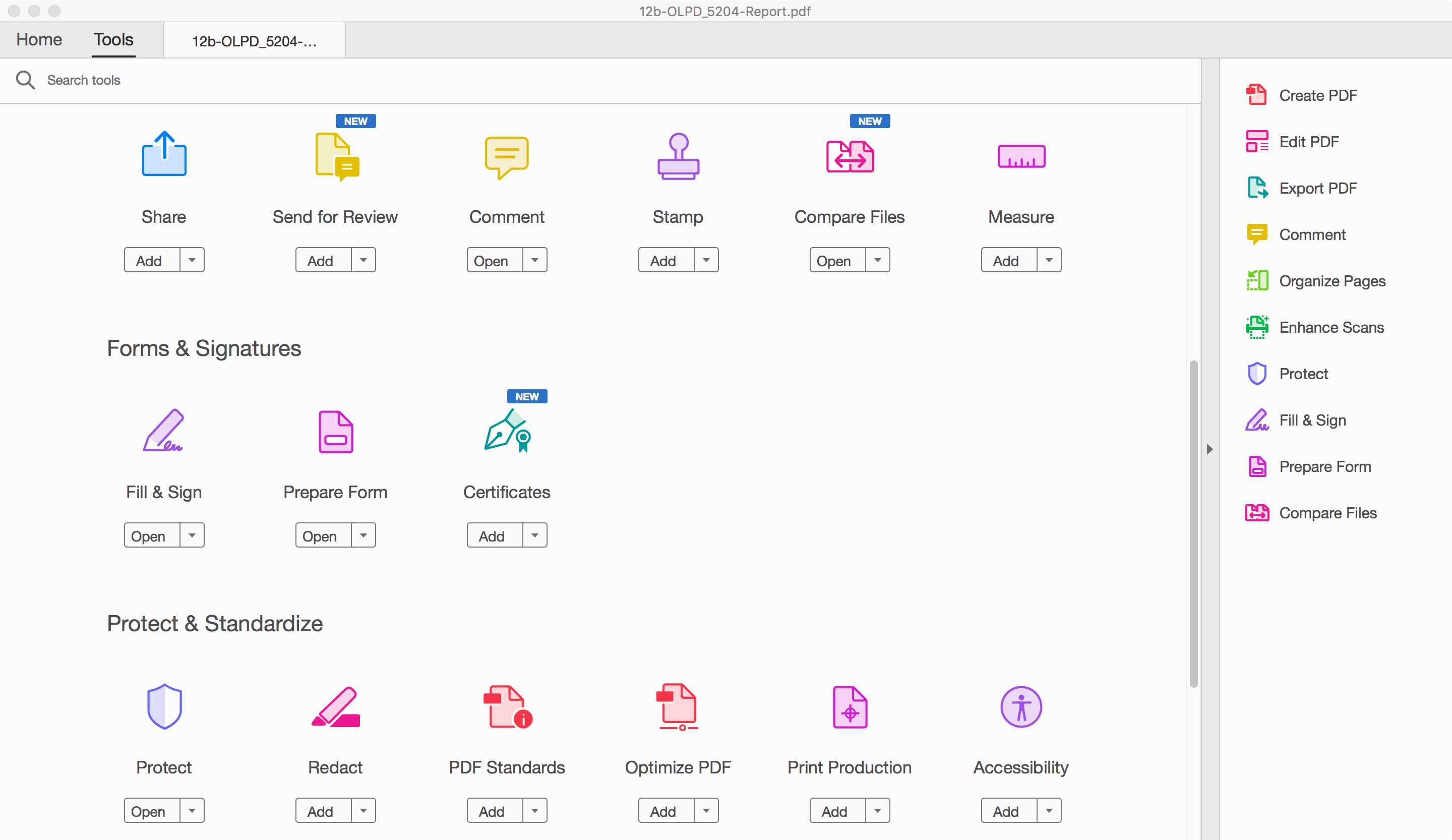
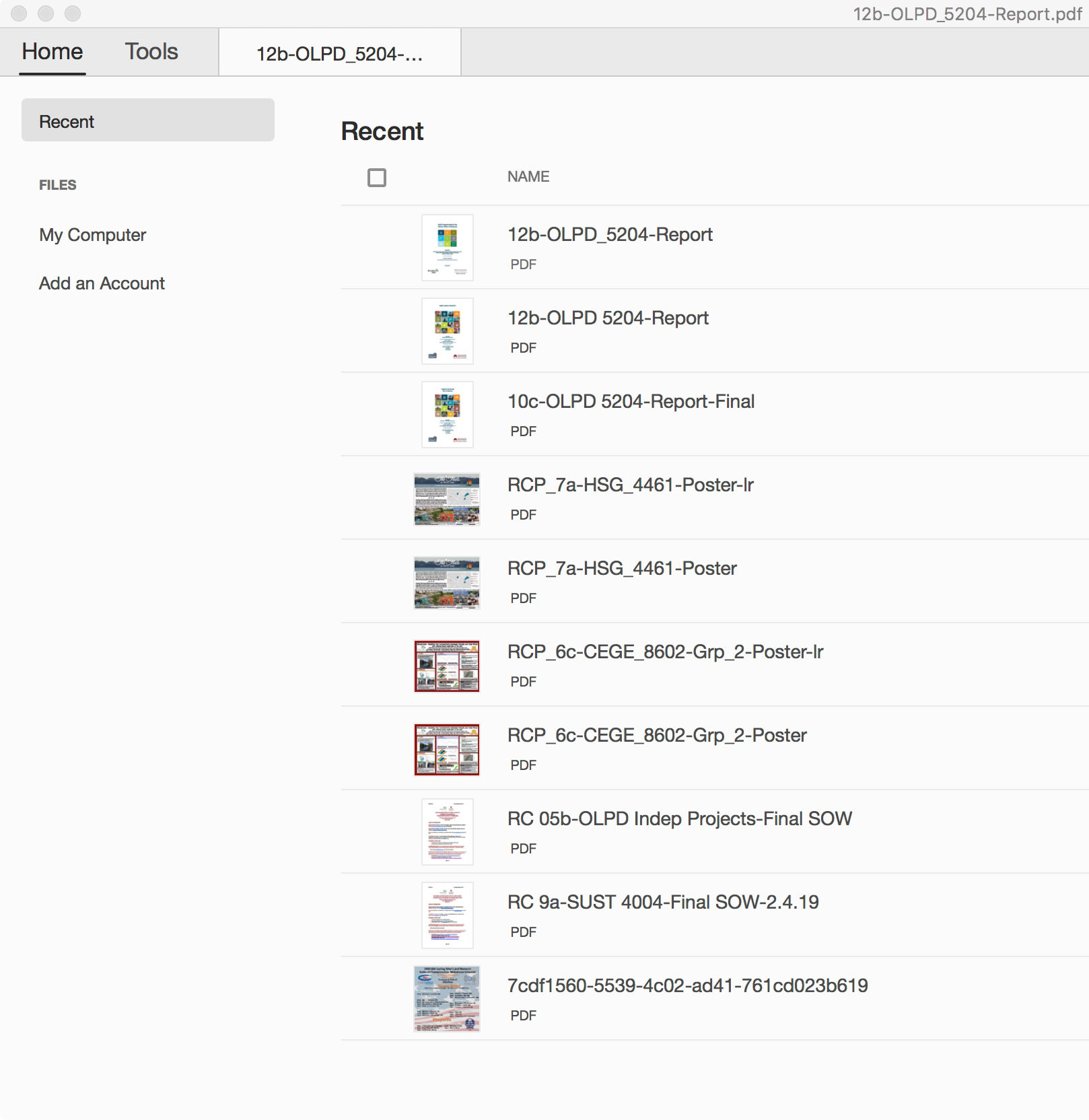
Copy link to clipboard
Copied
Please confirm if you are using the application on the personal machine or on the work machine.
How exactly the application was installed on the machine?
Regards,
Meenakshi
Copy link to clipboard
Copied
I have an Adobe Creative Cloud subscription. I have this installed on three computers with the same license, and it works just fine on the two desktop computers. It’s only on my laptop that the "Send for Signature" feature is missing. All three are running OS X El Capitain.
Copy link to clipboard
Copied
Please check if you are signed in to the application or the Creative Cloud desktop application.
As you have a subscription version, you will be able to use the application on the third machine only once you sign out from any one of the other two machines.
I see that the screenshot of the Home screen that you have shared in reply 6, there are some other options missing there under the recent column.
It happens when you are not signed in to the Creative Cloud desktop application on that machine.
Please check and let us know.
Regards,
Meenakshi
Copy link to clipboard
Copied
I am signed in, have the 2019 continuous version. And I still have this issue
Copy link to clipboard
Copied
Why is this marked as solved? I have the same issue and there's no solution provided here.
Copy link to clipboard
Copied
I am running into the same issue and there is no resolution in this feed.
Copy link to clipboard
Copied
Same. This is really annoying and of coure I need to send somehting today!
Copy link to clipboard
Copied
did you ever get a fix for this? or is it time to leave and go to another software
Copy link to clipboard
Copied
Hi,
I did but I don't think it will help you sadly. My institution had turned off this fuctionality at the Enterprise level! Which is sooo annoying. That's why it didn't work for me. Sorry I could be of more help.
Copy link to clipboard
Copied
Thanks for replying anywho
we are on a domain enviroment but im not aware of any policies to block this, funny thing is we have an older DC install on the users old laptop that works without issue, just the new one doesnt 😞
Copy link to clipboard
Copied
TLDR: For Windows, I think Acrobat needs Elevated Access on the first run.
---
I think I stumbled across a solution - not tested extensively, so take it with a pinch of salt. I am a domain admin, but wanted to replicate the "typical" user experience for a training video, so ran everything without admin privileges (users are able to install Adobe apps without elevation, via the Creative Cloud application). As reported on this page, Acrobat installed fine, but the signature tools were missing. I tried everything - uninstall/reinstall, sign-out/in again, reboot etc. Eventually, I tried right-clicking Acrobat and running as Administrator - and voilà: signature features are now active.
Admin access was only needed once, possibly to make changes to the registry, and it works without elevation after that point. Give it a try (ask a friendly admin, if necessary) and let us know.
Copy link to clipboard
Copied
Thanks for this John
i just uninstalled and reinstalled onto my own sysadmin laptop with admin rights, even first run, running as admin same issue
we have the signatures feature but still no "request signatures"
Cheers
Copy link to clipboard
Copied
When testing this earlier, I also had some luck with logging out and back into Acrobat - it felt like modules/tools were being "refreshed" when I signed back in. Maybe it was a combination of this plus running with elevation - to be honest, though, it is very random and frustrating!
FWIW, I also disabled some of the Enhance Security features during First Run (I should have mentioned that!):
I almost threw my laptop out the window a few times. Hope you get it sorted - Adobe don't seem to be very forthcoming with a solution.
Copy link to clipboard
Copied
9 days after logging our case, we have just found out this isnt included with perpeptual licensing (charity license)
nowhere on the Acrobat page is this mentioned!
Adobe your support really does suck. i spent almost 2 hours today and passed around 5 different agents and not one will answer a direct question!
Copy link to clipboard
Copied
After exhaustive digging I came across this article from University of NC... Apparently Adobe depricated the Request Signature functionality and it is no longer available within the Adobe Acrobat DC application. The only way to access this feature is by signing into the web version of Adobe (I confirmed this myself). Once you open the doc in the Cloud version, the Request Signature option is available under Fill & Sign.
https://its.unc.edu/2020/07/01/adobe-signatures/
Kudos to UNC on a resolution!!! Adobe - GET YOUR "ISH" TOGETHER!!!!!
Copy link to clipboard
Copied
I was trying to get support for weeks and the following resolved my issue on the DC version installed on my computer:
check if below registry key is present on the user machine where you do not see this option:
HKEY_LOCAL_MACHINE\SOFTWARE\Policies\Adobe\Adobe Acrobat\DC\FeatureLockDown\cServices
DWord: bUpdater
If so change the value to 1 if the above key is present with value 0 and it should resolve your issue.