 Adobe Community
Adobe Community
- Home
- Acrobat
- Discussions
- Re: "The Selected Color Format is not supported" e...
- Re: "The Selected Color Format is not supported" e...
"The Selected Color Format is not supported" error
Copy link to clipboard
Copied
Hi,
I've seen this error message posted at least half a dozen times since 2014 and still no solution, but I figured, what the heck, might as well post the question again.
So, I'm running Adobe Acrobat Pro 2017 (17.11.30105.303785) on a Mac running OS 10.12.6. I'm trying to scan to my HP OfficeJet 3830 in "Color" from Acrobat. I can successfully scan in "Text" or "Black & White", but when I try to scan in "Color", I get the dreaded "The Selected Color Format is not supported" error message.
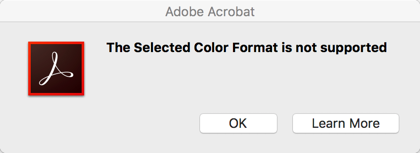
Using the default HP scanning tool, though, I can scan in color successfully. I just get gigantic sized PDF files, which totally stinks.
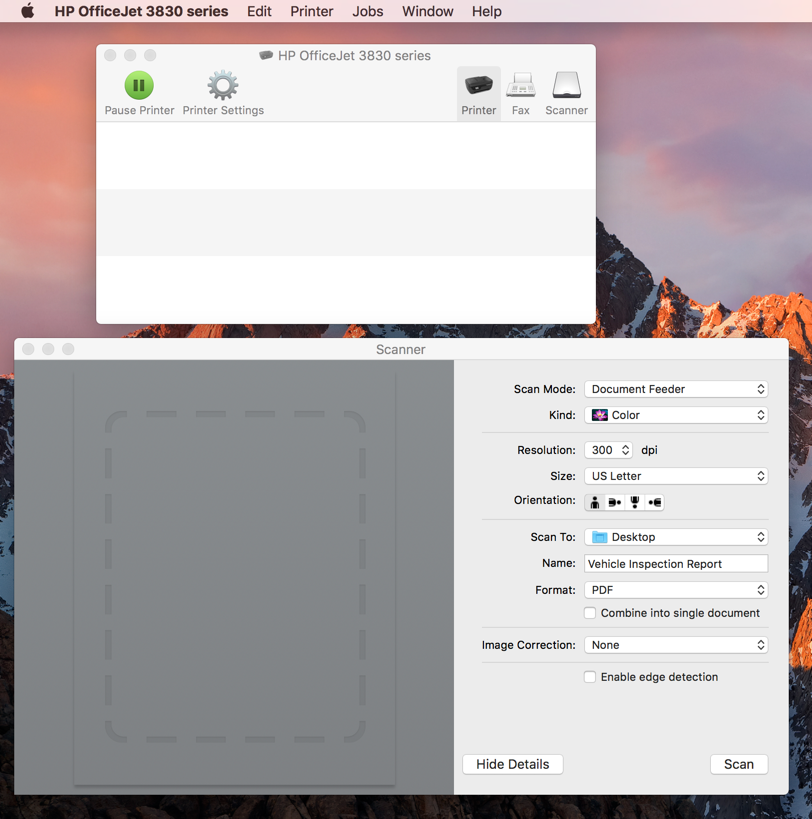
Adobe, please ask me any and as many questions as you want and I will answer them. Please, for the love, just fix this issue.
Copy link to clipboard
Copied
I have the same problem; iMac with macOS High Sierra and HP Officejet Pro 9012 15th octo9ber 2019
Copy link to clipboard
Copied
I have the same problem. 2018 MacBook Pro, Mac OSX Catalina 10.15.1.
Copy link to clipboard
Copied
I have the same problem Macbook Pro with Catalina. Epson WF 7720 printer/scanner. My Brother MFC L8850 scans with the same settings just fine.
Adobe? Anyone listening?
Copy link to clipboard
Copied
I have the same problem
Copy link to clipboard
Copied
Has there been any reply to this link at all????????
Copy link to clipboard
Copied
Same problem here - Xerox 6515 - 0S Catalina 10.15 - no solution found so far.
Copy link to clipboard
Copied
Same issue with Espson 4720 running Acrobat Pro DC Continous Version on MacOS 10.13.6
Copy link to clipboard
Copied
The fact that Adobe has still nopt addressed this here is the reason why they suck
Copy link to clipboard
Copied
I know this is not the solution, but a way around to ensure that we can scan on Mac and create PDFs. If you are using HP printers/ scanners, use HP Easy Scan app, which has a normal PDF and an OCR PDF creation option - https://apps.apple.com/in/app/hp-easy-scan/id967004861?mt=12.
I have used this, and it is easy to use and solves the purpose.
Copy link to clipboard
Copied
Thamks, but this is not the isuue. When working in Adobe as archiving tool it would be helpfull if I can create a PDF file in color by scanning within the toolbox of Adobe pro.
Copy link to clipboard
Copied
I too have this problem. Has anyone solved it?
Copy link to clipboard
Copied
I'm also having trouble. ADOBE PLEASE FIX
Copy link to clipboard
Copied
Kind of makes you think that one should not pay for applications that are not supported.
Copy link to clipboard
Copied
I just installed Acrobat Pro 2020 Mac and I have hte same problem with my canon MG7720. I also have a PC and have zero issues with Acrobat DC Pro on that machine