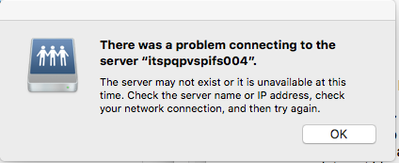Adobe Community
Adobe Community
- Home
- Acrobat
- Discussions
- Re: "There was a problem connecting to the server ...
- Re: "There was a problem connecting to the server ...
"There was a problem connecting to the server "xxx"." appears EVERY HOUR!
Copy link to clipboard
Copied
I get a warning every HOUR that I need to connect to an outside server. I have trouble shot with the Apple tech support as well as my office tech support. The problem goes away when I uninstall Acrobat. (I have a CC subscription, so it's the most recent version) I had done a shared review a while ago, but have since deleted all files related to that review off my computer as well as icloud. I need Acrobat and would like to have it installed. HOW do I remove this problem? There is no server listed in the tracker preferences. (see attached files)
Help!
Melissa
EVERY HOUR I get this warning. IT goes away when acrobat is uninstalled.
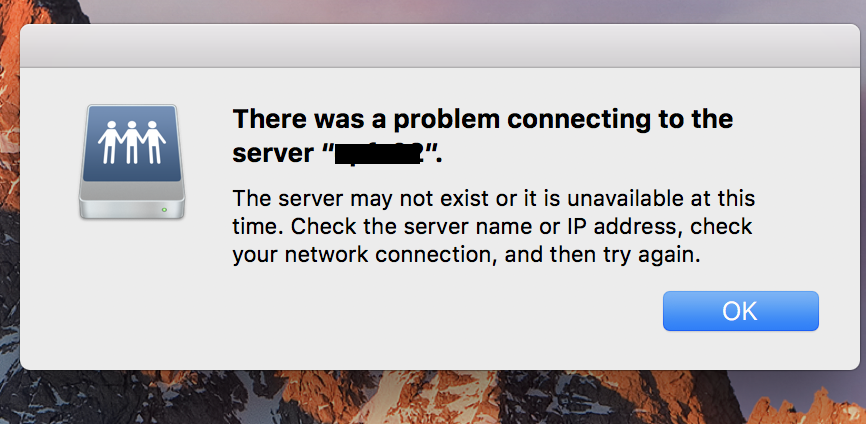
In Acrobat Preferences, the tracker says to check every hour! The file that I was tracking has been deleted from my drive and now custom servers are listed.
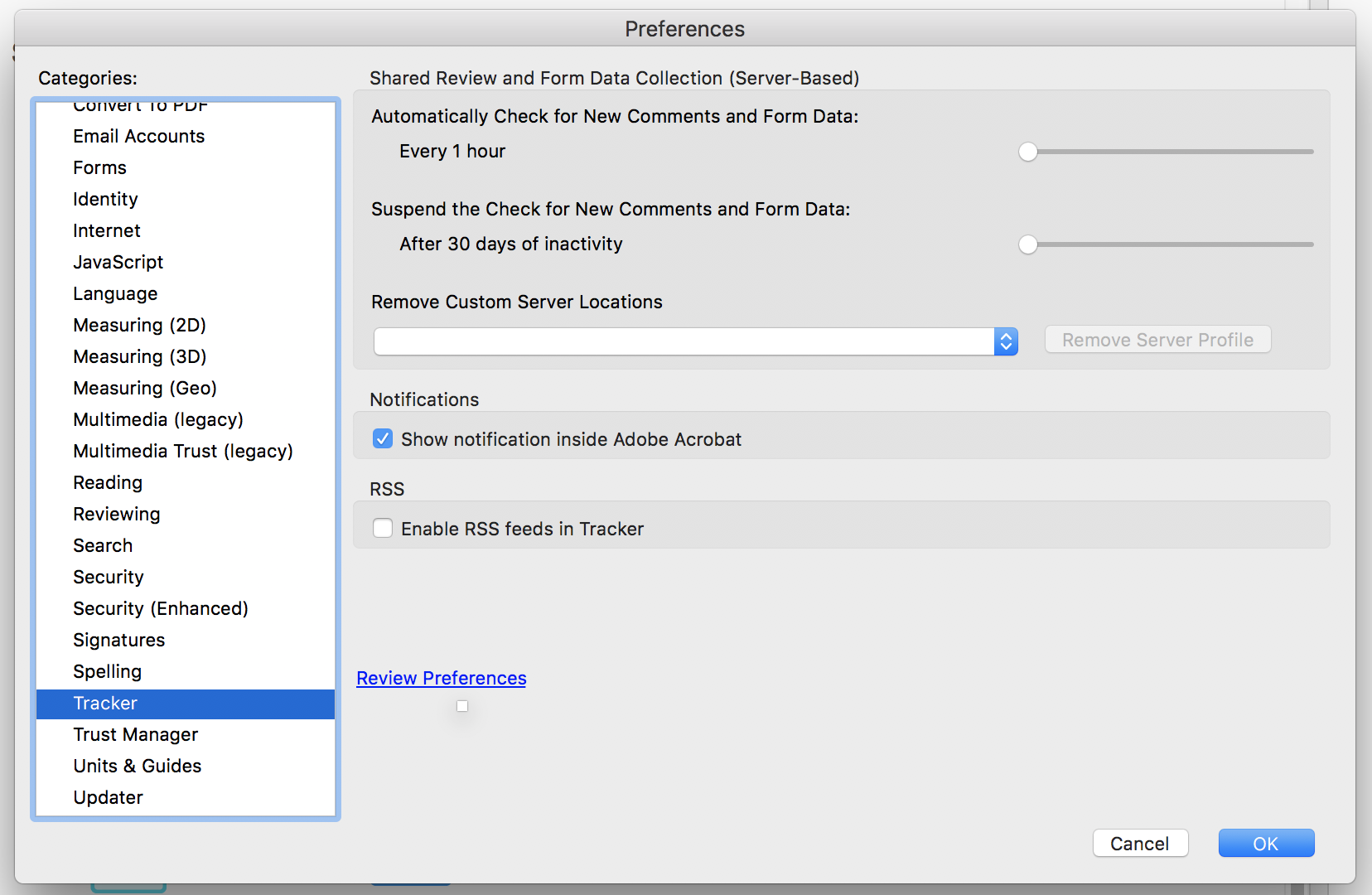
Copy link to clipboard
Copied
Hi Melissa,
Sorry for the delayed response.
Are you still facing this issue? If yes, you may try changing settings for shared review and form data collection to every 24 hours or Never and check if that works for you.
Below is the screenshot:

Thank You,
Shivam
Copy link to clipboard
Copied
I am having the same problem. Changing the "Shared Review" settings fixed most recurring errors - but the errors still appear anytime the network changes (Ethernet, wifi 1, wifi 2, etc.). How do I get Acrobat to "forget" that network shared resource forever?
Copy link to clipboard
Copied
Well, a workaround - delete "AdobeResourceSynchronizer" from your /Applications/Adobe.....app/Contents... folder. I just searched for it and deleted the file. Also in ActivityMonitor quit the process.... so far no more error messages.
Copy link to clipboard
Copied
Hello.
I am now experiencing this same problem. It started when I clicked on a link within what I later learned was an outdated Acrobat document. Now I get this pop-up message below multiple times per day, only when Adobe Acrobat is open:
I agree that changing the Shared Review settings has improved it, and thank you to Shivam for offering that solution. Is there a potential downside if I set the 'Automatically Check for New Comments and Form Data' to 'Never'?
Since Melissa first posted this problem in 2018, has there been a more definitve fix identified? As djazceash asked, is there a way to get Acrobat to "forget" that server it keeps trying to reach?
Thanks very much!
Bob
Copy link to clipboard
Copied
Note that every time Acrobat is updated on your Mac, that AdobeResourceSynchronizer app will return, and so will the error messages.
I've still not seen a way to fix it other than my workaround above.
Copy link to clipboard
Copied
It appears this problem is not unique to me. And it's been an issue for over 4 years now. I have spoken to both adobe and Apple support and both said to contact the other. I am getting this exact error and cannot get rid of it. The frequency with which it comes has increased recently. I get this message sometimes several times per hour.
Copy link to clipboard
Copied
I have similar screen shots saved. This problem began for me in 2017. Two brand new MacBook Pros later the problem continues. Just got off a help chat with Apple who finally said the problem is Adobe's. Unsure if Adobe monitors feeds such as this one. I'm going to look for direct access to support for this now.
Copy link to clipboard
Copied
I have had the same problem for about four years as well. My solution is to move the dialog box to the lower right corner of the screen and then forget about it until I need to restart the computer. If you grab the dialog box in the upper left corner you can get it off the screen so that you almost cannot see it.
Copy link to clipboard
Copied
A long while after this was originally posted, I might have figured something out for some of you! This helped me get rid of the pop-up. See the info at https://helpx.adobe.com/acrobat/using/tracking-pdf-reviews.html#tracker_overview. You can click on the Tracker Overview dropdown to see the screenshot.
Using a Mac, I had Acrobat open, went to View > Tracker. Under the "Received" section, I saw the form and server that prompted this mess were listed, so I right clicked on the form name and was able to remove it. As a result, the server was removed as well! Hope this helps you 1 million years later.
Copy link to clipboard
Copied
This solution helped me get rid of this crazy pop-up! Thank you so much!