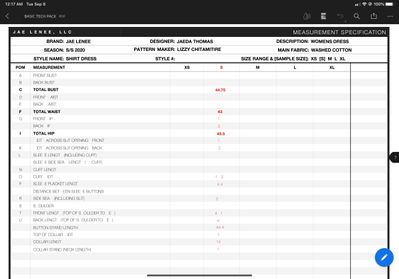Adobe Community
Adobe Community
- Home
- Acrobat
- Discussions
- Random blanks are popping up in PDF after being co...
- Random blanks are popping up in PDF after being co...
Copy link to clipboard
Copied
Hi, I'm working with acrobat editing a PDF, but sometimes, when I'm done with a page, random spaces pop in my document.
I tried to turn letters back to black, but that doesn't seem to be the problem??
Letters are missing from words, for example the H from HIP and the alphabet on the left side was completely filled in!
Has anyone seen this before? Please see attachment.
 1 Correct answer
1 Correct answer
Hi Jaedat
We are sorry for the trouble. As described editing the PDF file, some random spaces pop up in the document and some letters are also missing from the words.
Would you mind sharing the workflow/steps you are doing to edit the PDF?
Is this a behavior with a particular PDF file or with all the PDFs that you try to edit? Please try with a different PDF file and check. If its a file specific issue please share the file with us for testing. Please upload the file to the Document Cloud https://documentcloud.adobe.com/link/home
...Copy link to clipboard
Copied
Hi Jaedat
We are sorry for the trouble. As described editing the PDF file, some random spaces pop up in the document and some letters are also missing from the words.
Would you mind sharing the workflow/steps you are doing to edit the PDF?
Is this a behavior with a particular PDF file or with all the PDFs that you try to edit? Please try with a different PDF file and check. If its a file specific issue please share the file with us for testing. Please upload the file to the Document Cloud https://documentcloud.adobe.com/link/home/generate the link and share the link with us for testing.
Have you created the PDF? If yes, what is the workflow/steps you did to create the PDF file? Please try to create the PDF using Adobe Acrobat DC and check.
Also what is the version of the Adobe Acrobat DC you are using? To check the version go to Help > About Adobe Acrobat and make sure you have the latest version 20.12.20043 installed. Go to Help > Check for Updates.
You may also try to change the font to a different font and then change it back to the original and see if that makes any difference.
Let us know how it goes
Regards
Amal
Copy link to clipboard
Copied
Copy link to clipboard
Copied
Hi there
We are glad to hear that.
Let us know if you experience any issue and need more help in the future.
Regards
Amal