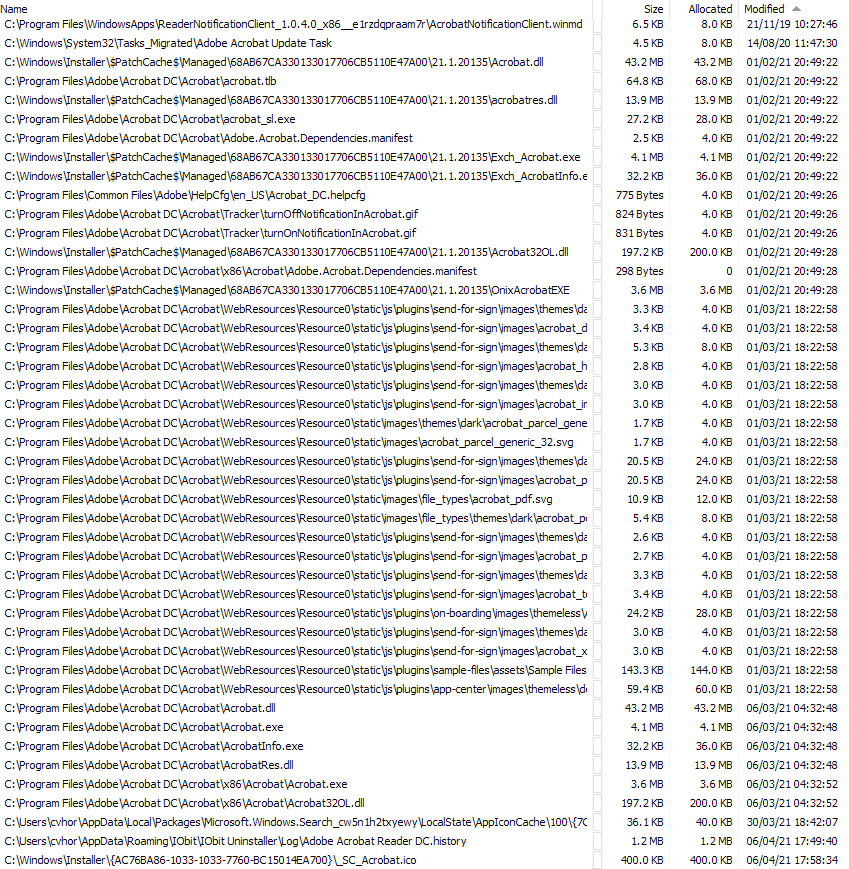Adobe Community
Adobe Community
Reader Not updating, not cleaning
Copy link to clipboard
Copied
Win10 64 bit.
In recent weeks, Reader has been giving "failed to update" messages, but was still working. But in a mad moment, I thought this should be fixed.
The advice from the Reader help page was to uninstall Reader, then run Adobe AcroCleaner.
Windows Uninstall didn't work. So today I used IOBit to uninstall Reader, ran AcroCleaner and installed Acrobat.
However after this, I checked what was on my C: drive by scanning for references to Acrobat. There is a vast amount of Acrobat clutter dating from 2019 to today's installation files. No wonder the program was confused. Surely any update should delete any obsolete files? Which of these can be removed without harm to the present installation?
Thank you
Copy link to clipboard
Copied
Hi there
Hope you are doing well and sorry for the trouble. As described the Acrobat Reader DC is not updating or cleaning.
Please try the following steps as described and see if that works for you:
- Remove the Acrobat Reader DC using Acrobat Cleaner Tool https://www.adobe.com/devnet-docs/acrobatetk/tools/Labs/cleaner.html
- Reboot the computer once
- Reinstall the application using the link https://get.adobe.com/reader/enterprise/
Also try to update the application manually and download the patch from the link https://www.adobe.com/devnet-docs/acrobatetk/tools/ReleaseNotesDC/index.html and see if that helps.
Regards
Amal